How to Enhance Your Creativity with Wistia’s AI Video Tools
September 25, 2024
Topic tags
Sasha Friedman
Product Marketing

Did you know that Wistia has AI-powered video tools that can help you kickstart your creative process, work faster, and take your videos to the next level?
Whether you’re creating, editing, or hosting videos, these tools take the hassle out of the process so you can focus on what matters most — making great videos. Let’s take a closer look at how Wistia’s AI tools can transform your workflow.
Create with ease
No scriptwriters on your team? No problem! AI can help you spin up the perfect script:
AI scriptwriter for teleprompter
If you know what you want to say but can’t quite find the words, our AI script generator can help you.
Simply select “Generate Script,” enter a short summary of your video, choose a tone, and pick a distribution channel. We’ll then write an award-worthy script for your video. You can either edit this script or hit “Regenerate” to go back to the drawing board. When you’re happy with your script, save it to add it to the teleprompter.
Edit with confidence
We’ve got a bunch of AI video editing tools that’ll speed up your workflow and enhance the quality of your videos:
Video highlights
Why spend hours rewatching long-form videos to find the best moments to repurpose for emails or social posts when Wistia can do it for you?
We built an AI-powered video highlights feature into Wistia’s video editor to quickly pull the most engaging and impactful moments from webinars, interviews, and other long-form videos. It analyzes the transcript to find these moments and then drops the clips into your editing timeline. From there, you can easily refine and share them far and wide.
Intro and outro silence remover
Have you ever had an awkward silence at the beginning or end of a webinar recording? Or a product demo where you’re fumbling to find the “stop recording” button? Yeah, we’ve been there too.
That’s why we’ve introduced an intro and outro silence remover that automatically detects 2+ second silences at the beginning and end of your videos and lets you remove them in a single click.
For recordings and live events made with Wistia, we’ll automatically remove the silences as soon as you bring them into the editor, saving you an extra click! (Don’t worry; you can always undo, un-trim, or revert to the original at any time).
[BETA] Enhance Speech, powered by Adobe Podcast
Creating a great video takes work, from dialing in your message to capturing it with the right gear. Even with the right production prep, audio mistakes happen to the best of us. That’s why we teamed up with Adobe Podcast to make sure your videos always sound their best.
For any video you edit in Wistia, you can enhance speech in a single click. Just head to the Suggestions menu, toggle on “Enhance Speech,” and then watch your voice recordings transform into top-quality audio.
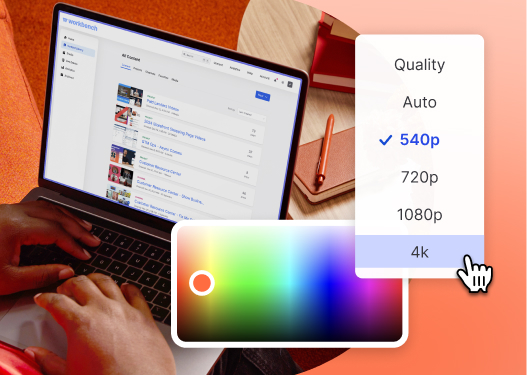
All-in-one Video Platform
Create, Edit, And Host Videos
Host videos you know will perform
Finally, AI is here to help you cover all the bases before putting your video out in the wild.
AI-generated titles and descriptions
The title and description play a huge role in a video’s success. They tell viewers what they’re getting into before pressing play.
If you’re trying to get your video or podcast uploaded quickly and don’t have the time to craft the perfect title and description, we’ve got you covered. Our AI tool will analyze the transcript and spin up a title and summary that capture the essence of the content. From there, you can fine-tune the copy to match your brand’s voice.
And there’s more! We’ve also added AI-generated event descriptions to our webinar feature, Wistia Live. Now you can auto-generate an event description in seconds. Just type a quick summary, select your brand voice, and let AI create a description that matches your brand’s tone and style. You can regenerate the description until it’s just right, apply it to your event, and tweak it as needed.
Automated transcriptions and captions
Wistia’s automated transcription feature uses AI to transcribe your video the moment it’s uploaded to the platform. And it makes sure that the transcribed text is recognized by search engines, which improves the video’s search engine optimization (SEO) and makes it easier to discover online.
What’s more, the transcript is time-coded, which makes it super easy for you to find specific moments in your video and make corresponding text edits if needed — yep, editing a video is now as simple as editing a document!
And that’s not all. If you’re on a Wistia Advanced or Premium plan, you can use AI to translate your transcript into different languages. All you gotta do is select your desired language from the dropdown menu and hit “Translate.”
Once your transcript is edited and ready to go, you can turn it into captions just by toggling a switch in the Customize panel. This not only helps your video meet accessibility standards, but it also opens your content up to a wider audience who can enjoy and understand it.
Automated transcriptions and captions are free with some plans and they’re ready in minutes at 92% accuracy. Don’t worry, though — you can easily edit them to get that 100% accuracy.
AI chaptering
Want to help your viewers find exactly what they’re looking for in a lengthy video chock-full of information? Use AI to break up your video into chapters! This makes it easy for your viewers to jump straight to the parts they’re most interested in — and stay engaged longer.
Simply upload or generate a transcript for your video, head over to the Customize panel, and then have AI generate perfectly-timed chapters in a snap.
Enhance your workflow with AI
Now that you’ve seen how Wistia’s AI tools for video editing, creating, and hosting can boost your creativity and streamline your workflow, why not sign up for a Wistia account and give them a try?






