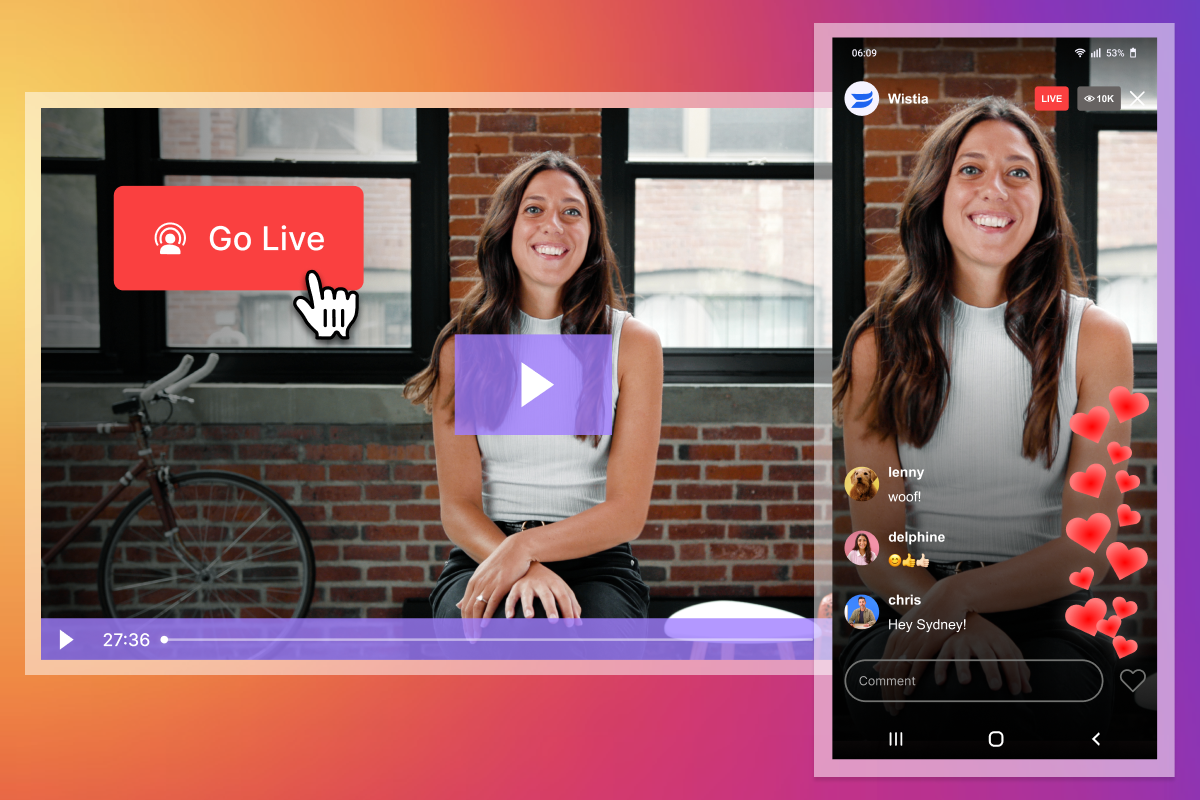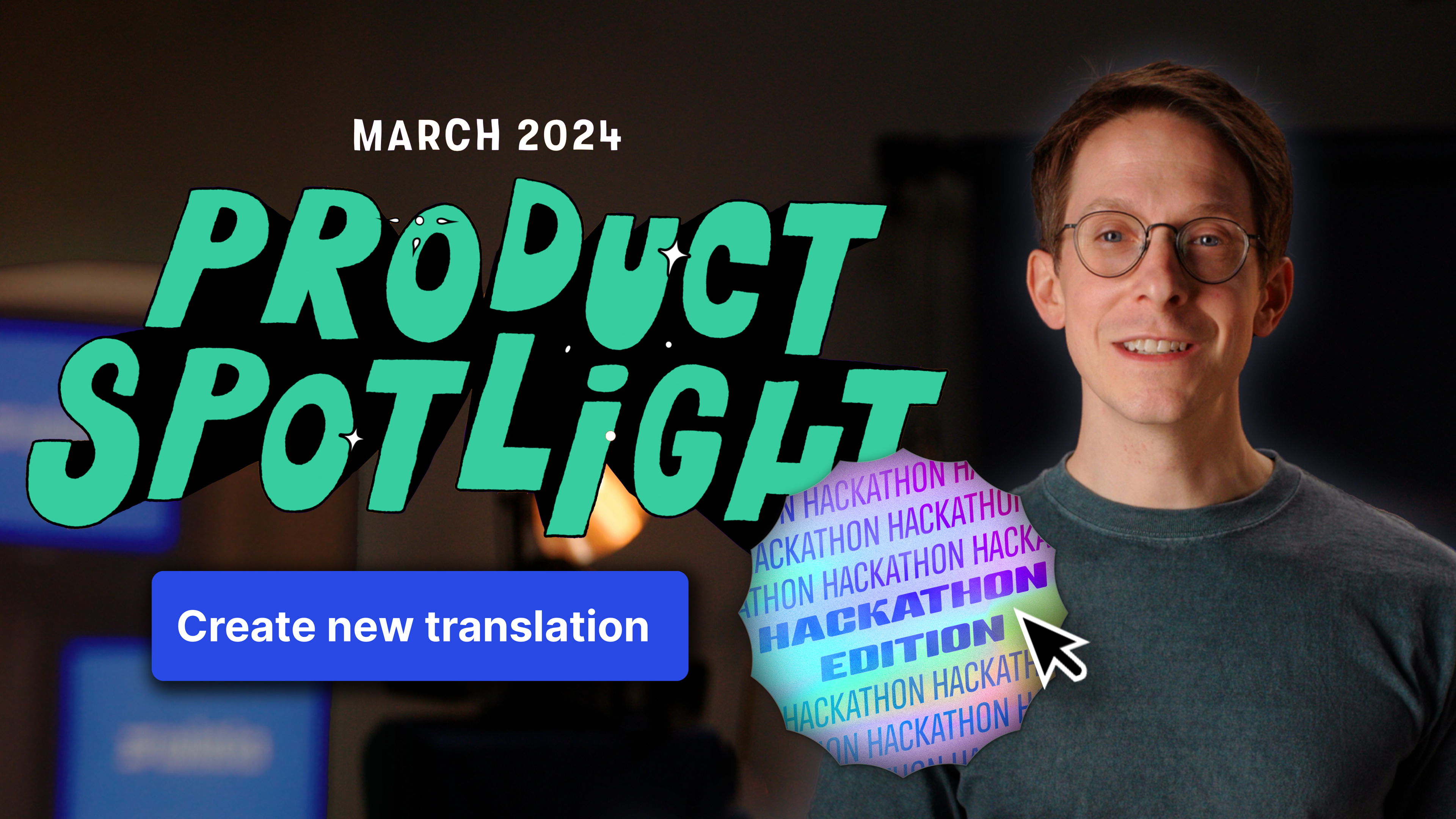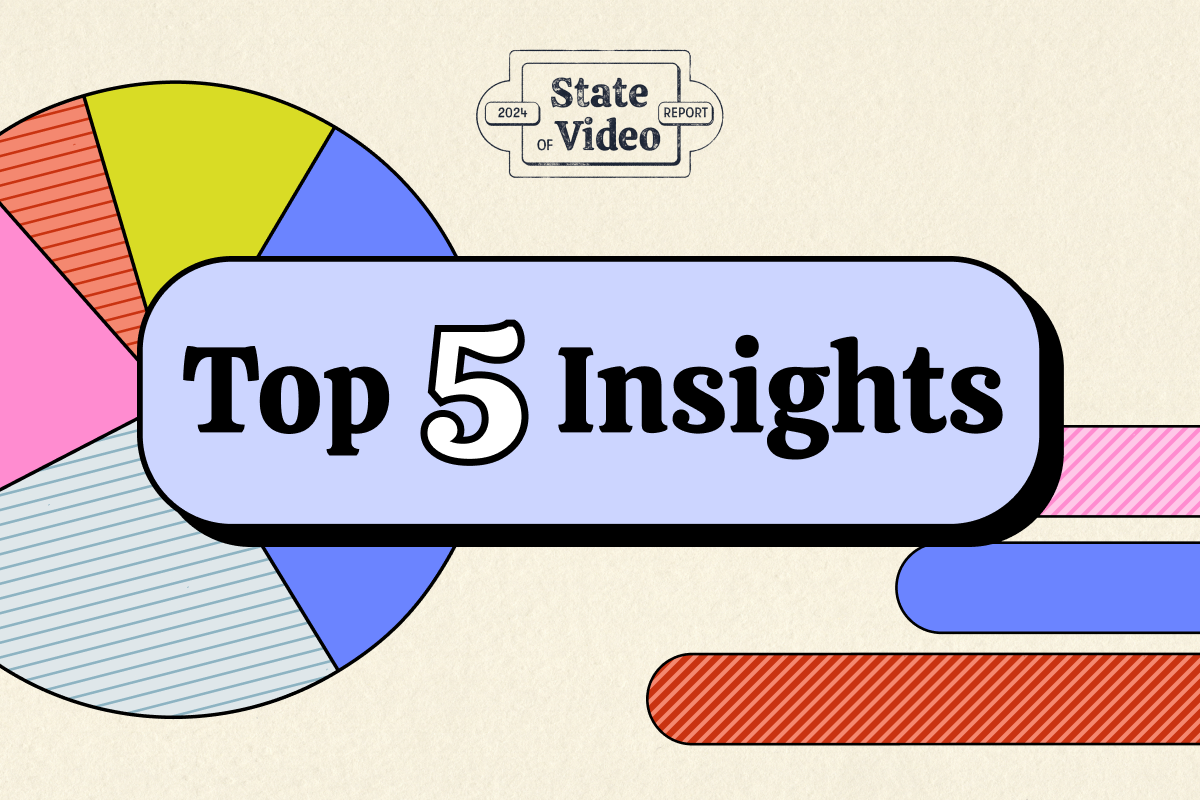Using Video Throughout the Customer Lifecycle
May 18, 2018
Topic tags
Robin Panish
Marketing
When it comes to retention marketing, the world is your oyster. From email to in-product messaging to chat, you have an abundance of options to consider.
And while there isn’t a one-size-fits-all approach to lifecycle marketing and the customer retention funnel, there are tried-and-true strategies for where video should and shouldn’t be used throughout the customer journey. But before we get to those strategies, let’s talk about the customer lifecycle. For starters, what the heck is it?
At Wistia, we think of the customer retention lifecycle as the journey that someone takes when they interact with your product. This includes everything from the first welcome email they receive, to their in-app experience as they explore the product, to the friendly note they get from their customer success rep congratulating them on another awesome video.
The marketing funnel vs. the customer lifecycle
Whereas a traditional marketing funnel extends far beyond typical brand interactions, the customer lifecycle is focused on what happens once someone is in the door, plus everything that comes after that. Think of it as mini-funnel, where the sole focus is retaining those customers that other teams worked so hard to attract.
“Whereas a traditional marketing funnel extends far beyond typical brand interactions, the customer lifecycle is focused on what happens once someone is in the door.”
Here’s a not-so cheesy example that might make the difference clearer. Even though every business is different, there’s a shared language and way to model your customer lifecycle that anyone can apply. Whether you work for a financial institution or a vegan grilled cheese truck, your customers and your business still have certain core needs:
Customer needs:
- Understanding your service (What is a vegan grilled cheese? Do you use dairy-free cheese in your sandwiches?)
- Knowing how your product helps them reach their goals (As a vegan, you want something delicious that won’t upset your stomach.)
Company goals:
- Educating your consumers
- Retaining your customers, and keep them coming back
Translating needs into program goals
At Wistia, we group each lifecycle retention campaign by its goal (the problem/need the campaign is trying to solve), and then map it back to one of five program goals: activation, engagement, retention/optimization, pre-winback/retention, and winback.
Every campaign we run always falls into one of these buckets, regardless of the channel. In fact, more often than not we’re utilizing a few channels simultaneously, like in-app notifications and email, to promote a campaign and get the most out of it.
Some examples of the types of campaigns that fall into each category include:
Activation: Onboarding emails that tell customers all about your product and how to use it.
Engagement: A modal on your site that uses an algorithm to recommend blog posts on topics your users care about (like the one you’re reading now!).
Optimization: Outreach from a sales rep after someone has completed a free trial.
Pre-Winback/Retention: A proactive, pre-renewal email series that reminds customers of the benefits of their paid subscription.
Winback: An email sent 30 days after someone cancels their account to remind them of the benefits of your product, with the end goal of getting them to sign up again.
Taking the time to do it right
We realize this may sound like a pain to map all of your campaigns back to these five buckets, but the effort is more than worth it: It’s extremely important in helping determine where your team should be spending their time.
One way to make the process more streamlined is to organize your plans with the help of a visual chart. At a glance, you can understand what the state of your current program is, and get a better idea of what your goals are in the coming months. By creating a visualization of your customer lifecycle, you can easily identify gaps in the customer journey. (It’s also a great way to explain to the rest of your company why you’re choosing to work on the projects you’ve prioritized.)
“By creating a visualization of your customer lifecycle, you can easily identify gaps in the customer journey.”
Luckily, we’ve created a downloadable template you can use to indicate which campaigns currently exist (green), are in progress (yellow) or are ones you’d like to add in the future (blue). Keeping the content on your chart high-level (four words max per bubble) will help to improve its shareability. Plus, think of how awesome it will feel when you can turn those grey bubbles into red ones as you make progress!
If you’re looking at your chart and thinking, “How am I going to fit all of my details into four words?” there’s reassuring news: you’re not! You’ll need to plot out more details (like copy and targeting) before you can get your campaign off the ground, and that’s ok. Google Docs or Quip are great for storing all of that information, and if you’re feeling really fancy, you can link out each bubble to your program-specific docs.
So you have your map — now what? If you’re anything like me, you’ll want to tackle all the grey bubbles right away, but let’s be real — that’s not going to happen unless you have a team of 50 marketers working with you who all LOVE the customer journey (and if that’s the case, can I borrow a few? I promise I’ll give them back… maybe). But you have to start somewhere!
We’re huge believers in the ICE method at Wistia. By “ICEing” a list of projects, you can determine which ones will get the highest priority based on (I) their level of impact to the brand and consumer, (C) your confidence that the campaign will move the needle, and (E) the effort required to successfully execute each campaign (such as dev resources or the help of a designer).
Too often we promote content because it meets our goals, when it may not necessarily meet our users’ goals. By mapping campaigns back to this model, you’ll be able to determine what’s best for both parties and keep your target customer top of mind. Then, once every element is scored, you can prioritize accordingly and get to work!
Looking for a foolproof way to get started on your next retention campaign? Download this three-page planning doc and get started today.
Creating an omnichannel campaign
The best campaigns are omnichannel, meaning they utilize multiple mediums to create the most impactful customer experience. However, omnichannel campaigns can also entail omni-project management. If you aren’t the designer, writer, developer, and marketer for your company (and if you are, who are you?!), there will undoubtedly be some coordination skills required to successfully execute your campaign. GANTT charts, Trello boards, and weekly check-ins have been lifesavers for our team. Whatever tools you go with, find a way to work together cross-functionally that’s both respectful of people’s time and cognizant of setting realistic expectations.
Where does video fit in?
That’s a question we ask ourselves every time we create a new campaign. Although video can work wonders for your brand, it’s not always the right medium for every initiative. Yes, this idea may sound shocking coming from a video marketing software company, but it’s why you won’t always see video in every part of our lifecycle marketing.
“Although video can work wonders for your brand, it’s not always the right medium for every initiative.”
When thinking about the customer journey, it’s important to remember humans have extremely short attention spans. I’m talking less than that of a goldfish. According to an article published by Time, the average human attention span is under 8 seconds. That’s less time than it takes most people to text their mom!
If you have a specific conversion goal that you need to meet in a short period of time, video may not be the solution. An example of a place where video may not make sense is in your activation content. Although video can be a great way to introduce your brand and get someone in the door, it can be a distraction if you need your customer to take an action (like creating their first video or entering their credit card information). Instead, drop users directly onto the page you need them to visit, and try using a video post-transaction to create a delightful moment that lingers in their minds.
If you still want to spice up your activation content, GIFs cant be a great way to bring movement and life to an otherwise straightforward interaction. For example, we recently updated our onboarding emails to focus on three key ways to get started using Wistia (uploading a video, recording a video, or borrowing a video). Because we didn’t want to detract from the message with a lengthy video, we instead added subtle movement into our emails to make the content more appealing and hold people’s attention, while still staying true to our brand identity.
But you’re a video company. Are you saying I shouldn’t use video in my retention marketing?
Absolutely not! Video can be hugely successful for your engagement, retention, and optimization efforts. Think back to the example at the start of this post: Your customer success manager wants to give you a virtual high-five you for meeting a certain goal. Would you rather receive a boring plain-text email, or a video of her smiling and addressing you personally? There’s no contest.
Our Sales team has seen success using video in their outreach to prospective customers who may be ready to upgrade their accounts. They’re not trained to be video experts — all they’re doing is recording simple, professional videos with Wistia’s recording feature, adding them into their emails, and presto! The result creates a personal connection that helps them, and the Wistia brand, stand out.
Still not sure where to use video in your customer lifecycle? Test, test, test! As marketers living in the digital age, we’re fortunate to have access to automation tools that make testing easier than ever. Whether you’re looking to add a video to your email or just want to test out an overlay video on your homepage, the world is at your fingertips. Get in there, play around, and let us know how it goes!