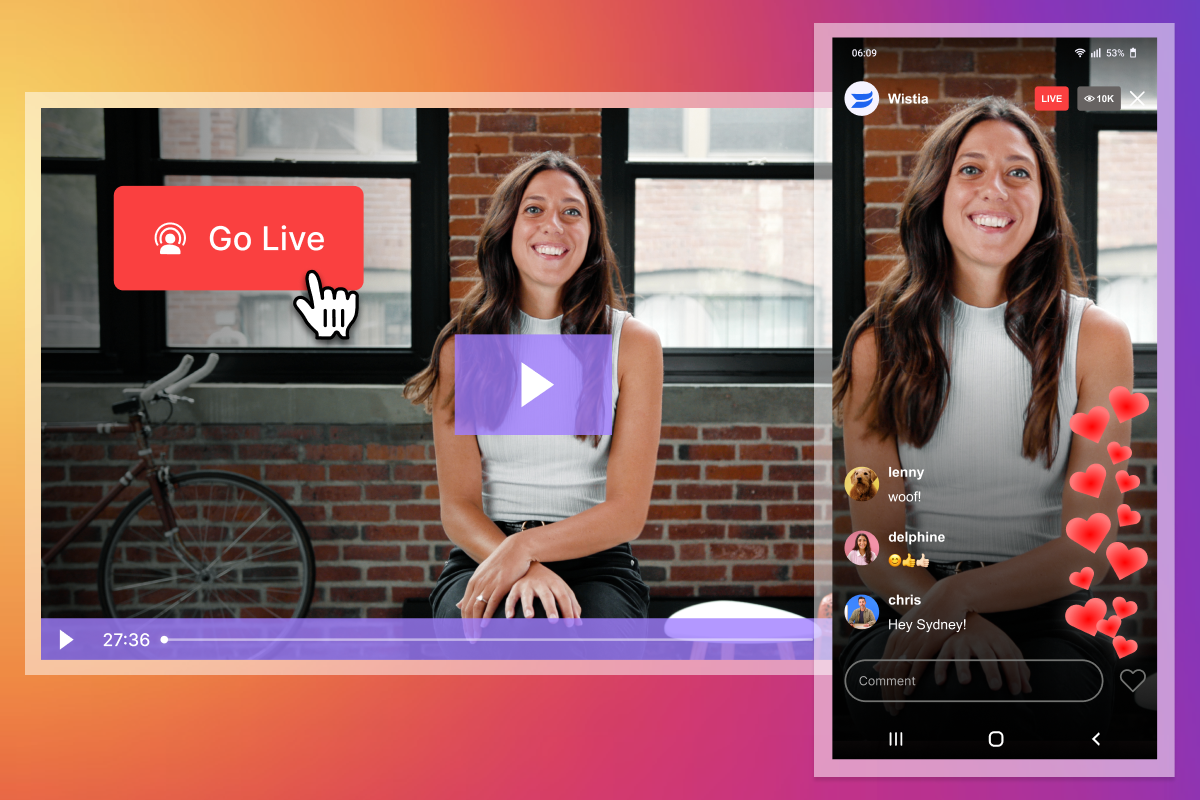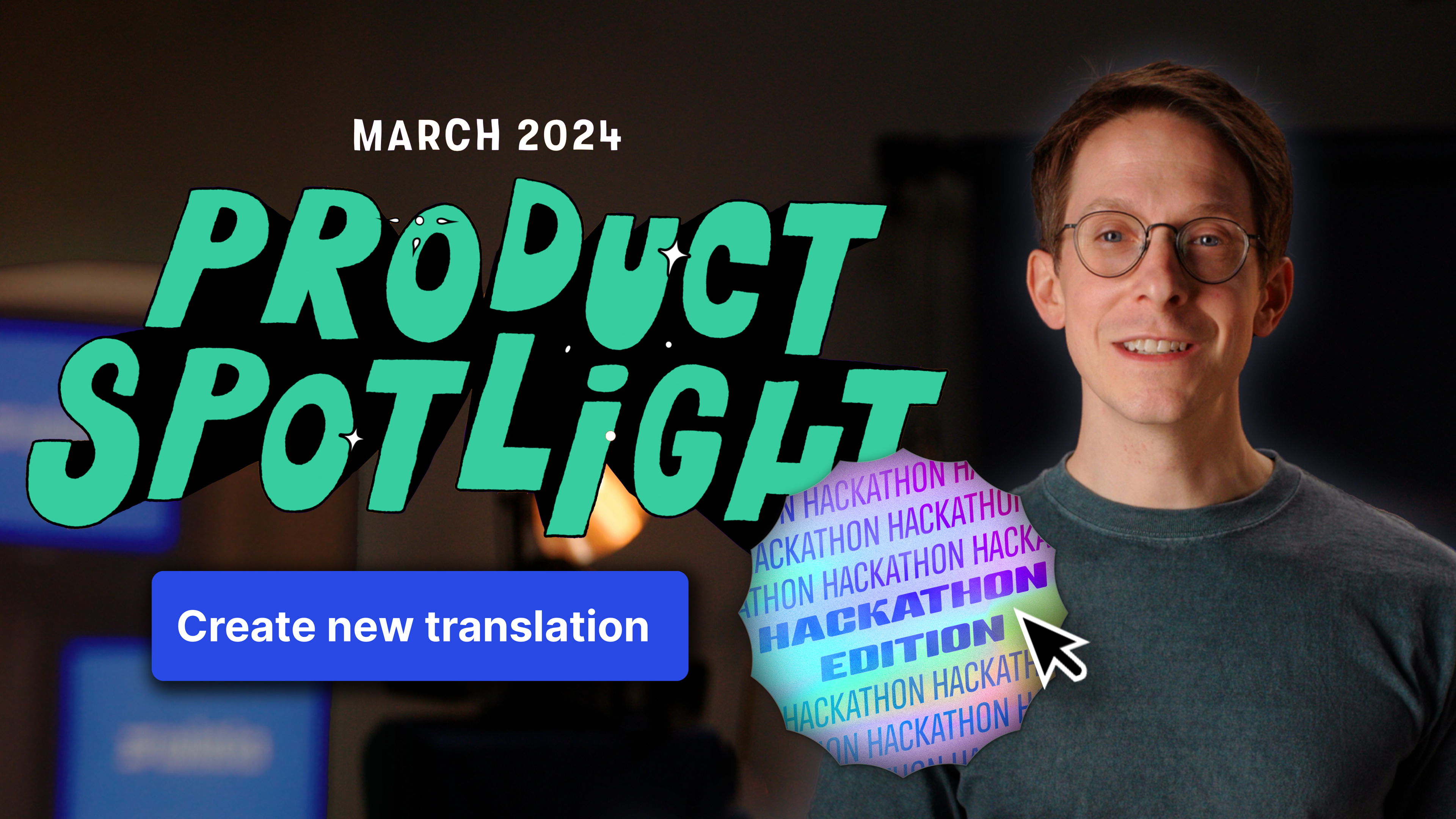Autoplaying Videos Just Got Quieter
December 12, 2017
Topic tags
Molly Swarttz
Product
Here at Wistia, we try our best to create exceptional experiences for audiences all over the world. With that in mind, we’ve added a new twist to our autoplay feature.
It rhymes with luted lottoplay.
You guessed it: muted autoplay.
Here’s product manager, Molly, to tell you more.
A growing (silent) trend
Autoplaying videos have been the status quo on Twitter, Instagram, and Facebook for a while now, and more recently, they’ve been hushed by the powers that be.
Big browsers have taken the autoplaying trend into their own hands and attempted to quiet loud, spammy autoplaying videos (thank goodness). The internet is better for it.
In a blog post this fall, Google explained, “Starting in Chrome 64, autoplay will be allowed when either the media won’t play sound, or the user has indicated an interest in the media. This will allow autoplay to occur when users want media to play, and respect users’ wishes when they don’t.”
Likewise, Apple announced future policy changes for autoplay. It all boils down to creating a better experience for the average consumer. Based on a viewer’s past behavior, browsers will decide whether or not autoplaying videos should begin playing with sound. Because autoplaying videos shouldn’t startle your audience and shout at them — they should enhance the overall content experience. And they can!
By using our new muted autoplay feature, you’ll ensure that your autoplaying videos play consistently across all devices. You’ll also ensure that your viewers don’t get ambushed by noise.
“By using our new muted autoplay feature, you’ll ensure that your autoplaying videos play consistently across all devices.”
Where you should use it
With great power comes great responsibility.
Autoplaying videos command attention. As a content owner, you can catch someone’s eye, entice people with movement, and yes, present a wall of sound that no one asked for. You can also distract people from converting on your homepage, but that’s for another time.
Luckily, with muted autoplay, you get to draw people in and offer them the full experience with sound (if they’re interested).
If your product is incredibly visual and can be better explained with video than a series of images, the autoplaying visual can serve as an exciting replacement for an image carousel.
In fact, any video that’s highly visual (and doesn’t rely solely on sound to convey a message) could potentially benefit from muted autoplay. Viewers can choose to watch it silently, or they can turn on sound for a richer experience. It’s all in their control.
One size fits… not all
While autoplaying videos can serve as interesting and dynamic elements on a website, they don’t always help to support a page’s main goal(s). For example, if you’re trying to get people to click on a specific CTA or read all of your content carefully, a flashing, fast-moving video might hurt your overall performance.
As always, what works for one audience or context might not work for another, so experiment and measure!
Haven’t tried an autoplaying video in Wistia yet? Jump into the Customize panel on any media page, and you’ll find the Autoplay feature under Controls. Already using autoplaying videos effectively? Tell us about it in the comments!