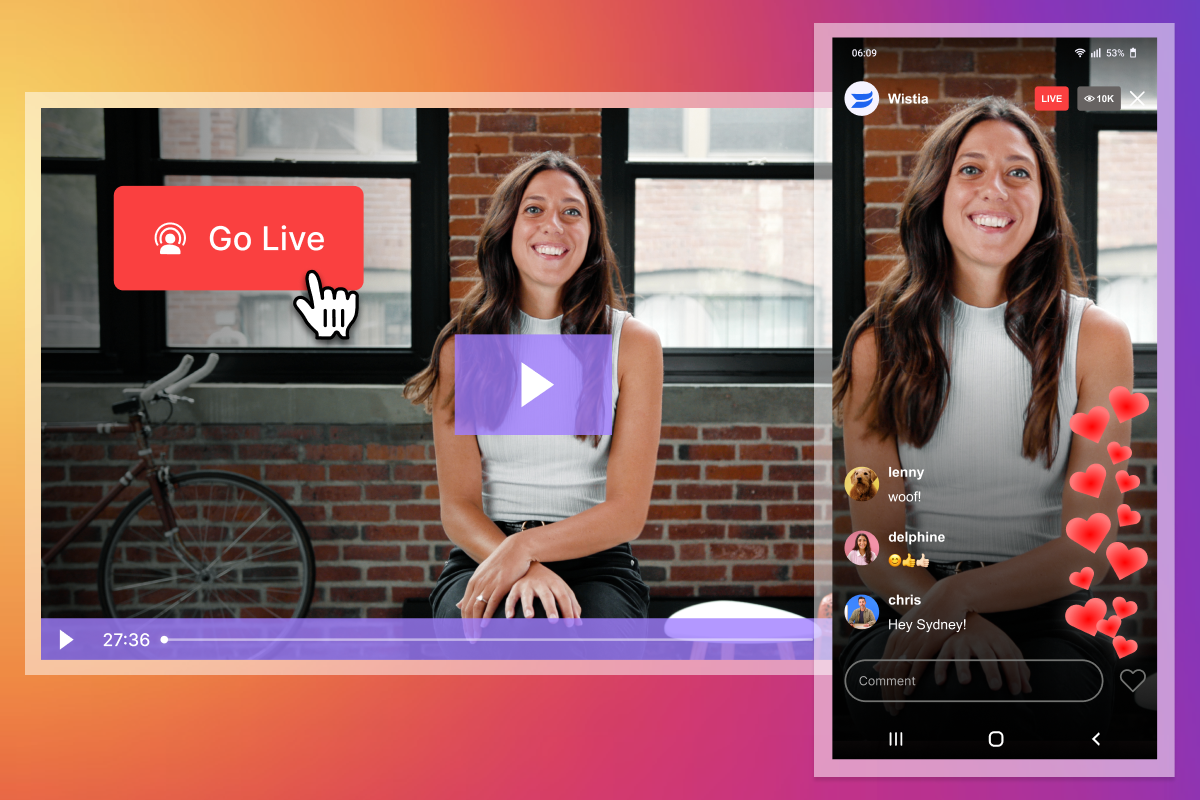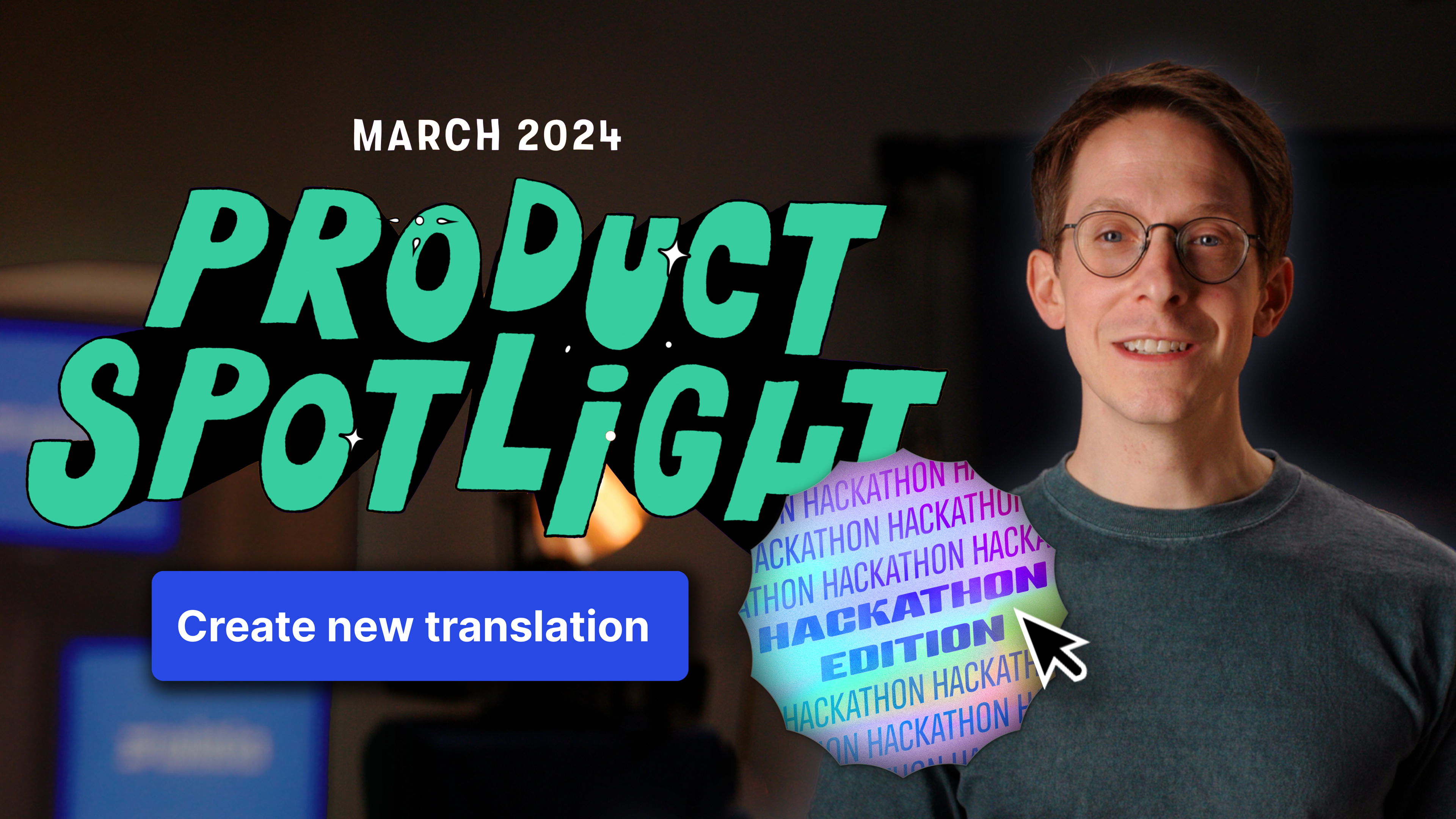What Is a Webinar? A Guide to Getting Started
Learn how you can leverage webinars as an effective marketing tool for your business, and grab essential tips for getting started!
June 1, 2023
Topic tags
Chiara Hoogervorst
Creative

If you’ve been working online during the last couple of years, you’ve probably noticed that webinars are on the rise. About 80% of marketers we surveyed reported hosting live events in 2022 — that’s a lot of companies stepping up their webinar game!
Hosting webinars is a fantastic way to show off your expertise, become a trusted authority, boost your brand’s credibility, connect with your target audience, and generate leads. If you haven’t given webinars a shot yet, it’s high time you did.
In this article, we’ll go into depth about webinars, give you resources to kick-start your webinar marketing strategy, and offer some tips to help your next webinar stand out.
What is a webinar?
Great question! A webinar is an interactive online presentation designed to educate or inform a global audience about a topic. Sometimes called a webcast or web seminar, these events are like the digital version of an in-person talk, class lecture, or conference session.
During a webinar, a speaker presents to an online audience via a webcam and screen sharing (for things like a slideshow). Like many in-person events, the presenter will usually end a webinar by answering questions from the audience. However, unlike most in-person events, most webinars encourage audience members to chat with one another and ask questions about the content to make things fun and engaging.
Why do webinars?
Companies can use webinars to connect with their audiences and position themselves as thought leaders about topics related to their industry. And because webinars usually require audience members to register for the event, it’s also a great way to generate leads for your business.
Here are some types of webinars that your audience might find valuable:
- Interviews or panel discussions (thought leadership, subject matter experts, question and answer [Q&A] sessions)
- Product-focused webinar (launches, demos, updates, customer onboarding)
- Educational webinar (industry topics, best practices, case studies)
- Virtual live events and conferences
When done well, webinars are a practical part of an overall video marketing strategy. They’re a great way to connect with your audience, and it’s easy to extend the lifespan of a webinar by repurposing the content — but we’ll dig into this later.
What are the different webinar formats?
Webinars are crafted in many shapes and sizes, but they come in one of three webinar formats: live, on-demand, or automated. While most businesses opt to host live webinars, the content can also contain pre-recorded media like product demo videos.
You have options for how you offer your webinar to viewers. Let’s take a look!
Live webinar
A live webinar is when a host presents to an audience in real time. This format works best for panels that want live audiences to engage in the chat or participate in a live Q&A session.
“It’s common practice for hosts to reserve a portion of time near the end of their webinar for a live Q&A session.”
On-demand webinar
If you record your live webinar, you can offer an on-demand version after the event. It’s pretty common for your audience to expect a recording of your webinar, especially those who registered simply to watch it at their own leisure.
You could also skip hosting the event live and simply record a video of your presentation that you can polish up before publishing it, but where’s the thrill in that?
If your end goal is lead generation, lean into this webinar format and add an email collector to your on-demand webinar landing page to grab those all-important email addresses. Businesses can leverage their on-demand webinars as a powerful tool at every marketing funnel stage. You might share a webinar recording on any of the following platforms:
- Social media
- Email newsletters
- Your website or blog
While on-demand viewers can’t engage with the host live, the host can offer easy access to the best point of contact for them — whether it’s the sales, support, or customer success team.
Automated webinar
An automated webinar is when you stream a pre-recorded presentation to a live audience. The main benefit here is that you can edit your recording beforehand and get your presentation picture-perfect. You can always chat with your audience during the playback and have a live Q&A at the end! While this might be helpful for training sessions to avoid all the “let me share my screen” moments, it can sometimes lose the authenticity of a live webinar. Be mindful of what will work best for your audience.
What makes a great webinar?
It’s easy to recognize a webinar done well. The content grabs and keeps your attention. It provides you with unique insights. You leave the event feeling armed with new information to guide your work. By all counts, it’s made an impact on how you do your job.
To understand how to make a great webinar presentation, we need to press rewind.
Have a clear purpose and goals
A great webinar strategy starts with your “why” for creating the presentation in the first place. Why are you creating this event and what goals do you hope to achieve? You need to set clear goals so that you have an impact on your business. One of your goals might be to:
- Generate new leads into your sales funnel
- Develop personal relationships with your prospective and existing customers
- Demonstrate industry expertise and build brand awareness
Add to the conversation
Think about what you need to provide for your audience to leave the webinar feeling like it was a valuable use of their time. It’s likely that your audience is there for your unique perspective. They don’t want the same “hot takes” they’ve heard in other webinars or read on LinkedIn. Don’t be afraid to challenge conventional wisdom and offer a fresh take on a well-known issue.
For your webinar to stand out from competitor events, make it useful to your industry and your customers and add something new to the conversation.
For example, we hosted a month-long webinar series called Webinarpalooza to teach businesses how to succeed with webinars, and we saw an overwhelming amount of interest, registrations, and engagement with our audience on the various topics we covered. It helped folks learn more about webinars and gave them insight into our webinar feature, Wistia Live.
Encourage audience engagement
Take the extra step to make every attendee feel included and engaged during the event. Ask your audience questions, poll them, and take the time to respond to chat messages. Those are a few ways to have an impactful and delightful experience that your audience will remember.
Tips for getting started with webinars
Here are some tips and tricks for creating a webinar your audience won’t forget.
1. Choose a great webinar platform
Use webinar software that makes it easy to create an event, put together a registration page, host a dynamic presentation, and engage with your audience.
It’s not just about delivering a good presentation. A great webinar platform offers a flexible way to track your leads, provides powerful analytics, and makes it super easy to edit and customize your on-demand recording.
2. Get a good webcam setup
How you look and sound can make all the difference during a webinar. When you have a professional-looking setup, it’s easier to keep your audience’s attention and present like the spiffy marketing pro that you are. Here are some of our recommended best practices:
- Use a USB webcam or your iPhone as a webcam
- Capture audio with an external microphone
- Monitor audio with a pair of headphones
- Face a light source (natural or an LED light)
- Test your webcam setup before the event
- Check your eye line and framing to look good on camera
Try to make your audience feel like you’re actually speaking to them. Look at the camera as much as possible with minimal glances at your speaking notes and slides.
3. Create engaging presentations
We recommend using a branded slide deck template for your presentation with your colors, fonts, and logo to give viewers a sense of your brand identity.
Make your webinar accessible with high-contrast colors, live closed captions, and compatible assistive technology.
When it comes to the quality of the presentation, add verified statistics, visual aids, graphs, charts, videos, graphics, GIFs, and even music to keep your audience on their toes and help them stay engaged while learning. Be sure the content in or outside of your deck supports your overall presentation.
“The average webinar lasts 30 minutes to an hour, and Q&A sessions are generally reserved for the final 15 minutes.”
Finally, consider the length of your webinar. As a general rule, presentations over an hour tend to see less engagement. We recommend making your webinar about 75% presentation and 25% answering audience questions. So an hour-long event would have 45 minutes of speaking and 15 minutes set aside at the end for a Q&A session.
4. Invite guest speakers
You might have the knowledge necessary to speak on a particular topic, but your presentation can have a bigger impact if you invite more voices into the conversation. A great place to get started here is recruiting an internal subject matter expert. This could be someone from your sales or customer success team who is close to the product and knows how to explain things well to customers.
You can also recruit an industry thought leader to contribute on big-picture topics. Invite them to participate in a panel discussion or give a presentation. Ask them to promote their event on social media and in their newsletters. It’s a win-win strategy for both you and your guest — both parties get to engage with audiences and extend their reach.
5. Recruit a moderator
With every digital event, having a small team to back you up is helpful to ensure the presentation stays on track and the transitions are smooth. The most important role we recommend is a webinar moderator to help in the background.
Whether the webinar has a single presenter or a group of panelists, this one person is responsible for keeping the event on schedule. They’ll step in to take care of several things:
- Introduce the presenter(s) or panel members
- Answer the audience’s questions in the chat
- Make sure everyone sticks to the agenda so there’s time to ask questions at the end
- Handling any interactive elements like holding polls or surveys
- Moderating comments in the chat
6. Do a dry run before the event
You may have a killer presentation with expert advice, but you want to make sure everything goes smoothly on the day of your event. A practice run will benefit your hosts and moderator, and it’s also a great time to test your webinar software and equipment so that you feel confident before going live.
Make sure presenters know how to set up screen sharing and have a strong internet connection. Check for audio and video quality.
7. Record the live event
Be sure to record your webinar so you can offer it on demand later. If your webinar platform doesn’t have a recording feature, use a screen recorder.
8. Send a follow-up email after the event
It’s important to thank your attendees post-webinar as a way to continue the conversation and remain top-of-mind. In a follow-up email, include any key takeaways from the presentation and provide links to other relevant content. Send them a recap and a recording of the event so they can rewatch your presentation and stay engaged with the content.
If you have another webinar on the books, consider adding a call to action (CTA) that invites email recipients to sign up for your next event.
Hosting a successful webinar
Webinars are an awesome way to engage and interact with your audience, help your customers, and generate leads for your business. Now that you know what a webinar is and what it takes to prepare for a live event, go learn how to do a webinar like a marketing pro with Wistia!
We’ve got your back with a library of resources on webinar marketing from preparation to promotion. Webinars might be the secret ingredient missing in your marketing strategy to generate high-intent leads. The more you fine-tune your webinar process, the better it will become each time you press “go live!”