Video marketing platform features
Your all-in-one video platform
With Wistia’s creation, hosting, marketing, and measurement tools in hand, you’ve got video for business in the bag.
Create
Make great videos
Create professional-quality videos with just your laptop. No experience required.

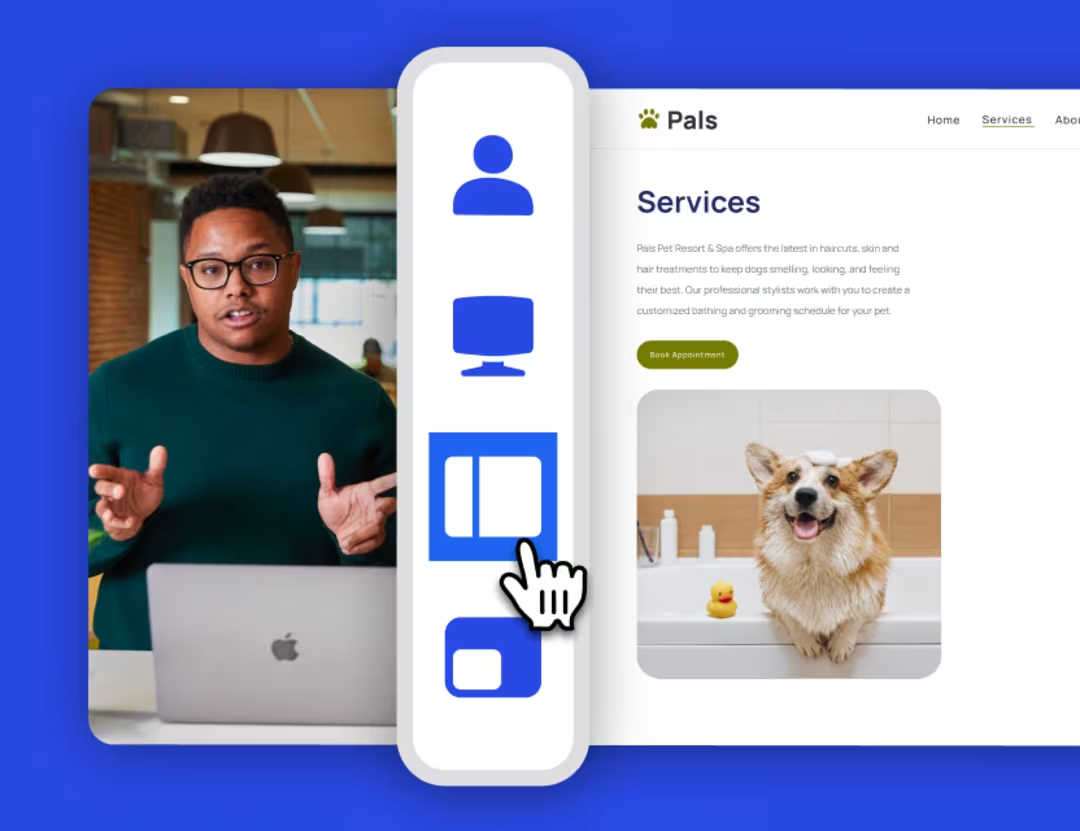
Record
Capture your face, your screen, or both with Wistia’s easy-to-use browser-based software.

Edit
Easily fix mistakes, pull clips for social, add music, customize your layout, and so much more.
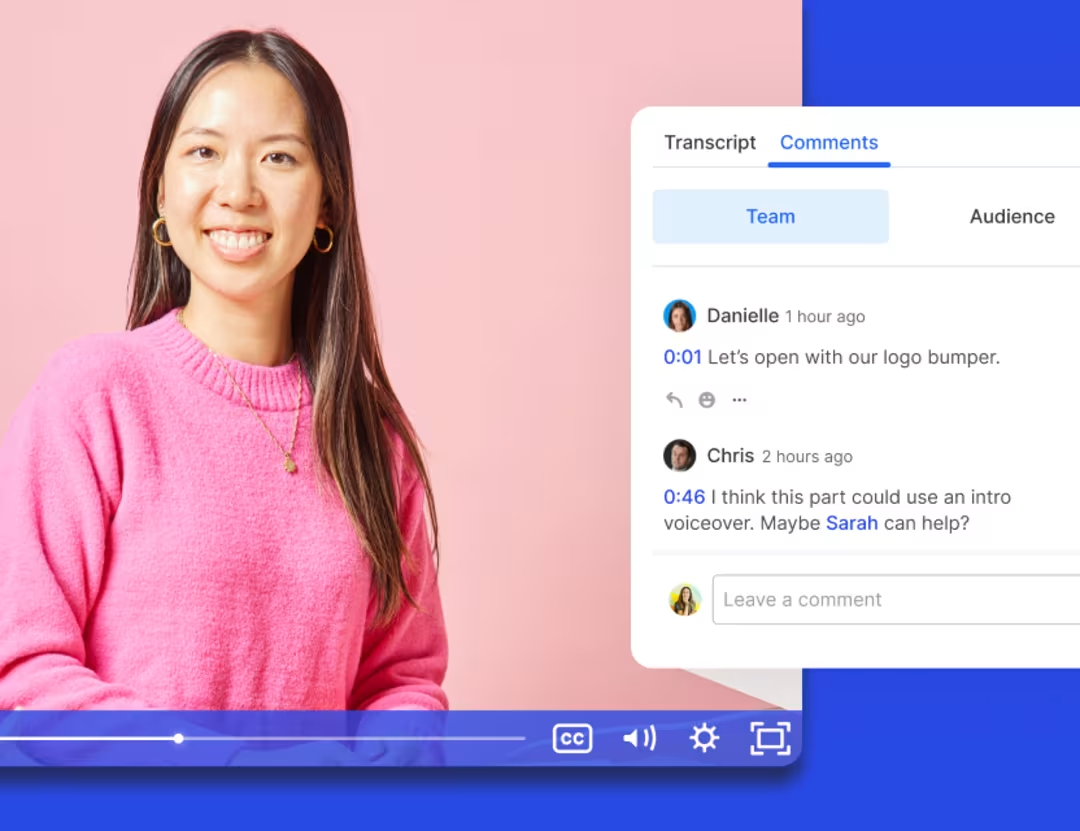
Collaborate
Streamline feedback and speed up approvals with time-stamped comments all in one place.
“Wistia has helped streamline video production.”
Wistia is key for me to find clips, make notes and edits, and collaborate with vendors and internal teams.
Gabriel Carrejo Head of Global Content Marketing at Automation Anywhere
Host
Your team’s video hub
Wistia is the center of your team’s video universe. Manage and distribute your video content from one streamlined spot.
Learn more about hosting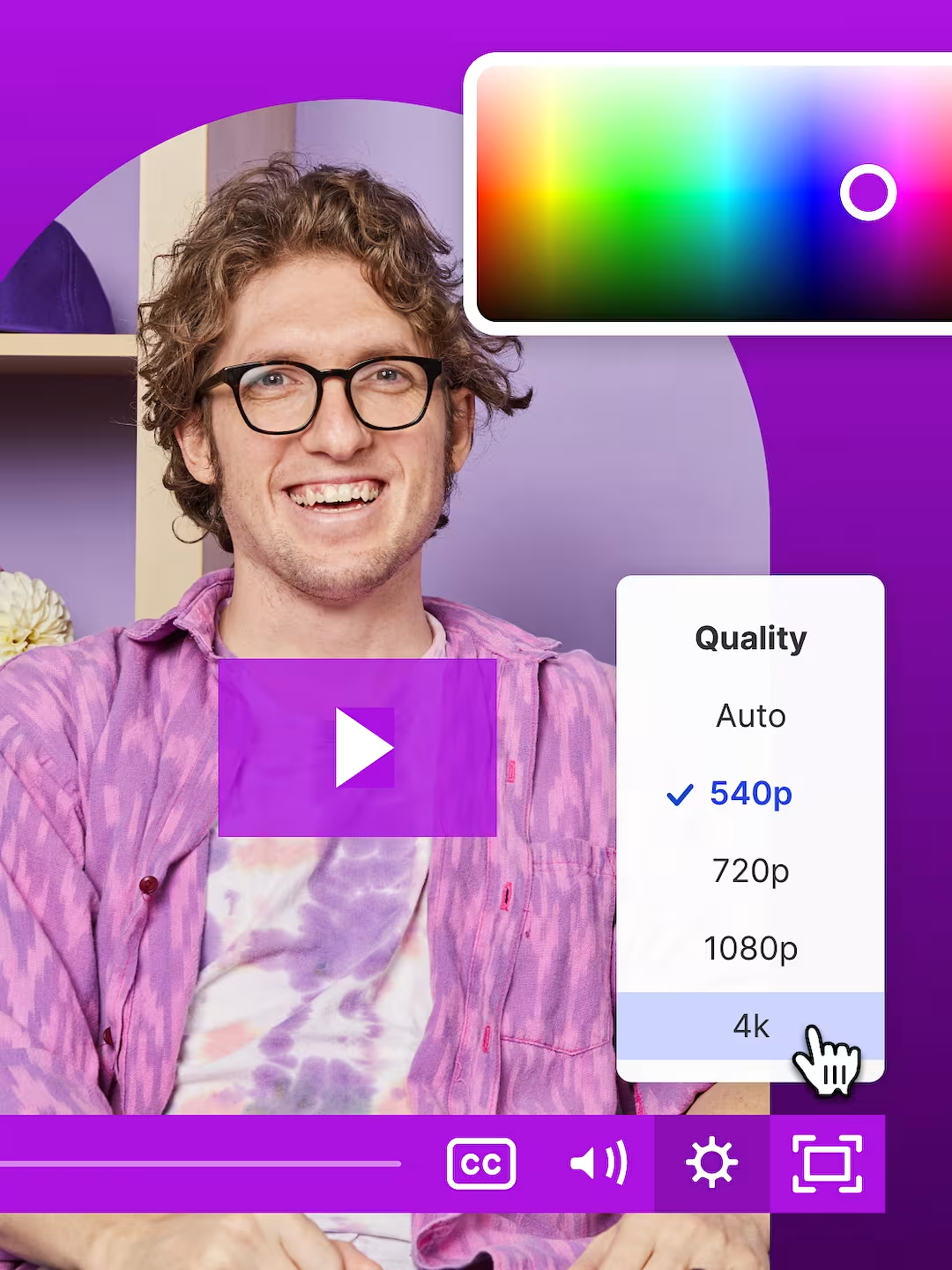
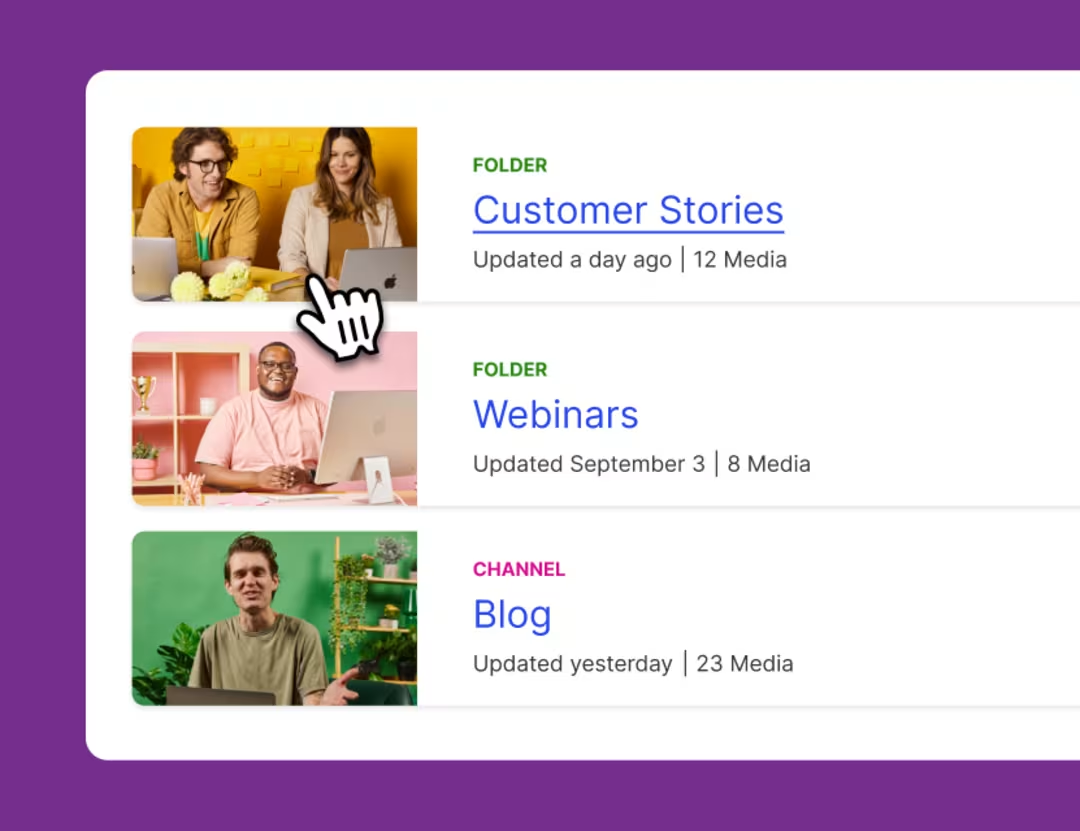
Keep things neat & tidy
Stay organized and find your videos faster with our customizable folders, tags, and filters.

Customize your player
Use your brand colors, add your company’s logo, and pick the playback controls you want.

Embed your videos for free
Put your videos anywhere on your site with just a copy and paste of our embed code.

Build with Wistia’s API
Create custom video experiences that play velvety smooth for audiences of any size.
“Video management made easy!”
Thanks to Wistia, anyone on the team can easily upload, organize, and showcase our entire portfolio of videos in a sleek and searchable video gallery. The intuitive interface ensures quick access to all our content.
Scarlett Bush Director of Operations at Explainly
Market
Flex those video marketing muscles
Power your funnel with features that attract, convert, and retain customers.
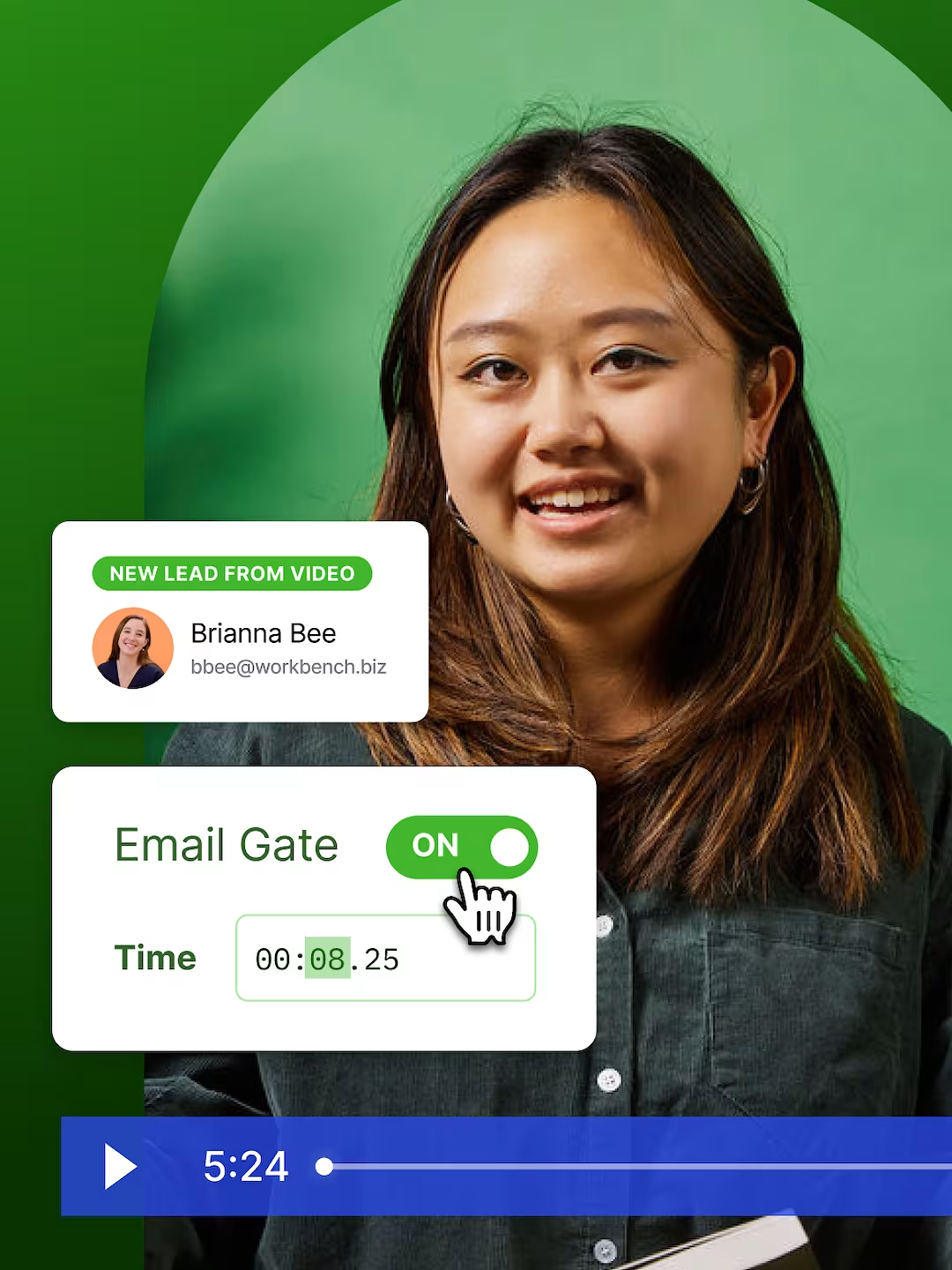

Webinars
Host engaging, on-brand webinars complete with Q&A, polling, and audience chat. Then keep the leads flowing with on-demand recordings.
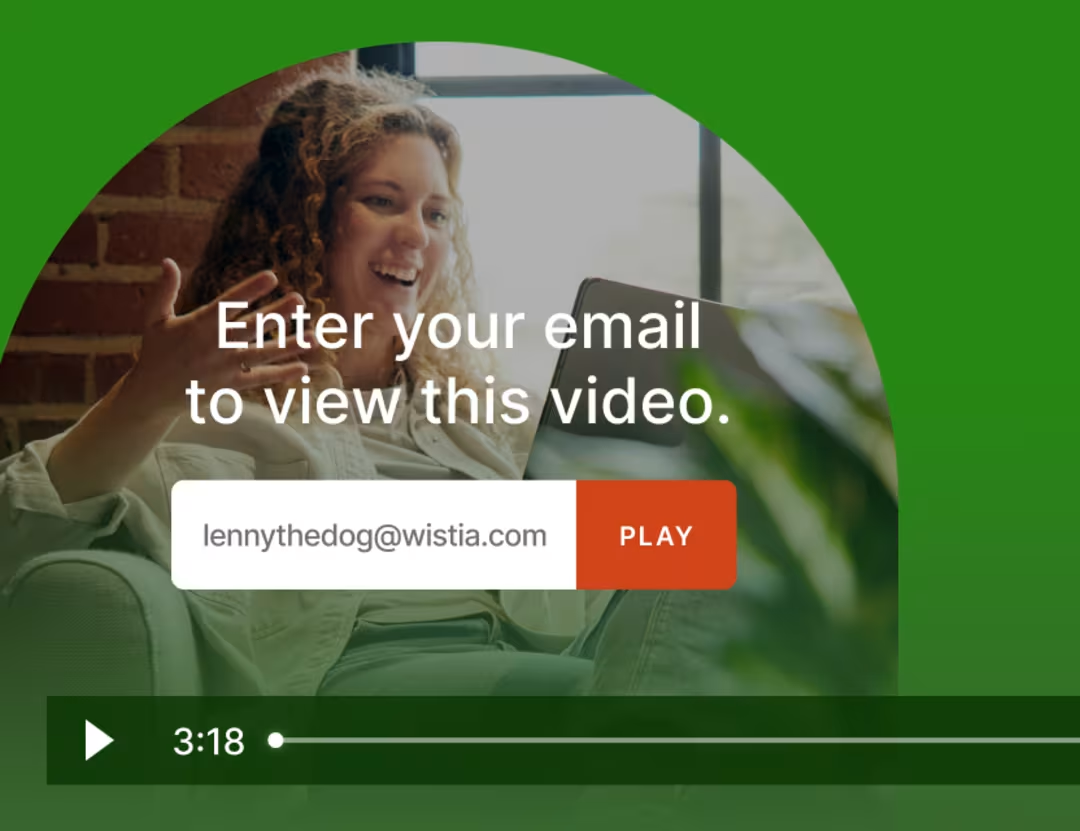
Leads
We’ve got everything you need to capture and nurture leads, from email collection forms to integrations with your marketing automation platform.

Video galleries
Spin up stunning pages for your videos, podcasts, or branded series with Wistia Channels. No coding required.
“Elevated video marketing strategy made simple.”
Wistia’s found the perfect balance for a video hosting platform. We use it for everything: lead capture for marketing videos, chaptered long-form webinars, internal documentation—the works.
M. Tre Gonzalez Director of Growth at OnCourse Systems for Education
Analyze
Stats, meet strategy
Meet (and beat!) your forecasts with engagement graphs, video heatmaps, A/B testing, and data that flows right into your marketing tech stack.
Learn more about analytics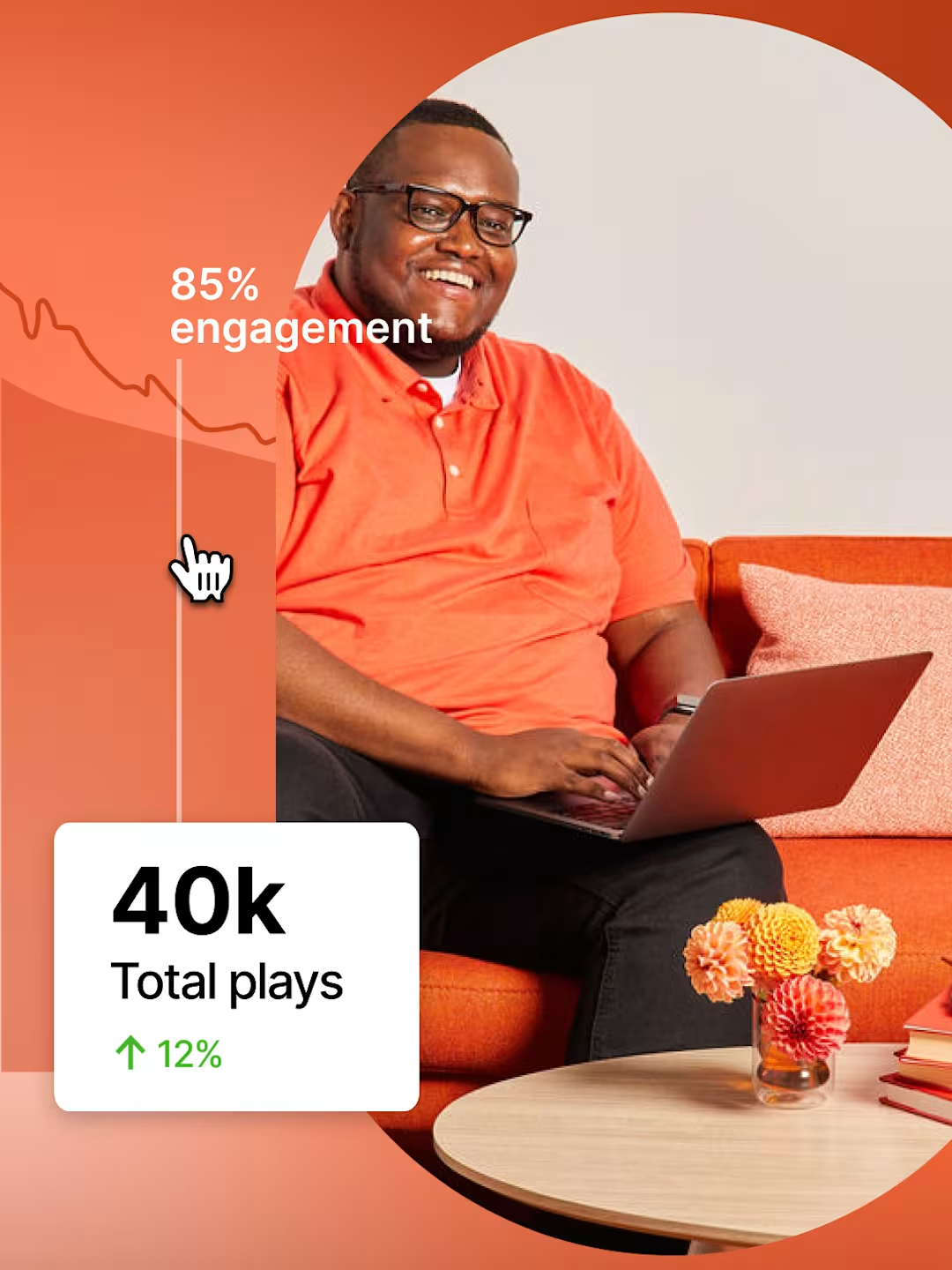
“The best video marketing platform.”
The analytics capabilities within the tool are really well built. I have used a couple of competitors in the past that weren’t nearly as streamlined and easy to use as Wistia!
Jake Matulewicz Director of Marketing & Customer Experience at Symmons Industries
Do more with our integrations
Take your marketing and sales game up a notch when you connect Wistia to your favorite platforms.
Visit the Wistia integrations directory












Do all things video with Wistia
We’ve got the tools you need to squeeze more juice out of your videos.

Recording
Create super polished videos with just your laptop.
Collaboration
We’ve made getting feedback simple and fun. Really!
Management
Store, organize, find, and archive your videos in a jiffy.
Webinars
Hosting webinars is now a piece of cake. Preferably red velvet.
Podcasting
Upload your pod and we’ll distribute it to top directories like Apple and Spotify.
Engagement
Key features that turn passive viewers into active ones.
Editing
Zhuzhing up your videos has never been easier.
Video galleries
Build an on-brand page for all your content. No coding required.
Embedding
Copy and paste our embed code onto your page for reliable playback on any device.
Video analytics
Get nerdy with key metrics, heatmaps, and A/B testing at your fingertips.
SEO
We automatically optimize your videos for search to get you more views.