Wistia Studios
Tune in to something new
Check out our original video series and podcasts—made for people who aren’t all business.






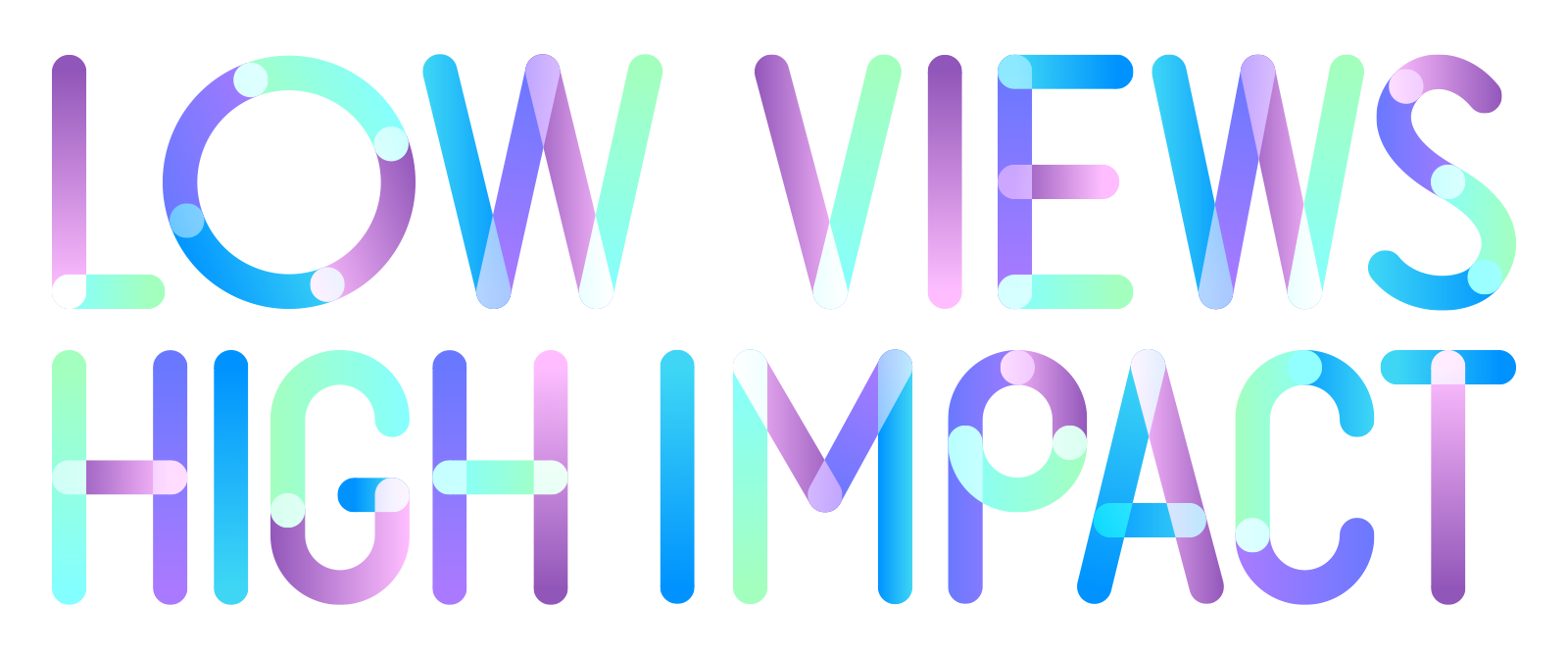


Wistia 2020: Creative Alliance
Collaboration in support of creativity
In the early months of the pandemic, the Wistia team collaborated with freelancers to create moments of inspiration and delight. Watch. Share. Most of all, enjoy.