Webinar software
Everything video and webinars. All in one place.
Save time, consolidate tools, and scale your webinar strategy with a video platform built for modern marketers.
Trusted by over 440,000 customers
Your webinar strategy, fully integrated
Wistia brings webinars into your broader marketing strategy, making them easier to run, smarter to measure, and faster to reuse.
On brand, from start to finish
From registration to replay, every touch point is polished, professional, and looks like your brand, not a generic webinar.

Go live & sync your data
Analytics for each attendee sync with your marketing automation platform so you can personalize outreach and build better relationships.
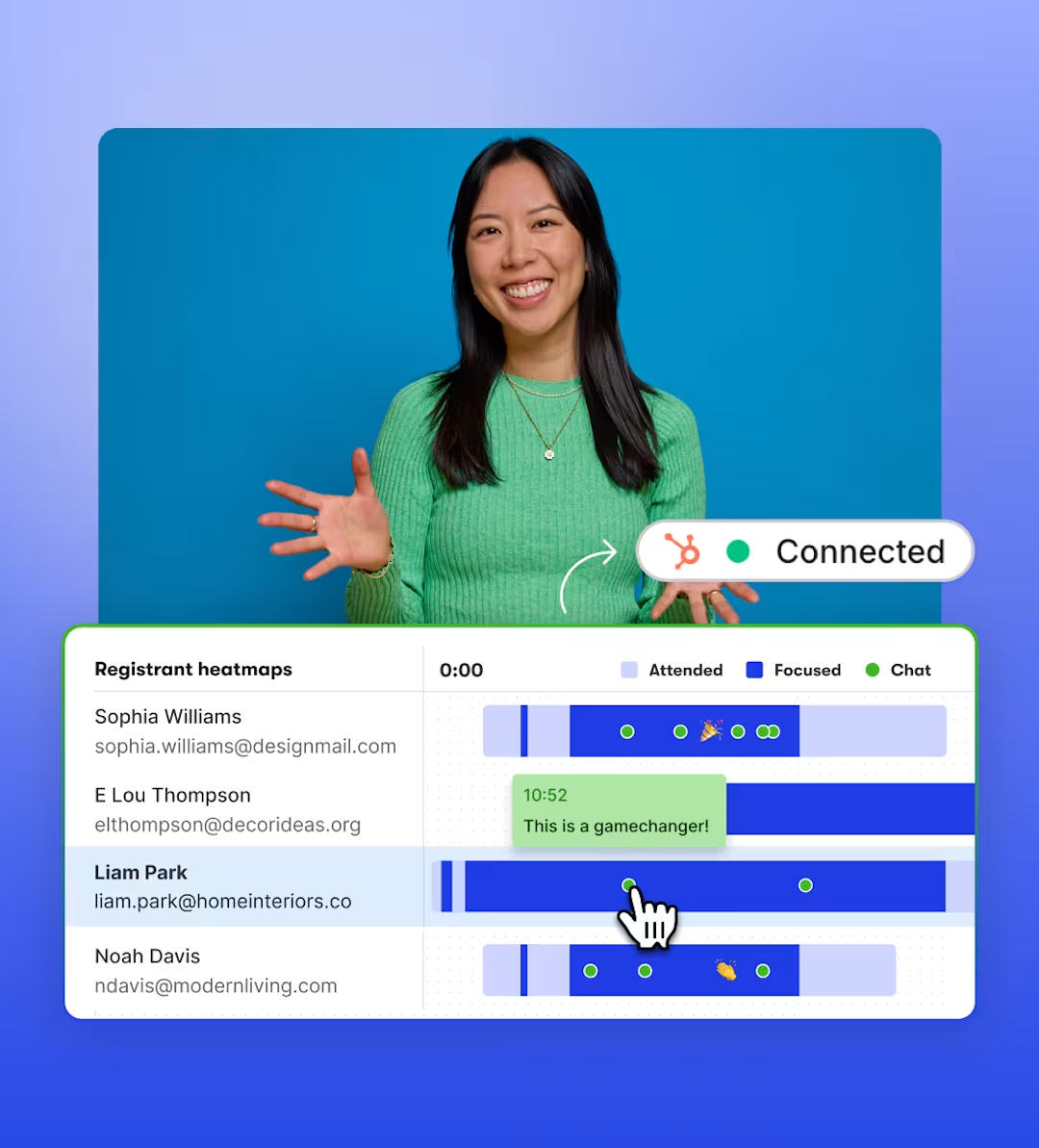
Repurpose with a little AI magic
Wistia’s editing and AI tools help you repurpose webinars in minutes. Extend the life of your event with automated social clips, trailers, or localized content.
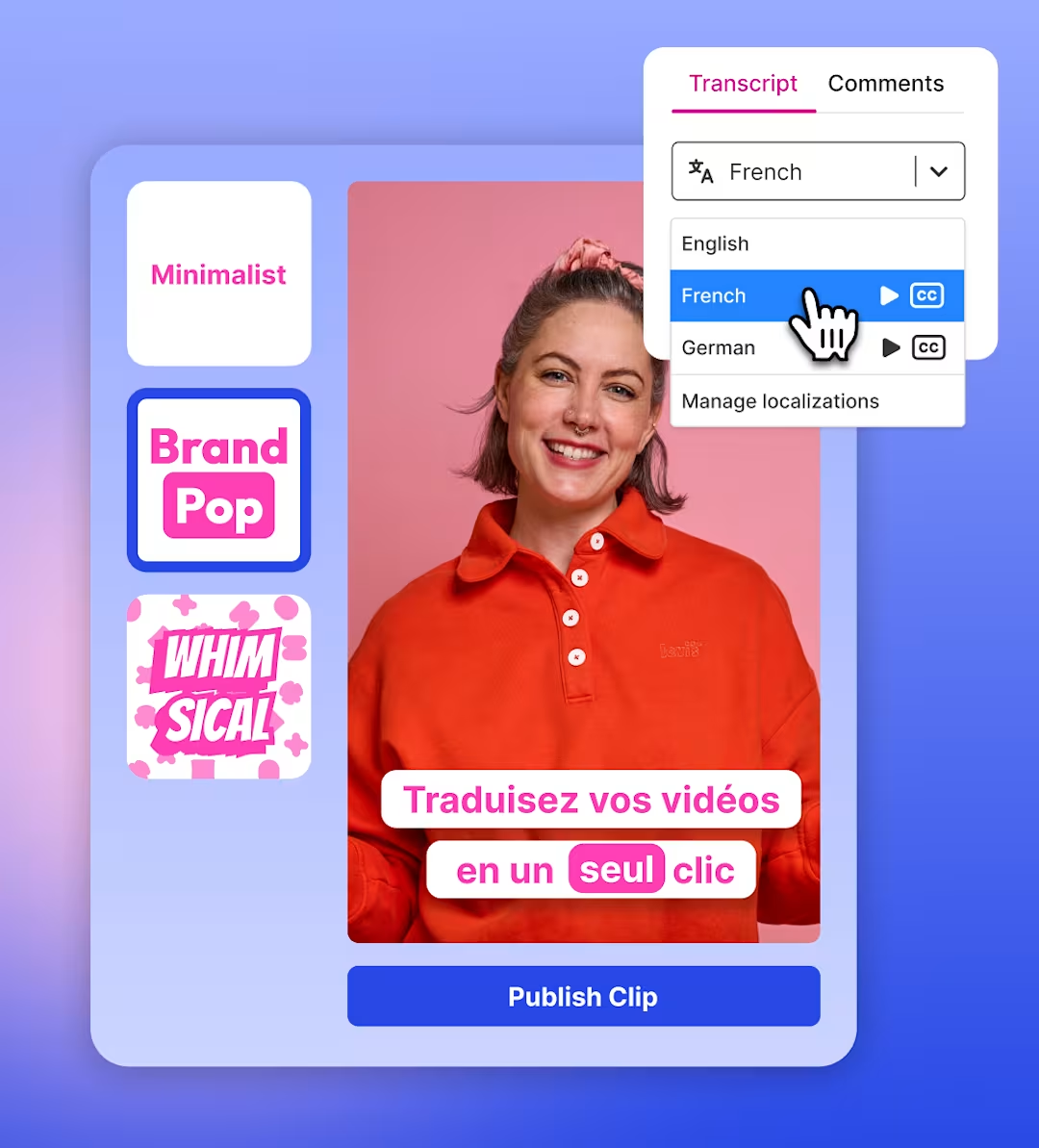
Host webinars where you host videos
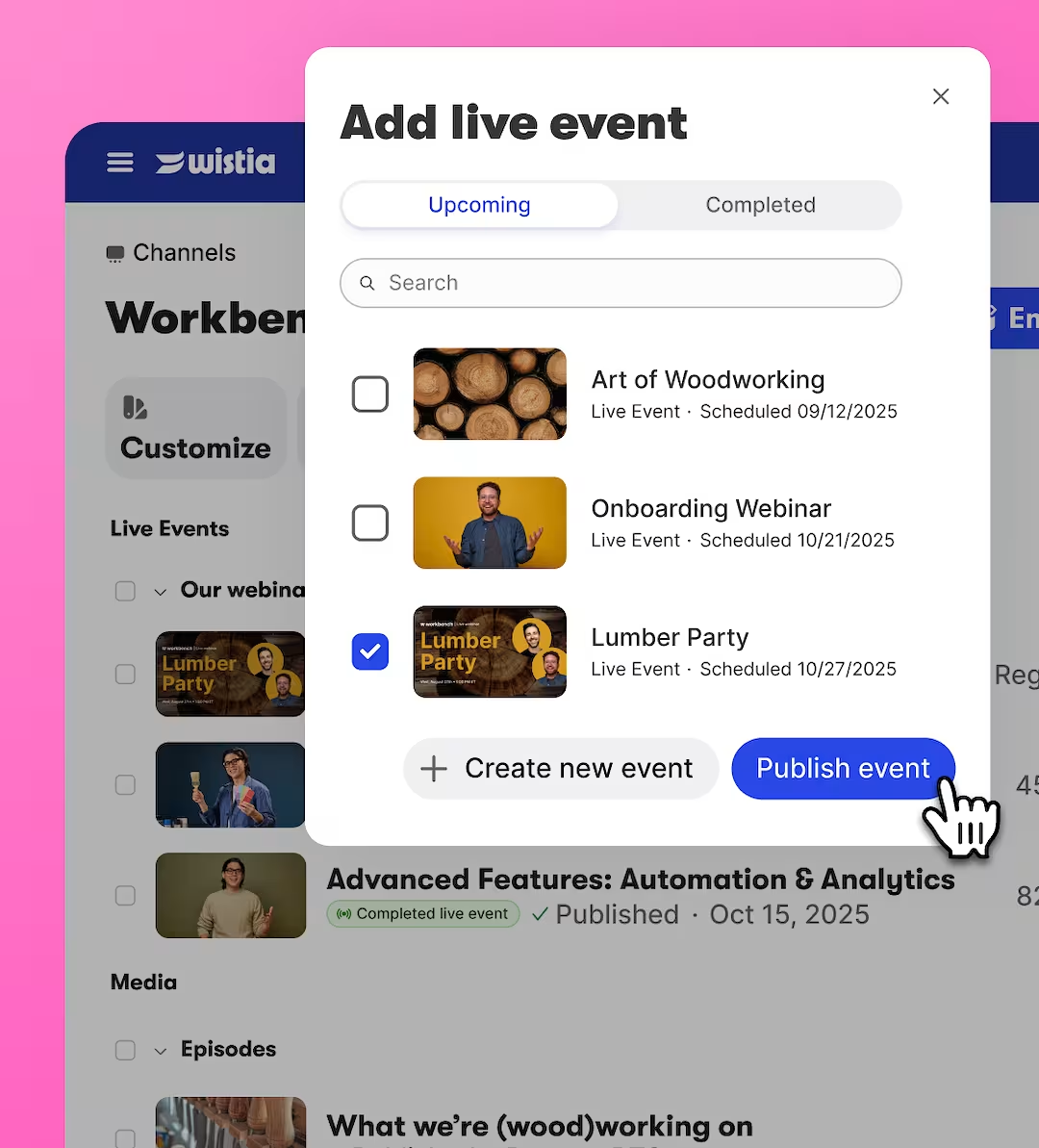
One-stop management for your team
Save time and money when you manage your webinars alongside the rest of your video content. Organize in folders, create collections, and embed webinars on your site all from the same place.
One-stop viewing for your audience
Now your webinars can live alongside your videos on a easy-to-customize Wistia Channel that keeps everything in one spot. That means less URL hopping for your viewers and more views for you.
“Wistia has saved us hours in post-event work. Our attendees find it very easy to sign up and participate. It’s much easier to now have one platform for all of our video needs!”
Mason Hahne Marketing Coordinator at G Works
See how Wistia stacks up
Take a look at how the Wistia platform compares to other webinar tools.
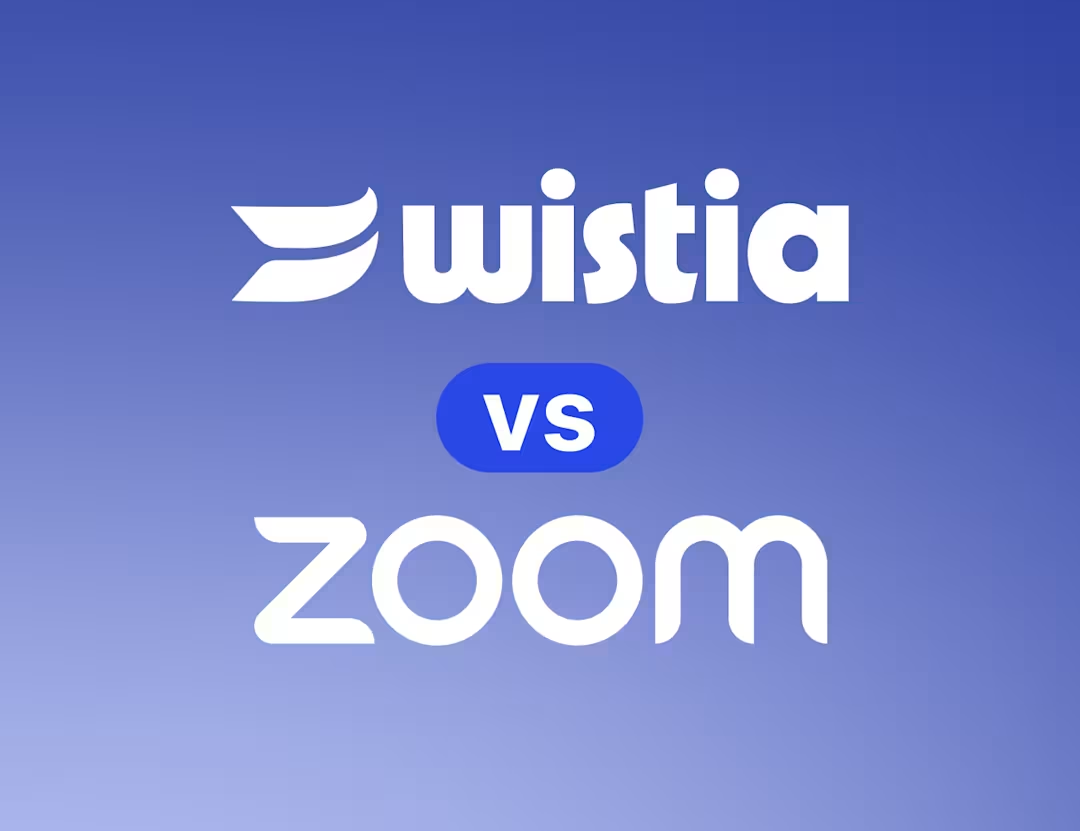
Wistia vs. Zoom for webinars
Webinars should be more engaging than a conference call. Wistia delivers a better experience with less effort.

Wistia vs. GoTo Webinar for webinars
GoTo Webinar evolved out of a meeting tool. Wistia was built specifically with marketers in mind.

Wistia vs. Demio for webinars
Demio's great for going live, but Wistia helps marketers turn webinars into long-term assets.
Run your next webinar with Wistia
Start a free trialWebinar workflows that don’t feel like work
When you host webinars with Wistia, you can automate annoying tasks, expand your reach, and get better insights all in one spot.

Pre-record it and forget it
Schedule and run pre-recorded webinars, so whether you're OOO or just looking to scale, you can keep generating leads without lifting a finger.
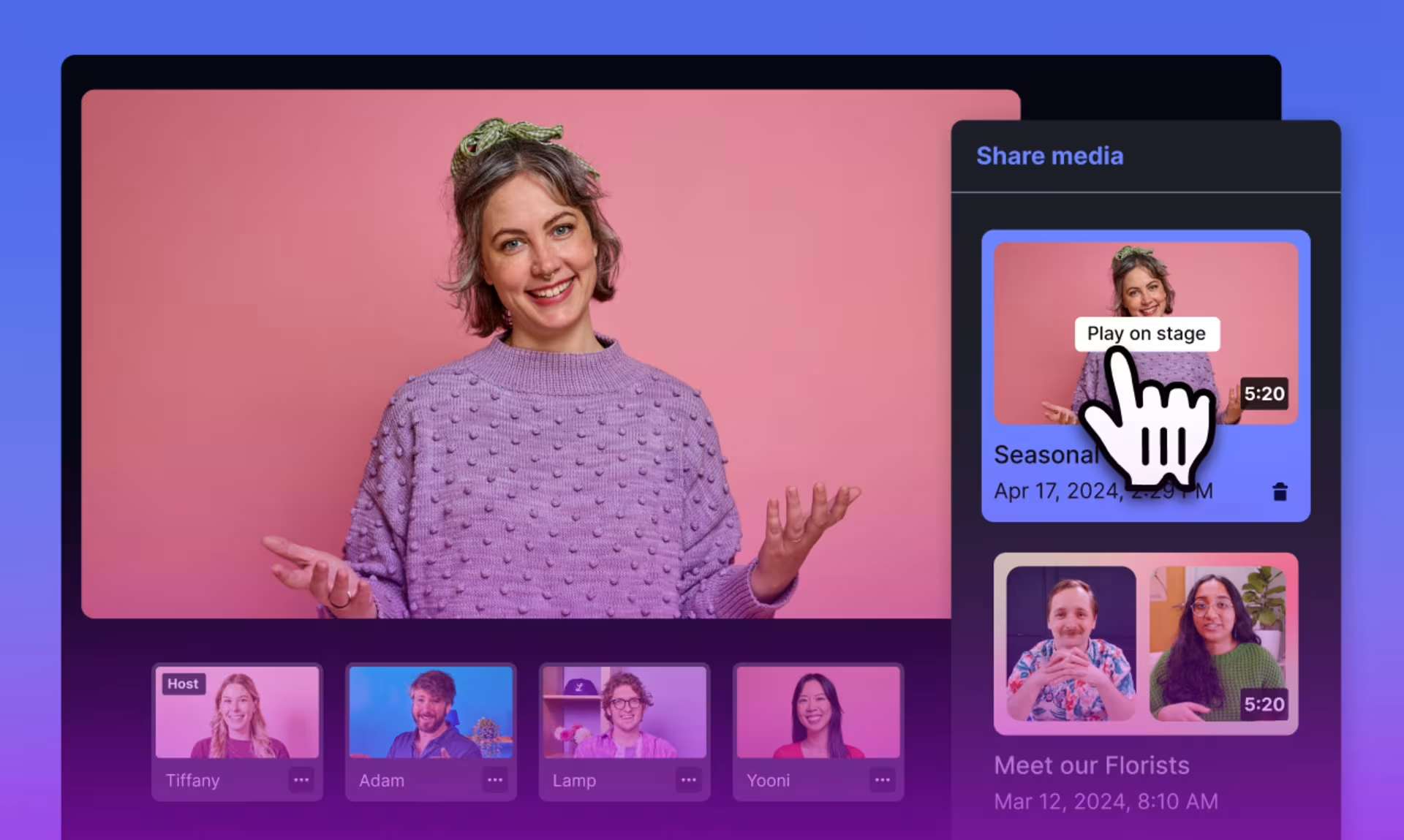
Go live without the stress
No hunting through multiple windows or finding that one button. Sharing your screen, playing videos, bringing presenters on stage, and managing your audience all happens from a simple backstage environment.

Get way better webinar analytics
Show the impact of your webinar, from registration to on-demand engagement. You’ll see the logos that signed up at a glance, which UTM campaigns drove results, and how each attendee engaged with your event.

Integrate with your favorite tools
Whether you’re simulcasting to Linkedin, adding registrants to an email list in Mailchimp, or enrolling webinar attendees into nurture campaigns in HubSpot, Wistia syncs seamlessly with your other marketing tools.
“Each day we had ten or more sessions. Wistia really helped speed up creation of highlight and social clips. We were able to share the same day while our attendees were more likely to share those clips since it was so timely.”
Daniel Hawkins Video & Marketing Design Manager at Litmus
Try webinar-ing with Wistia
Start a free trial
Live Demo Series
How to host a webinar with Wistia
Join us as we walk you through setup, going live, analytics, repurposing content, and more. You won’t want to miss it.
Run your entire video marketing strategy with Wistia
We've got all the tools you need to squeeze more juice out of your videos.

Marketing integrations
Automatically send video data to your favorite marketing tools.
Playback
We designed our player to be fast, customizable, and compatible with any browser or device.
Recording
Create super polished videos with just your laptop.
Collaboration
We’ve made getting feedback simple and fun. Really!
Embedding
Copy and paste our embed code onto your page for reliable playback on any device.
Management
Store, organize, find, and archive your videos in a jiffy.
Lead generation
Turn your videos into marketing machines.
Video galleries
Build an on-brand page for all your content. No coding required.
Accessibility
Everything you need to create an inclusive video experience.
Frequently asked questions
Get all the As to your FAQs.
What are some use cases for webinars?
Some great use cases for webinars include recurring sales demos, educational and onboarding presentations, training—the list goes on!
Are webinars hosted in Wistia supported on all browsers?
Hosts and panelists can use Wistia’s webinar software on all Chromium-based browsers such as Google Chrome, Brave, and Microsoft Edge. Your audience, however, will be able to watch your virtual event from any browser or mobile device.
Do webinars hosted in Wistia work on mobile?
Your audience can watch your webinar from any mobile device. However, hosts and panelists cannot use Wistia to host virtual events or participate in webinars from mobile devices. For the best results, use your desktop or laptop computer with any Chromium-based browser along with a strong internet connection.
Can I record my webinars?
Yes! Wistia automatically records all of your webinars and live events and immediately organizes them to make your post-webinar workflow as smooth as possible. All you have to do is go live. After your event is over, your recording will be available in your Wistia account, where you can edit and share it for on-demand viewing.
Is there a limit to how many webinars I can host?
There’s no limit to the number of webinars you can create and host. After the event ends, your webinar recording will count toward your media limit.
How many co-presenters can I have in my webinar?
With Wistia, you can have multiple hosts and invite an unlimited number of panelists to your webinars. Of those, you can have up to nine participants on stage at a time and share your screen with the audience. Hosts can manage screen sharing, slides, and pre-recorded content, as well as bring participants on and off stage, and collaborate behind the scenes with our private backstage chat. When panelists are backstage, the audience isn't able to see or hear them, meaning you never have to worry about sneaky background noise or unexpected distractions while live streaming.
What does a free trial include?
Your 14-day free trial of Wistia Advanced includes full access to the entire platform—everything you see on this page and more. That means all webinar features, plus video hosting, editing, marketing, and analytics tools. No credit card required until the trial ends. Learn more about all of Wistia’s plans here.How much does Wistia’s webinar platform cost?
Webinar hosting is available on our Advanced and Premium plans; see our pricing page for details. Our Advanced plan includes integrations with marketing automation platforms like HubSpot, Adobe Marketo Engage, and Pardot; webinar-hosting software with custom branding capabilities; unlimited Wistia Collections (polished, customizable video galleries); and a whole lot more.