Wistia’s integration with Qwilr
Qwilr helps you create stunning proposals and easy-to-navigate quotes for your next project. Connect it with Wistia, and you can level up those proposals with video. Just drop a video block right into your document and showcase your branded Wistia videos without anyone leaving the page. It's perfect for walking clients through your proposed work or recapping what you've already done.
How the Wistia + Qwilr integration works
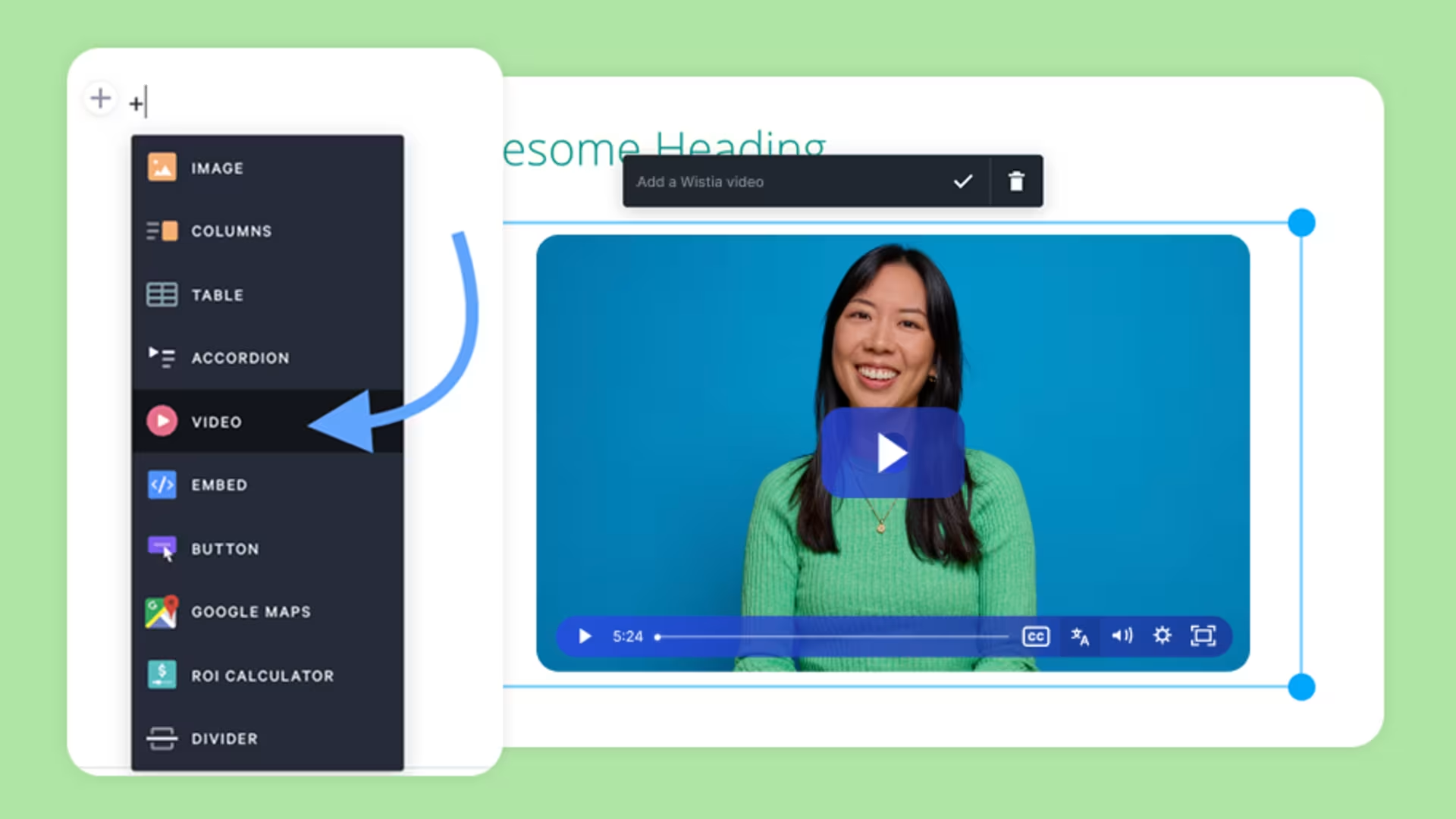
Seamlessly add a video block to your proposal or quote
Qwilr lets you build your pages with custom content blocks, whether it’s a proposal, invoice, or anything in between. Want to add video? Easy. Just drop in a video block or widget wherever you want, paste your video URL, and you’re all set!
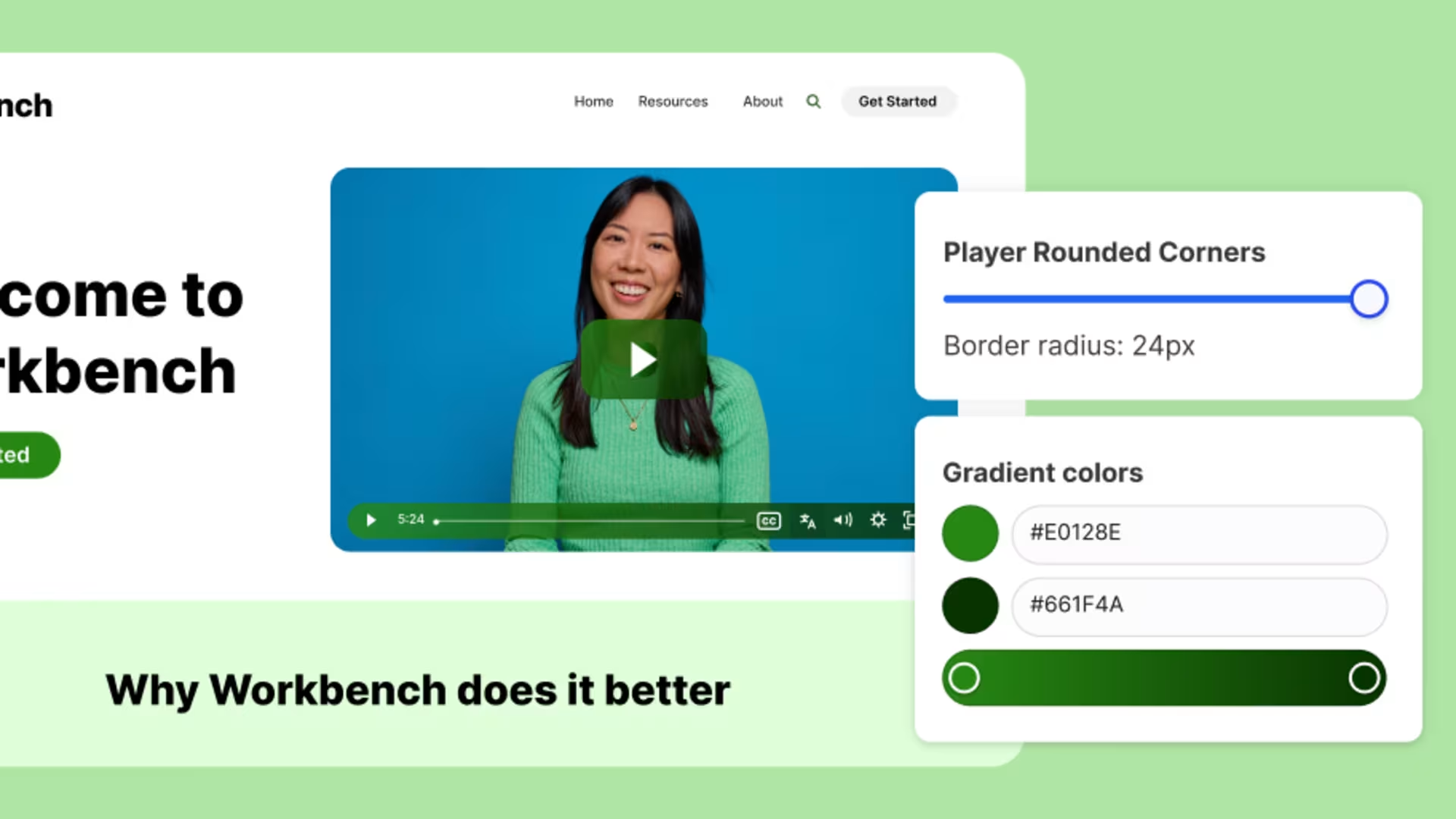
Bring your proposal to life and keep it on brand
Connect Wistia and Qwilr, and you can add video walkthroughs of your work, team intros, or project recaps right alongside your job details—all in one place. Plus, with Wistia’s brandkit, your videos will match the look and feel of your page perfectly, keeping everything on-brand and polished.
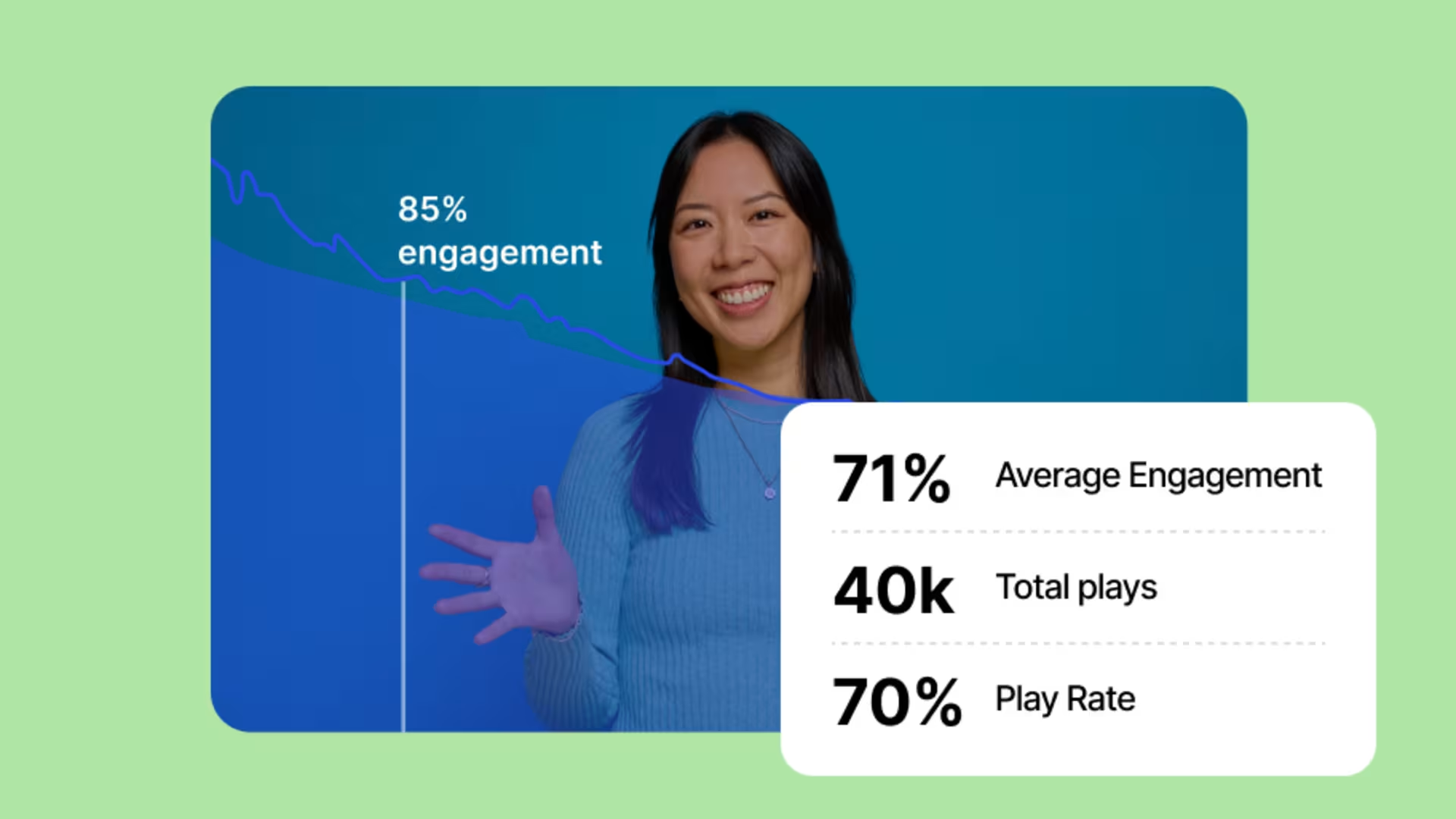
Measure engagement and gain insight into your performance
When you add a Wistia video into your Qwilr page, you unlock a whole new level of insights about how your prospects engaged with your proposal. You’ll see exactly how much of the video they watch, where they’re losing interest, where they’re rewatching, and everything in between.
Data shared with Qwilr
See how the Wistia + Qwilr integration enables you to easily enhance your page with on-brand video content.
| Feature | Available for | Data sync | Qwilr |
|---|---|---|---|
| Video file | Video | → | Hosted link for Wistia video is shared in Qwilr to play on page |
| Viewer engagement | Video | ← | Play and engagement data from video on Qwilr page is shared back to your Wistia account |
