Wistia’s integration with ScreenFlow
Make great screen recordings in ScreenFlow and export directly to Wistia in one step. Your video appears in Wistia instantly—organized, ready to customize, share, and measure with Wistia’s analytics.
How the Wistia + ScreenFlow integration works
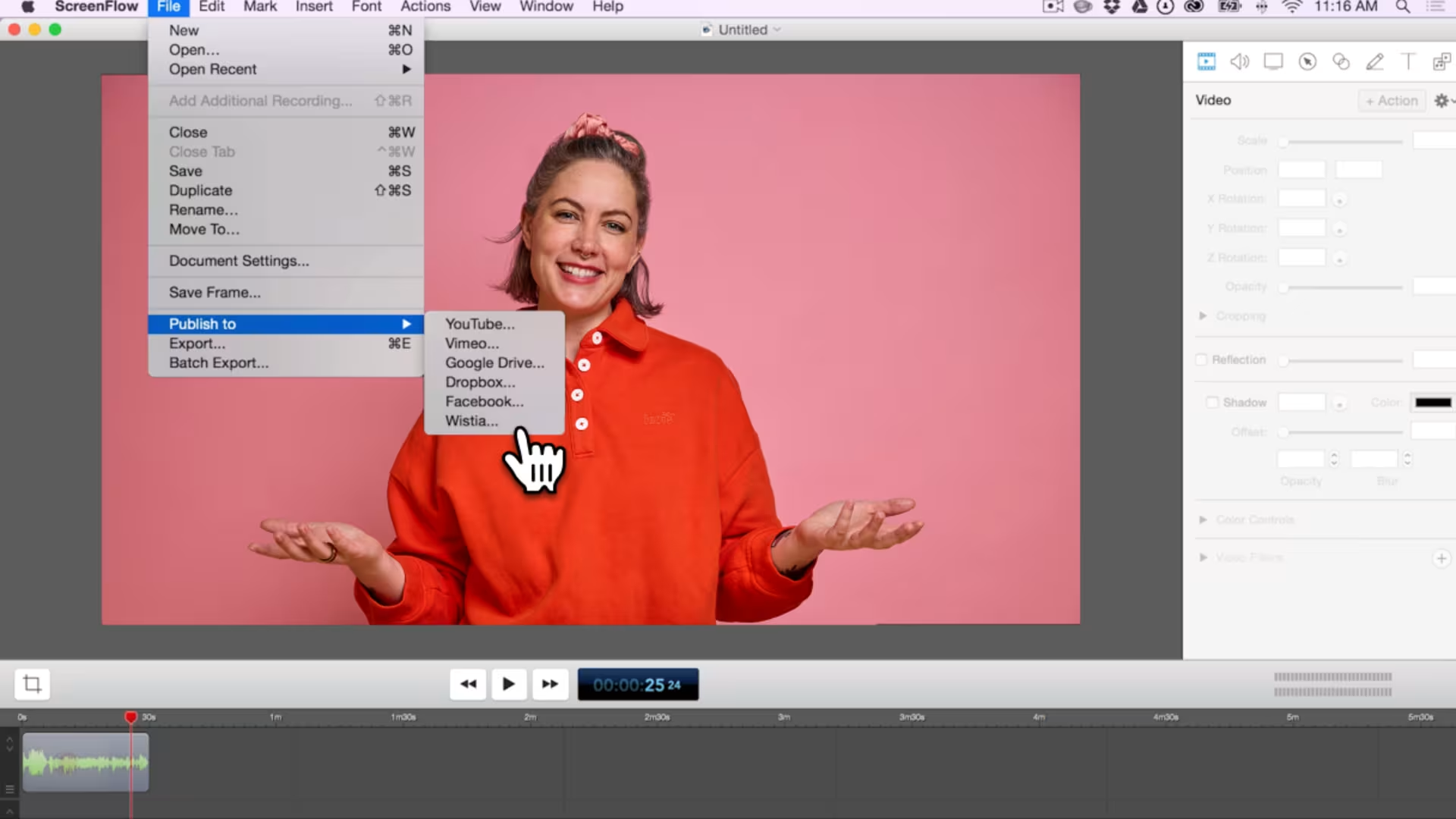
Export videos directly to Wistia
Export videos from ScreenFlow straight into Wistia—no downloading, re-uploading, or extra steps. Just add the video title and description during export, and that information will carry over to your Wistia library.
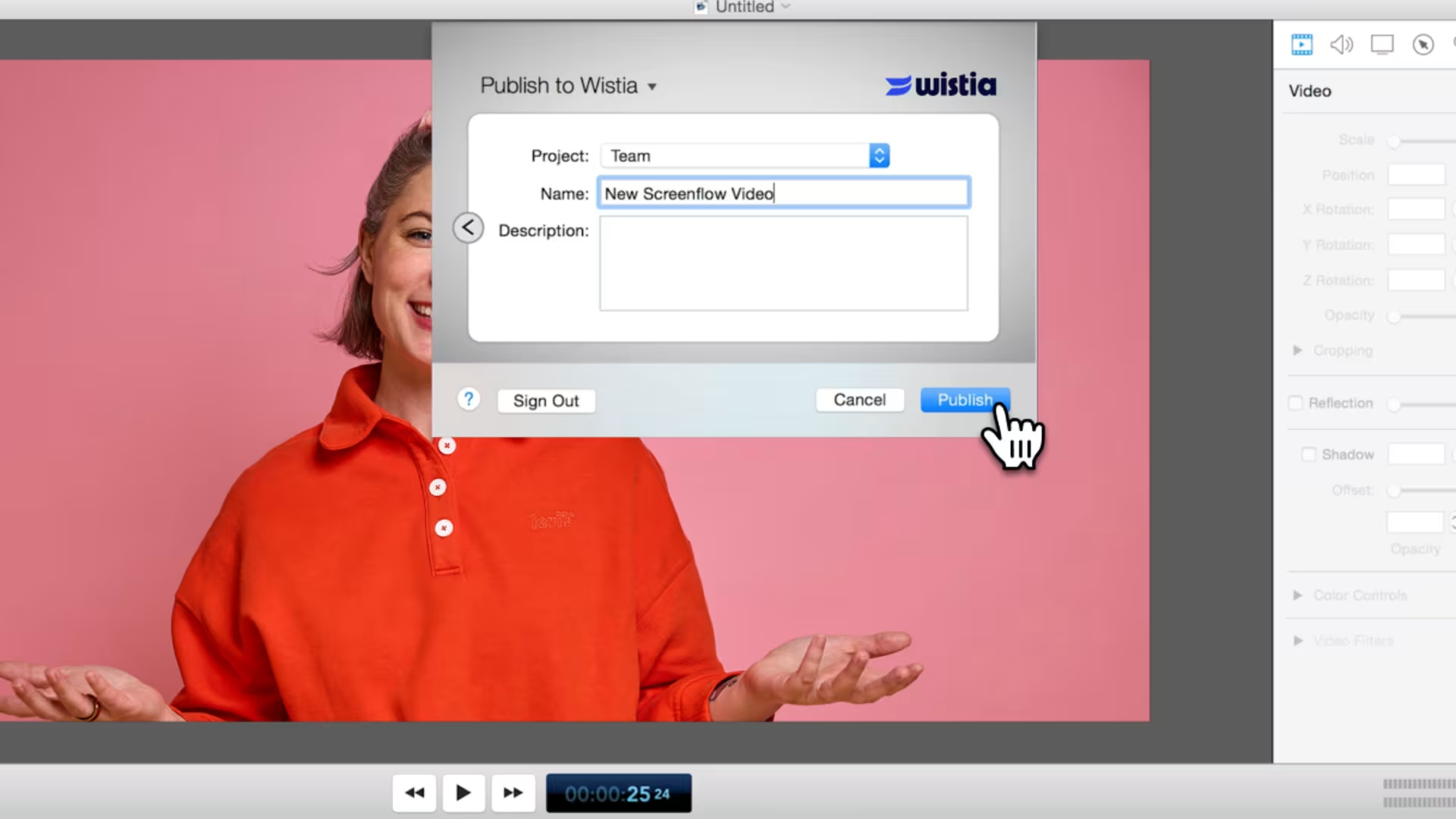
Keep Screenflow videos organized
When you export from Screenflow, you can select an existing folder or create a new one in Wistia. Your ScreenFlow videos are automatically filed where you want them so they’re easy to find and manage.
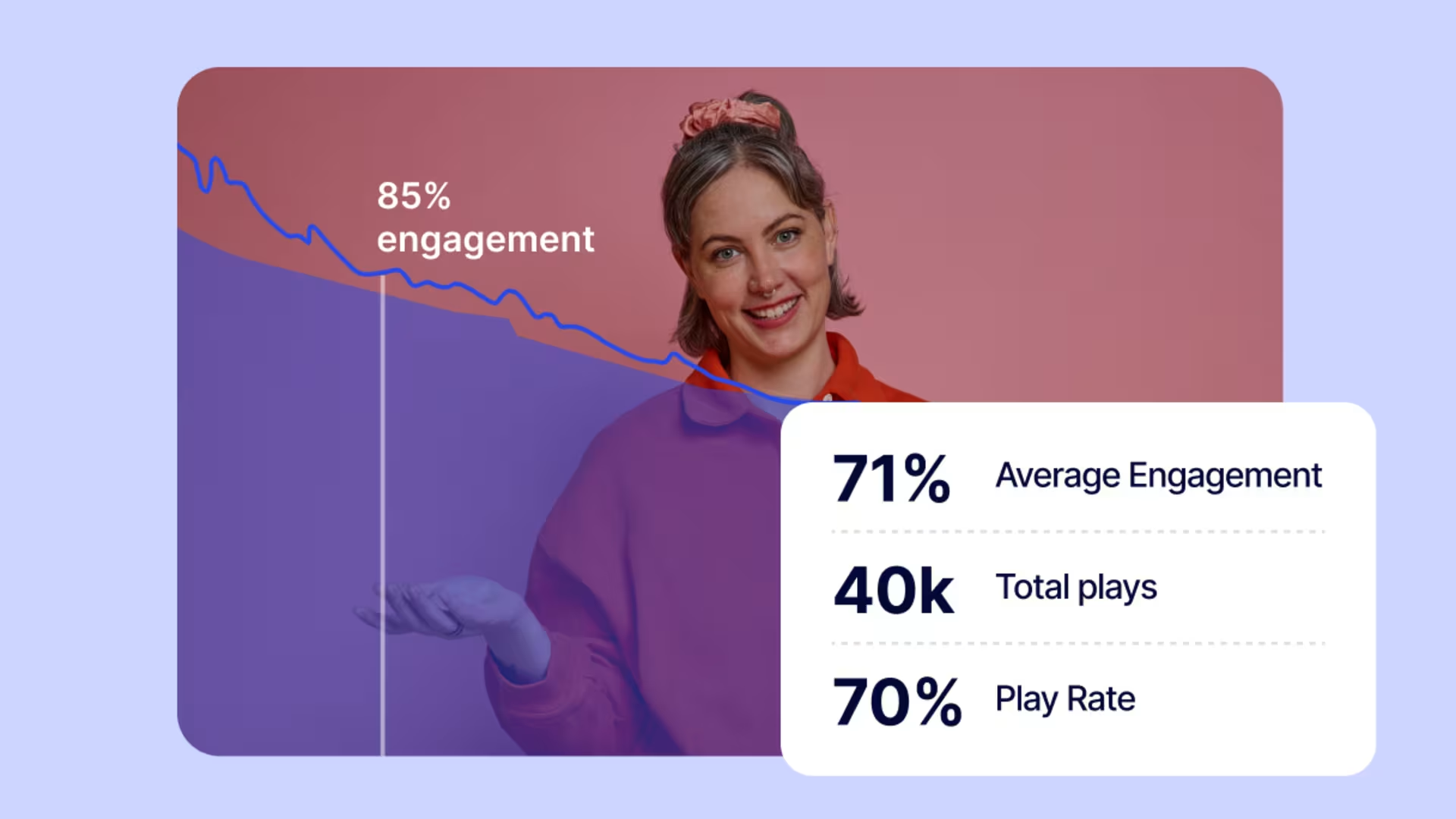
See which videos resonate most
With Wistia’s detailed analytics, you can track engagement across your ScreenFlow videos and see exactly which moments capture attention. Use these insights to understand what’s working, refine your content, and improve the performance of your next recordings.
Data shared with ScreenFlow
See how the Wistia + ScreenFlow integration makes exporting and uploading your completed videos to Wistia seamless, so your team can customize, manage, and analyze without missing a beat.
| Feature | Available for | Data sync | Screenflow |
|---|---|---|---|
| Video file | Video | ← | MP4 of Screenflow recording along with title and description is uploaded to your designated Wistia folder |
