Wistia's integration with Trello
Wistia’s integration with Trello makes video project management seamless. Add Wistia videos to Trello cards so your team can review and collaborate, see video analytics at a glance in Trello, and even send videos from Trello straight to Wistia—all without leaving your board. Whether you’re planning, reviewing, or tracking performance, everything happens in one place.
How the Wistia + Trello integration works
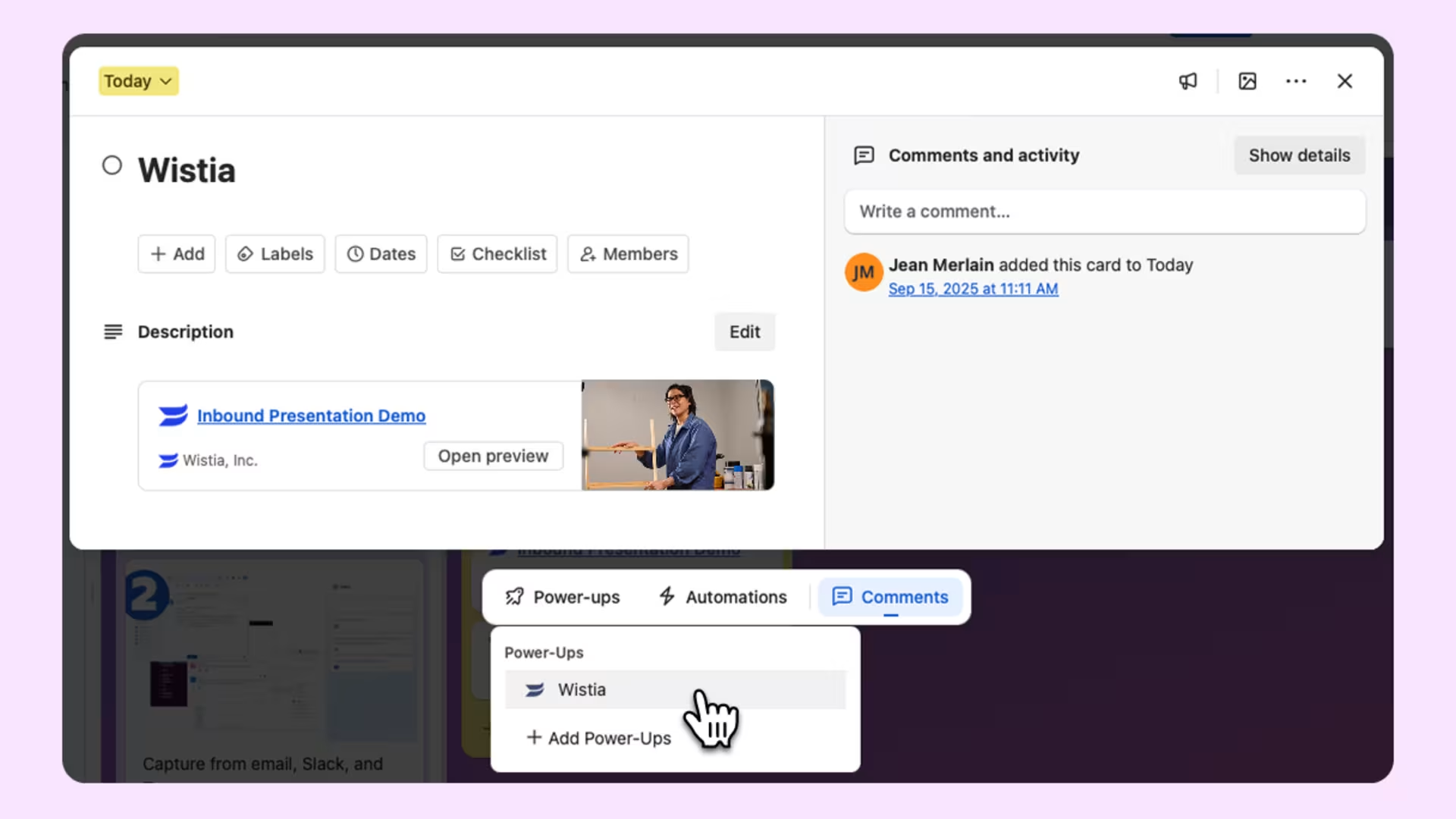
Add Wistia videos to Trello cards
With the Wistia power-up in Trello, you can add any video from your Wistia library to Trello cards in one step. Or, drop a Wistia link onto your card and the video’s thumbnail and stats will show up right where your team collaborates and organizes work.
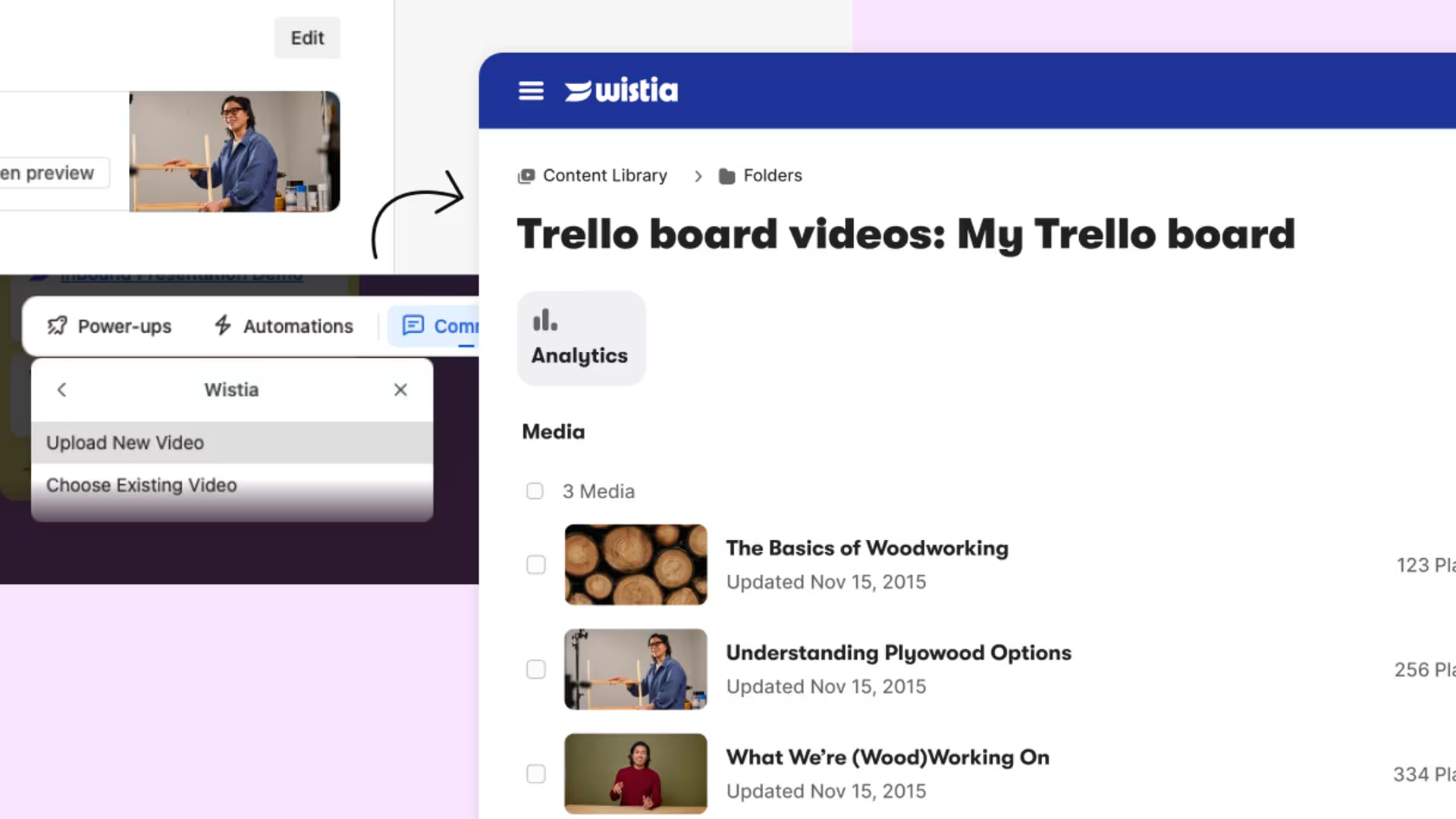
Upload to Wistia right from Trello
Video management is officially a breeze. When you upload new videos to Trello using the Wistia power-up, they’ll automatically land in your Wistia account inside folders that match your boards.
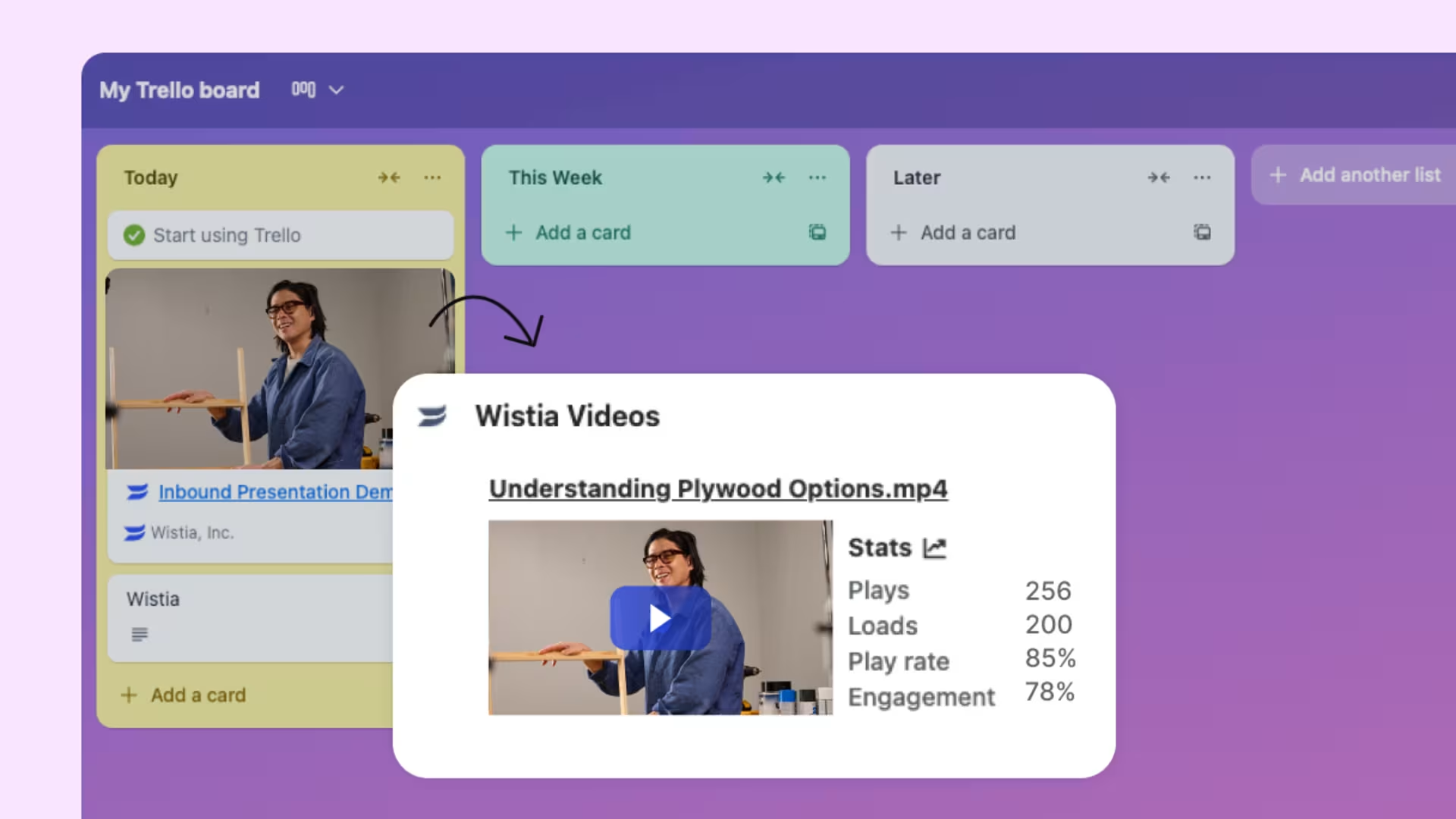
Track video performance at a glance
Wistia video stats, like plays, engagement, and more, appear right next to that video’s thumbnail in your Trello board. That way, your team can keep an eye on performance while managing production tasks.
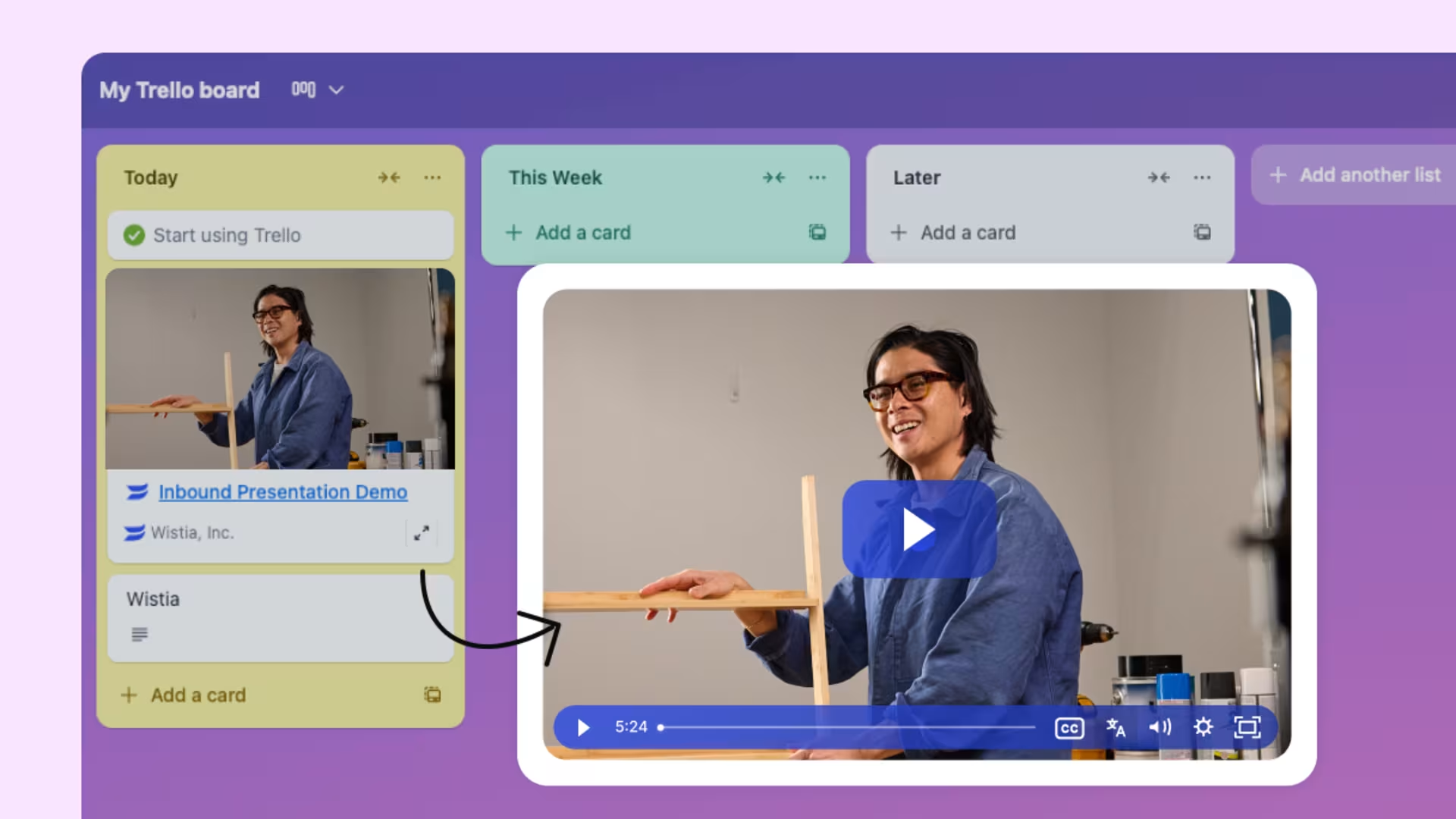
Watch videos inside your cards
Yup! You can watch Wistia videos directly in your Trello cards. Review creative work, give feedback, and streamline collaboration without ever leaving your board.
Data shared with Trello
See how the Wistia + Trello integration helps you view and manage videos right inside your Trello cards, making your workflows a breeze.
| Feature | Available For | Data sync | Trello |
|---|---|---|---|
| Video file | Video | ⇌ | Add Wistia videos to any Trello card |
| Viewer engagement | Video | → | Plays, engagement |
