Wistia vs. Livestorm: Which Live Event Platform Should You Use?
Explore the main differences between these two platforms and choose the right one for your business.
February 12, 2026
Topic tags

Trying to decide between Wistia and Livestorm for your webinar needs? We’re here to break down the details and help you find the perfect fit!
Livestorm at a glance
Livestorm is an all-in-one live hosting platform that simplifies the process of hosting meetings, webinars, and virtual events for businesses of all sizes, from startups to large enterprises.
It comes with features like customizable registration pages, email automation, real-time engagement tools (polls, Q&A, and emoji reactions), and seamless integrations with CRMs like Salesforce and HubSpot.
Wistia at a glance
Built for marketers by marketers, Wistia is a complete video platform that makes it easy for companies to host high-quality webinars that drive measurable growth for their business.
Our webinar software makes scheduling, hosting, and managing your webinars a breeze. And after your event ends, you can make your content go further with repurposing tools that easily transform webinar content into social clips, highlight reels, and more. Plus, you can gather actionable insights from your webinar analytics and automate workflows with your marketing platform to nurture leads and engage contacts — all in one spot.
Ready for a deep dive into both platforms? Check out this head-to-head comparison:
| Wistia | Livestorm | |
|---|---|---|
| Rating | ||
| Customer ratings on G2 | 4.6/5 | 4.4/5 |
| Webinar hosting tools | ||
| Branding & customization | ☑️ | ☑️ |
| Attendee access (allowlisting) | ☑️ | ☑️ |
| Present pre-recorded media | ☑️ | ☑️ |
| Backstage for panelists | ☑️ | ☑️ |
| Recording quality | 1080p | 1080p |
| Attendee experience | ||
| Registration page | ☑️ | ☑️ |
| Live chat & polls | ☑️ | ☑️ |
| Post-event tools | ||
| Event analytics | ☑️ | ☑️ Only basic insights |
| Individual attendee engagement reports | ☑️ | |
| On-demand video hosting & embedding | ☑️ | ☑️ |
| Video editing | ☑️ | |
| AI video highlights tool | ☑️ | |
| Integrations | ||
| Embeddable/integrated registration forms | ☑️ | |
| Social media (simulcasting) | ☑️ | ☑️ |
| Marketing automation & workflow integrations | ☑️ | ☑️ |
| Account | ||
| User permissions | ☑️ | ☑️ |
| Setup support | ☑️ | ☑️ |
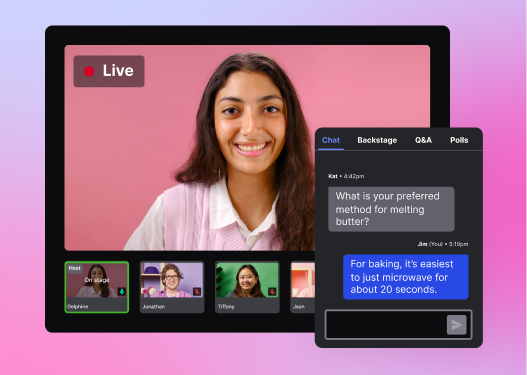
All-in-one Video Platform
Streamline Your Webinar Process
Hosting webinars that drive results
Wistia is the better option for hosting webinars to showcase your brand and build your audience. It’s designed to help you seamlessly deliver great content, engage your audience, easily turn your webinar recordings into evergreen marketing assets, and drive meaningful impact for your business.
User-friendly, start to finish
We know how overwhelming it can feel to put together a webinar — from registration to building the content to running the event, it can feel like a lot. That’s why we’ve designed our webinar to work seamlessly for you and your team the whole way through.
You can set up your registration page in minutes, with easy access to your brand kit for the right colors and fonts, and the option to include content directly from your Wistia library for an engaging page. Plus, you can leverage our AI tools to help you generate an editable event description, making it even easier to get your event out into the world.
We’ve made registration for your audience a piece of cake, too. When you enable 1-click registration, we’ll recognize returning visitors, giving them a customized registration that only requires a click of a button. This means less friction for them and valuable information for you about returning viewers!
Built for teams
It takes a lot of teamwork to pull off a webinar, especially one with a large audience. That’s where Wistia shines. It comes with features that make collaboration easy.
Our webinar software supports multiple hosts, and you can bring in as many panelists as you’d like to the event. As the host, you’ll be able to decide who’s on stage and choose from different layout options to make your content pop. Plus, presenters can chat with each other privately backstage, so there’s no wondering about what will come next or how to coordinate changes.
Keeps your audience engaged
Wistia isn’t just built to make hosting webinars easy for your team — it’s all about giving your audience a great experience, too.
You can enable interactive features, like the audience chat, Q&A, and polls, and even show off questions or poll responses on your virtual stage.
We’ve got the viewing experience down pat. When you play pre-recorded videos during your presentation, you can do it right from your Wistia account without juggling multiple tabs or worrying about laggy screen shares. You can pre-load all of your content into the event room ahead of time, so there’s no scrambling for slides or fumbling screenshares live — it’s all right at your fingertips, ready to bring on stage.
And of course, keep the event room on brand and beautiful with Wistia’s customizations. Apply light or dark mode, upload custom backgrounds for you and your panelists, include custom logos, and adjust the layout as you prominently feature the speaker(s) or content you bring on stage. No more awkward floating heads or weird slides — everything is designed to beautifully fit together and spotlight content and speakers.
Delivers actionable insights in real-time
Wistia’s analytics are designed to give you actionable insights as soon as you send out the registration page. Registration analytics help you understand the channels driving the most registrations and attendees, and the logo visualization makes it easy to see which businesses are attending, so you can tailor your outreach before and after the event.
Live analytics are also viewable during your event. With attendee analytics that show you exactly who is engaged, when they’re interacting with content, or sharing in the chat, you can zero in on new leads or opportunities to deepen engagement. When you connect your marketing automation platform to Wistia, you can easily and automatically send detailed event data to your platform to collect leads, trigger workflows, and personalize campaigns based on their webinar engagement.
You can easily share your event data with a simple copy/paste or download, so the whole team can dive into the insights you need to sharpen your strategy for the next time you go live.
Extends the life of your webinar content
When your webinar ends, that’s just the beginning! You can easily edit your recording for on-demand viewing, add it to a video gallery to drive engagement, and turn it into bite-sized clips for social — all without leaving Wistia.
Just open your recording in the built-in editor and polish it up before sharing it in emails, on your site, or anywhere else. You can also use AI to find the most memorable bits to share on social media, complete with social-ready captions, backgrounds, and more.
If you host regular webinars, Wistia’s video gallery called Channels is a great solution for organizing and displaying your webinar recordings. You can share on-demand webinar recordings alongside upcoming events to keep interested viewers engaged and coming back for more. When you share in a Channel, you’ll automatically capture leads through the registration page with no added work required.
Hosting sales-focused meetings and webinars
If your goal is to run sales webinars or meetings and collect leads, Livestorm might be a solid option for you.
With Livestorm’s browser-based setup, participants can join instantly — no software downloads needed. Sales teams will also love its seamless integrations with marketing automation tools and calendar schedulers. Plus, Livestorm lets you blur or customize your background to keep the focus on you.
Marketing automation integrations
Livestorm integrates with HubSpot. If you’re on a higher-tier plan, you can also integrate with Salesforce, Marketo, and Pardot.
Scheduler integration
Livestorm’s scheduler integration feature can help you speed up your sales process by automatically creating Livestorm meetings through your Google or Outlook calendar.
Which one is better for your business?
Now that we’ve compared Livestorm and Wistia, we hope you have a clearer picture of what each platform can do for you. Livestorm might be a good fit for virtual meetings and sales webinars, while Wistia is a solid choice for running high-quality webinars that engage your audience and deliver measurable results for your business.
If the latter resonates with you, why don’t you try Wistia for free?






