Look Great in Your Next Webcam Video
July 1, 2017
Topic tags
Chris Lavigne
Creative
Meryl Ayres
Creative
How many times have you noticed your own face in a webcam video, chat, or interview, and been distracted by how unflattering the shot is?
Maybe you’re just a silhouette, lurking in front of a light source. Maybe you’re way too bright. Maybe it’s an unfortunate camera angle (straight up the nostrils).
You’ve got two options to solve this problem:
- Place duct tape over that part of your screen until the interview is over, so you can pretend it’s all gravy.
- Make yourself look good, so you can stop worrying about your appearance and focus on what you’re saying.
By default, webcams aren’t exactly flattering, but with a few tricks, you can significantly improve how you look.
In Chris’s video, he walks through some quick tips for looking your best in a webcam.
Raise your camera to your eyeline
Ideally, you want the lens of your webcam to be level with your eyeline (or even slightly above it). Chances are, you’ve got a stack of books around, or even an old box — place your laptop on top, make some adjustments, and you should be good to go!
Adjust your framing
Position yourself about an arm’s length away from the screen, and make sure you leave a bit of space between the top of your hair and the top of the frame. In the video world, this space is called “headroom.”
Face a light source
If you have an obvious light source near you (like a window), be sure to always keep it in front of you, not behind you. When introducing yourself to a new client, it’s best if you don’t look like a mysterious shadow with no eyes. But seriously, light is a beautiful thing. Use it to your advantage.
If you don’t have a window, or if you’re shooting at night, don’t just rely on the overhead lights in your office. If you happen to have an external monitor, place it right behind your laptop, and use it as a light source — a white background or zooming in on a white image will work best.
All-in-one Video Platform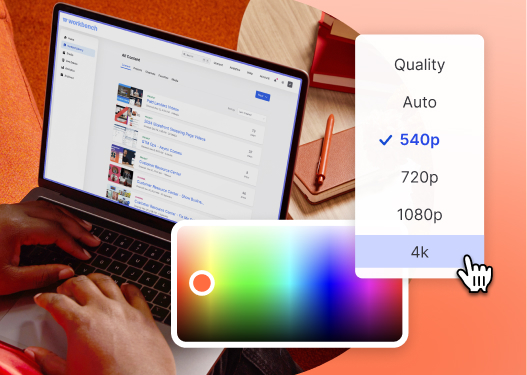
Create, Edit, And Host Videos
Clean up your background
This one seems intuitive, but it’s easy to forget. Offices can get messy, and sometimes your coworkers leave old food behind. Don’t distract your audience with clutter in the frame. A quick cleanup can do wonders.
Be mindful of your audio
Audio can be tricky, especially if you’ve got an open office plan, but try your best to distance yourself from any background noise. If you truly can’t escape the brouhaha, then plug in some headphones with a built-in microphone. With the mic closer to your mouth, your voice should cut through the noise more clearly.
Create shiny webcam videos with recording in Wistia
Making a video voicemail for a sales lead? Explaining a concept to a customer? Presenting a new idea to your team? Go beyond your average webcam video. Integrate footage of your screen, trim and transition your video to your heart’s content, customize its look, and share it — all within minutes. All with recording in Wistia.






