Wistia vs. GoTo Webinar: Which Webinar Platform Is Better?
Which is the better webinar software, Wistia or GoTo Webinar? Find out which platform will give you the best return on your webinar marketing strategy.
Trying to decide between Wistia and GoTo Webinar for your live streaming needs? Both are great options!
They offer similar webinar features and have comparable price points. The main difference is that Wistia’s webinar software is part of a broader suite of video hosting, editing, and analytics tools. GoTo Webinar is part of a broader suite of meeting, VoiP, and IT management tools.
So which one is the right choice for you? It depends on your live streaming needs and goals. Dive into this comparison guide to find out more!
GoTo Webinar at a glance
GoTo Webinar is a well-established player in the webinar space.
Created by GoTo, a software company that’s been around since 2003, GoTo Webinar is designed to help businesses deliver engaging, high-quality webinars of all sizes. That’s why it offers robust interactive tools and unique features like the ability to accept payments for webinar access and highly customizable registration landing pages.
Wistia at a glance
Wistia’s webinar software is built into Wistia, our video marketing platform.
It offers everything you need to host engaging webinars plus a suite of video marketing tools to maximize your content’s impact after the online event is over. For example, you can use AI to pull engaging clips from your webinar recording, use text-based editing, and even resize your recording for different social platforms.
Designed for marketers, Wistia helps streamline your entire webinar process from registration to redistribution. It’s a great solution for those using webinars as part of a broader video marketing strategy.
Explore this head-to-head comparison of GoTo Webinar and Wistia to see what each one offers and how they stack up against each other!
| Wistia | GoTo Webinar | |
| Rating | ||
| Customer ratings on G2 | 4.6/5 | 4.2/5 |
| Features | ||
| Webinar hosting tools | ||
| Branding & customization | ☑️ | ☑️ |
| Attendee access (allowlisting) | ☑️ | ☑️ |
| Present pre-recorded media | ☑️ | X |
| Backstage for panelists | ☑️ | ☑️ |
| Recording quality | 1080p | 1920p x 960p |
| Attendee experience | ||
| Registration page | ☑️ | ☑️ |
| Live chat & polls | ☑️ | ☑️ |
| Post-event tools | ||
| Event analytics | ☑️ | ☑️ |
| Attendee engagement reports | ☑️ | ☑️ |
| On-demand video hosting & embedding | ☑️ | ☑️ |
| Video editing | ☑️ | X |
| AI video highlights tool | ☑️ | X |
| Integrations | ||
| Embeddable/integrated registration forms | ☑️ | ☑️ |
| Social media (simulcasting) | ☑️ | X |
| Marketing automation & workflow integrations | ☑️HubSpot, Adobe Marketo Engage, Pardot | ☑️ |
| Account | ||
| User permissions | ☑️ | ☑️ |
| Setup support | ☑️ | ☑️ |
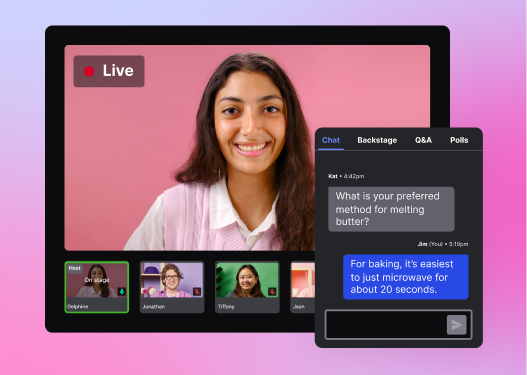
All-in-one Video Platform
Streamline Your Webinar Process
Event management
Both Wistia and GoTo Webinar make it easy to promote your event before the big day. You can create a webinar registration page, send automated reminder emails, and customize the registration experience to align with your brand.
Also, you can integrate with HubSpot, Salesforce, Pardot, and/or Marketo to easily send your registrants' info to these platforms.
Host & panelist experience
Wistia and GoTo Webinar offer similar tools and capabilities for hosts and panelists at comparable price points. Both include a backroom and the ability to monitor chat and launch polls while hosting webinars.
One key difference is that Wistia offers the ability to present pre-recorded videos during a live event. You don’t need to fuss with sharing your screen or checking if the audio is coming out of the right spot. All you have to do is upload any video to your Wistia account and play it during the live event.
We designed our webinar software so one marketer can easily manage an event, bring panelists on or off stage, launch polls, and monitor the chat.
On the other hand, GoTo Webinar offers a unique service where you can request their event team to help moderate your event, assist with Q&A, deliver a technical dry run, and run a pre-webinar tech check.
Attendee experience
Interactive tools
GoTo Webinar and Wistia have interactive elements like chat and polls, and they both let you show live poll results. GoTo Webinar goes a step further by letting webinar attendees raise their hands to get the presenter’s attention or react to the content with emojis.
Real-time engagement data
While both webinar platforms offer real-time engagement analytics during the event, GoTo Webinar’s dashboard is a bit more robust.
Since Wistia is primarily designed to help hosts deliver high-quality content and monitor the chat during the event, its users tend to look at the engagement data after the event rather than relying on real-time analytics.
Accessibility
A major difference between the two platforms is their approach to accessibility.
Accessibility is a big deal at Wistia. In fact, when we were doing research for our 2024 State of Video Report, we found out that closed captions not only make your videos and live events more accessible, but they can also drive up viewer engagement.
That’s why Wistia offers a suite of accessibility features like screen reader compatibility and live captioning.
GoTo Webinar doesn’t offer live captions or screen reader compatibility. Users will need to use third-party services if they want to provide captions when sharing their screen.
Post-event marketing
Wistia shines when it comes to what you do with the webinar content after the event’s over. Since our webinar software is a piece of Wistia’s all-in-one video platform, you can edit your webinar recording, repurpose it, host it, share it, and track its performance — all without leaving Wistia.
GoTo Webinar evolved out of a meeting tool, so it’s more focused on what you can do during the event rather than after. That’s probably why it doesn’t offer the ability to host or edit your webinar recording. However, you can set up a Wistia integration via Zapier and move your recording over to Wistia to host and edit it.
Editing
At Wistia, we see a lot of value in on-demand event recordings (in fact, our on-demand content usually gets an equal number of views as the live event within the first month).
That’s why we’ve made the post-event marketing process super easy. Wistia automatically records your event. Once it’s over, the recording becomes available in your account — and it’s fully transcribed. From there, you can edit it, resize it for social, and much more.
Sharing clips from the webinar
Wistia’s video editor comes with an AI highlights tool that helps you find and pull engaging clips from the recording to share on social. No need to scrub through a long video to find a few shareable clips — talk about a huge time saver!
Wistia also makes it super easy to resize your video clips to aspect ratios that are optimized for social.
And that’s not all! Any Wistia-hosted webinar recording or clip you embed on your website is automatically captioned, optimized for SEO, and responsive on mobile.
Analytics and integrations
Both Wistia and GoTo Webinar offer powerful post-event analytics and integrations with most marketing automation tools like Marketo, HubSpot, and Pardot. These integrations are key for generating leads, event reporting, and automating follow-ups.
Overall, Wistia offers a much broader range of features that help you do more with your webinar content after the event is over. Wistia is a great solution for marketers who want to make their webinar recordings available on demand, repurpose the content into various marketing assets, and share them across multiple channels.
Which webinar platform is better for your business?
Now that we’ve compared GoTo Webinar and Wistia, we hope you have a better idea of webinar platform one will better meet your webinar needs.
GoTo Webinar is a great, reliable piece of software for delivering quality webinar content. The combination of a dedicated app and the ability to request an event services team is a big relief for anyone managing highly complex events.
Wistia works better for marketers who see webinars as part of their broader content strategy and want to make the most of their webinar recordings.
Think Wistia is right for you? Start a free trial of our Advanced Plan today!






