Wistia vs. Zoom: Which Webinar Platform Is Better?
Which is the better webinar software, Wistia or Zoom? Find out which platform will give you the best return on your webinar marketing strategy.

Trying to choose between Zoom Webinars and Wistia for your webinars? You’re looking at two great options!
Both platforms offer the features you need to host successful webinars. These include branded registration pages, live Q&A and polls, event reporting, and customer relationship management (CRM) integrations.
Zoom Webinars is a practical choice if you’re running a few webinars on top of using Zoom for meetings. Wistia’s webinar software built into our all-in-one video platform empowers your entire webinar strategy.
Let’s dive into this webinar software comparison guide to see which one better suits your live-streaming needs.
What’s the difference between Zoom and Wistia?
Zoom is a video conferencing tool you can use to host meetings. With the Zoom Webinars add-on, select users in your Zoom Workplace account can schedule live events, publish registration pages, and run webinars.
Zoom webinars are similar to Zoom meetings, but they offer a more controlled environment where attendees can’t see or hear each other.
Wistia is a complete video marketing platform with a built-in webinar feature.
Wistia streamlines the entire webinar process from beginning to end, soup to nuts. You can set up a registration page, host your webinar, edit and share the recording, create clips for social, capture leads, and track its performance — all in one spot.
We’ve created a side-by-side comparison of both webinar tools so you can see how they measure up.
| Wistia | Zoom Webinars | |
| Ratings | ||
| Customer ratings on G2 | 4.6/5 | 4.5/5 |
| Features | ||
| Webinar hosting tools | ||
| Branding & customization | ✔ | ✔ |
| Attendee limits | 100–2,500 | 500–10,000 |
| Attendee access (allowlisting) | ✔ | ✔ |
| Present pre-recorded media | ✔ | ✘ |
| Backstage for panelists | ✔ | ✘ |
| Recording quality | 1080p | 360p or 720p |
| Attendee experience | ||
| Registration page | ✔ | ✔ |
| Live chat & polls | ✔ | ✔ |
| Post-event tools | ||
| Event analytics | ✔ | ✔ |
| Attendee engagement reports | ✔ | ✘ |
| On-demand video hosting & embedding | ✔ | ✘ |
| Video editing | ✔ | ✘
Trimming only |
| AI video highlights tool | ✔ | ✘ |
| Integrations | ||
| Embeddable/integrated registration forms | ✔ | ✘ |
| Social media (multistreaming) | ✔ | ✘
Requires third-party tools |
| Marketing automation & workflow integrations | ✔ | ✔ |
| Account | ||
| User permissions | ✔ | ✔ |
| Setup support | ✔ | ✔ |
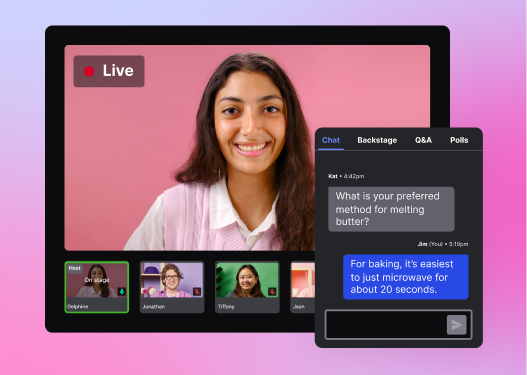
All-in-one Video Platform
Streamline Your Webinar Process
Webinar hosting tools
While Zoom is a great overall platform for corporate video conferencing, Wistia offers better tools for setting up, managing, and hosting webinars.
With Wistia, you can:
- Embed registration forms and live events on your own site
- Connect forms in your CRM directly to your webinar registration pages
- Have multiple users on the same account host different events at the same time
- Use the backstage before and during an event to communicate with your panelists
- Live stream to multiple social media platforms at the same time without watermarking
- Record your live events in high-quality 1080p HD
If you’re using Zoom Webinars and you want to host concurrent webinars, access the backstage to communicate with your panelists, or use other production tools, you have to upgrade to Zoom Sessions starting at $99/month or Zoom Events, which starts at $149/month.
And don’t forget that you still have to get a Zoom Workplace license for each user — talk about costs that can add up quickly! To get all these capabilities without having to pay extra for each user, Wistia is the way to go.
Webinar attendee experience
Both platforms offer an excellent experience for audience engagement with interactive tools like Q&A, polls, and live chat during the live presentation.
With Zoom Webinars, attendees can raise their hands to ask questions directly to the speaker. You can also split your audience into breakout rooms for smaller, more personal discussions. Zoom’s strength here is that it offers tools you’re already familiar with (if you already host Zoom meetings, that is).
Both platforms let you play pre-recorded videos during a virtual event. With Zoom Webinars, you can play a video via screen share, but it often lags during playback. You can always upgrade to Zoom Sessions or Events to get access to Simulive, which lets you play through an entire pre-recorded event without having to share your screen.
Wistia lets you play pre-recorded videos directly from your account throughout your presentation without hiccups or the need to share your screen. And the best part? Any video you have stored in Wistia can be queued up for your webinar in just a few clicks. No need to upload anything.
Post-event webinar marketing
Wistia really shines when it comes to sharing and marketing your webinar recording after the live stream is over.
Wistia automatically records your event and makes it available in your Wistia library once it ends. From there, you can:
- Edit your webinar recording
- Embed the recording on your site or landing page and gate it with a lead capture form
- Add your webinar recording to a video gallery on your site
- Connect to your CRM to track your leads’ viewing activity
Unlike Zoom, Wistia is designed to help marketers get the most return on investment (ROI) from their on-demand webinar recordings.
Webinar analytics
Zoom Webinars offers some basic event reporting for webinars. With Wistia, you’ll get much more detailed marketing analytics for every live and on-demand event — and you can use these insights to improve future online events.
Editing webinar recordings
The post-event process is quite tedious with Zoom. If you want to edit the recording, you’ll need to download it, edit it in your video editing software, and then re-upload it to a video hosting platform like Wistia.
The video editing process is much easier with Wistia. Thanks to its built-in video editor, you can access and edit the recording right in your Wistia account once your webinar’s over. You can also use auto-generated transcripts to find the clips you want or have AI pull the highlights of the presentation. No downloading, re-uploading, or extra software necessary!
Which webinar platform is better for your business?
Now that we’ve compared Zoom Webinars and Wistia, we hope you’ve figured out which one can better meet your live streaming needs.
Zoom and Wistia are both solid platforms for hosting webinars. Zoom Webinars is a great platform for corporate communication and is priced accordingly with a license-based subscription.
Wistia is better for marketers who want to get the most ROI from their webinar marketing strategy. After your event is over, you can easily repurpose your webinar recording with our online video editor, keep capturing leads with the recording, track performance with in-depth analytics, and more.
If Wistia sounds like the best platform for your business, start a free trial of our Advanced Plan today!






