How to Build a Successful Online Course for Your Business
March 1, 2018
Topic tags
Online learning has come a long way since the days of inserting a CD-ROM into your drive and waiting for an educational program to load. Whether you’ve been on social media or listening to a podcast, chances are you’ve been inundated with ads for some of the most popular learning platforms out there. As more and more universities and learning programs look to diversify their course offerings to students literally around the world, the promise of online education has taken on a new light.
But with that promise comes a flood of questions, not only from students eager to expand their knowledge, but also content providers looking for new ways to reach a global audience. That’s why so many businesses have turned to video as the primary medium for sharing educational content through online courses.
To get a better idea of the best ways to utilize these increasingly popular programs, we spoke with Aaron Morin, Lead Product Educator at Thinkific, a platform that equips users with the tools to create online courses for pretty much any topic you can think of.
Choosing a topic
For many businesses, building an online course makes logical sense for their brand. After all, won’t it result in broader exposure, more leads, and generated revenue? Not so fast, says Aaron. Unless you have a steady source of traffic already established, it’ll likely be an uphill battle.
“If you think you should do it just because it seems fun or like a good idea, that’s never the best approach,” he said. Nor is compiling a host of pre-existing content and churning it into an online course. “You want to make sure you’re creating content that makes sense for the online course as a unique medium. Copying and pasting from your blog isn’t always the best way to go.”
“You want to make sure you’re creating content that makes sense for the online course as a unique medium.”
But before you even get to that decision stage, the first step is research, which will help you narrow in on a topic that clicks with your target customers. Aaron recommends getting to know your audience (or “hang where they hang,” as he put it) by spending considerable amounts of time doing market research.
While there are certain topics that tend to perform better than others (Aaron has seen health and wellness courses in particular excel, aIong with business and personal coaching), it always varies by industry. No niche is too small or unique — one of Thinkific’s most popular courses comes from someone who teaches the ins and outs of Excel!
Still, the common through-line for the most successful courses is that the creators have gotten to know what their audience craves, then ultimately deliver content that fulfills those needs. Additionally, they’ve taken time to build their audience before launching the course. In other words, your online course probably shouldn’t be your audience’s first introduction to your brand.
If you’re just starting out and don’t have a source of traffic to your landing page that you could utilize, it might be better to focus on building your audience first. “What tends to work best is if a company can redirect their traffic to a course from another source, such as email marketing, social ads, or their followers on social media,” Aaron said.
The paywall vs. the lead capture form
When should you use a course for lead generation, and when should you use it to generate revenue? Again, the answer here isn’t quite as simple as doing whatever feels best. Here’s the simple formula Aaron suggests: if you’re hosting lead gen content, use a form to gate it. If your goal is to sell, use a paywall.
“If you’re hosting lead gen content, use a form to gate it. If your goal is to sell, use a paywall.”
In the case of Thinkific users, Aaron says most are using the platform to generate revenue for their courses. “Video courses in general tend to be high-ticket items,” he explained. “They’ve become a huge way to save time and boost the revenue you’d normally get from in-person activities like one-on-one training or coaching.”
If you’re not quite ready to take the leap in generating revenue with your course, you might consider starting out by providing access to free material with a simple sign-up. Then, offer upgrades, memberships, or subscriptions to access the next tier of content.
“You want to prove your expertise in a field, and offering something for free at the outset is an awesome way to tease your main content before presenting people with paid access to the next tier,” Aaron said.
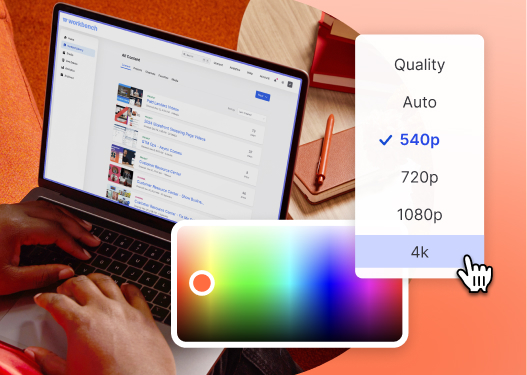
All-in-one Video Platform
Create, Edit, And Host Videos
The keys to making a great online course
Your topic has been chosen, your audience base is thriving, and now you can finally start creating the videos that’ll offer valuable information to your viewers. Here are a few things to keep in mind that, according to Aaron, the best online course teachers achieve over and over again.
Keep it short
Aaron recommends each video in your course being 2–7 minutes long. “After 7 minutes, you start burning out your students.”
Present one topic per video
Don’t bite off more than you — or your viewers — can digest in one sitting.
Show, don’t tell
Screencasts and slide decks are your friends, and are a much more memorable way of presenting your content than showing a static shot of the lecturer.
Steer clear of presentation pitfalls
Don’t overwhelm your viewers with slides that contain walls of text, as they’ll be much more likely to divert their attention and miss key points.
Put yourself in front of the camera
“A lot of people are scared to go on camera, or think doing so won’t help at all. But establishing yourself as a human being and making that connection with the student is so important,” Aaron said.
Focus on milestones
Structure your course modules around certain milestones that hone in on one achievable step on the path to accomplishing a bigger transformation. Break up your course into logical, digestible sections, then add learning supports (like quizzes, surveys, and discussion forums) within those sections to help your students practice what they’ve learned. “You want your audience to return to lessons and reference them in the long-term, and that’s harder to achieve without learning supports,” Aaron said.
“You want your audience to return to lessons and reference them in the long-term, and that’s harder to achieve without learning supports.”
Avoid burnout
Make sure your students don’t get ahead of the learning structure you’ve set in place. If need be, lock future lessons until the assigned ones are completed. Overzealous students can be great in many ways, but not when it comes to blazing ahead of the lesson structure you’ve carefully planned out.
Tailoring video to your course
On Thinkific, every course that utilizes video is hosted on Wistia. And that isn’t by accident, according to Aaron. “Wistia allows our educators to have their own branded player that’s simple and easy-to-use within our platform,” he said. “The ability to change the color of the player and not have a big Vimeo or YouTube logo is really important to our course creators, and Wistia covered all those bases for us.”
And perhaps best of all, there’s little-to-no learning curve for implementing video into a course. “The majority of our customers use video because they know they can produce something quickly and professionally, and that it’s going to look great within their course.”
Thanks to the combination of video and e-learning platforms like Thinkific, anyone with passion, expertise, training skills, and an eye for stellar content can start selling or generating leads from online courses. And you don’t even need a degree or a classroom to make it happen.






