What Is Video Metadata? What You Need for Video SEO
What is video metadata? Structured data? Schema markup? Learn about all the metadata you need for your videos to help them rank in search.
September 5, 2023
Topic tags

Ever wonder why some videos soar to the top of search engine results while others remain buried? It all comes down to something called video metadata.
All the videos you upload to a content management system (CMS) need to have technical and contextual information to make them discoverable. When you embed these videos on your website, it’s equally important to provide structural information to help search engines identify the media files and the rich descriptive data attached to them.
We call this information video metadata. It’s the foundation of video SEO and the key to getting your videos to rank in search engine result pages (SERPs).
In this article, we’ll explain what exactly video metadata is, the types of metadata to provide for your videos, and how to add this metadata to your videos when publishing. Plus, we’ll look at the structured data needed to properly index your videos with the top search engines (don’t fear; Wistia does this last part for you automagically).
What is video metadata?
Video metadata is the collection of information that describes the content, quality, format, and other attributes of a video. Essentially, it’s the “who, what, when, where, and how” of a video file. This information helps video management systems and search engines organize and contextualize your video library.
Metadata for videos comes in several types: descriptive, administrative, and structural. In this article, we’ll primarily focus on the descriptive and structural metadata your videos need to rank in search results.
Descriptive video metadata
Descriptive metadata usually consists of two parts:
- Source metadata, or technical metadata, about the video file itself (file name, file size, date of creation, video codec)
- Added metadata, or the descriptive metadata, in which the uploader provides contextual information that makes it searchable (title, description, transcript)
Structural video metadata
Structured data is a standardized metadata format that classifies the web page content and tells search engines what’s on the page. For videos, it helps organize and present selected metadata in a way that search engines can easily understand. It’s what makes your video content indexable and discoverable on SERPs.
We’ll talk more about structured data in a bit. But for now, let’s focus on the descriptive metadata you should add to your videos to make them searchable.
Benefits of video metadata
Providing metadata for every video you embed on your website is a good practice. And it’s one of the best ways to drive traffic to your site and increase organic growth especially if you want that video (or web page) to rank on SERPs. So it’s kind of a big deal!
So what information do you need to provide for your embedded videos? Let’s find out!
Types of video metadata
When you upload a video to your CMS, it will capture the technical information about the video file, or source metadata, and allow you to add descriptive information, or added metadata, about your video.
Let’s take a closer look at the descriptive metadata you can add to your videos.
Video title
The video title is your main headline in video search results.
While it might be easier to leave it as ‘homepagevideofinal.mp4’ or simply title it “Homepage Video,” you should optimize your video title like you would with a web page or blog post.
Choose a descriptive and compelling video title. You can include a keyword in your title, but just know that search engines like Google will likely pull the page meta title for search results.
Video description
The video description provides additional context to your video title.
Think of your video description as a logline; it should be a punchy summary or teaser for your video.
You may be tempted to channel your inner witty writer when crafting your video meta description. Have fun with it! Just be sure to include important, contextual keywords that you want your video content to rank for.
Video tags
The tags on videos are keywords or keyphrases that help categorize and contextualize your video in the media platform to which you upload it. Well thought-out tags can help viewers find your videos faster.
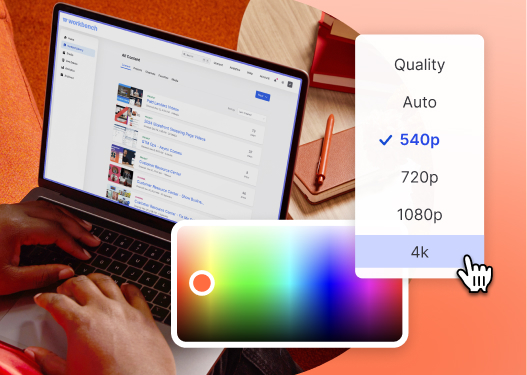
All-in-one Video Platform
Create, Edit, And Host Videos
Video transcript
The transcript of your video is the text version of all the spoken dialogue in your video.
In many cases, this text appears as closed captions in your video player. Your transcript is not only necessary for video accessibility, but it also gives search engines textual data to index. You read that right — every spoken word in your video is relevant, crawlable text that can help your video rank in search engines!
Video thumbnail
A video thumbnail provides a preview image for the search results page and your website.
Your audience is scrolling through tons of search results, so use a thumbnail image that will catch their eye. A custom video thumbnail can draw people in and increase play rates.
And that’s all the descriptive metadata you can control for each of your videos!
How to add metadata to videos
Now that you know what information you need for search engines, let’s look at how to add it to the videos on your website.
Just about every video hosting platform — YouTube, Facebook, and Wistia, to name a few — lets you add video metadata to the video details page.
In Wistia, simply open a video in your account and then select ‘Edit’ next to your video’s title. From here, you can change the title, description, and tags.
On the right sidebar, you can also generate and edit your video transcript.
To change your video thumbnail, go to the Customize menu from the left sidebar and then select “Thumbnail.” There, you can choose a still frame, upload your own image, or even set start and end timecodes for a moving video thumbnail preview.
And now you’re on your way to being a video SEO whiz!
If you’re using Wistia to embed videos on your site, rest easy cause we’ve got it covered from here. Wistia’s standard embed code takes the metadata you added to your videos and delivers it in a language that Google can understand to properly crawl, index, and list your video in their search results.
No need to worry about structured data, complex JSON-LD codes, or bugging your web developer.
However, if you’re not using Wistia (or you just really wanna learn how SEO metadata data works), keep reading to find out how to use structured data on your site for Google to find your videos.
What is video structured data?
You’ve added all the descriptive metadata to your videos in your video platform. Great work! So how do you get all this descriptive metadata onto your web page? The answer lies in structured data.
Structured data is the language search engines need on your web pages to properly crawl, index, and create rich snippets of your video content in search results. Basically, it’s another form of metadata that takes the metadata you add to your video, along with additional selective metadata, and organizes and presents it in a certain way.
Search engines like Google and Bing use structured data to generate rich snippets, which are enhanced search results that can include video thumbnails, descriptions, and play lengths. This not only increases the visibility of your video but also can improve click-through rates.
If you want to put that metadata to work, it needs to be delivered to Google as structured data in the form of schema markup. Hang with us for a bit here.
Structured data formats
The most common structured data formats used for online videos are JSON-LD and Microdata. You can include structured data about your videos on your web pages as microdata in the <body> or JSON-LD in the <head>.
Here at Wistia, we recommend embedding your videos on your site and injecting structured data via JSON-LD.
What is JSON-LD?
JSON-LD is a format of structured data and an efficient delivery method of the schema.org markup for your videos.
Structured data can be lengthy for videos because it includes the full transcript text in the metadata. This can be a lot of text to keep track of and it leaves much room for error. JSON-LD allows you to inject all this rich metadata into the <head> and not the <body> of a page.
This means that the standard embed code you use for the body of your page is short and simple. And all the rich metadata is delivered as VideoObject schema markup that is injected via JSON-LD from the <head> of your page.
What is video schema markup?
The VideoObject schema markup is a template for structured data that you should include on every page with a video. It includes attributes like the content type, video duration, upload date, thumbnail URL, embed URL, and other important metadata. Search engines use this rich metadata to provide featured snippets in SERPs.
Want to see this schema markup in action? Check this out.
How to add VideoObject schema markup
Without Wistia, you will need to manually add VideoObject schema markup to each web page you have a video. To do this, you’ll want to have a template for this markup language.
Here’s an example of a simple VideoObject schema markup template:
< script type="application/ld+json">
{
"@context": "https://schema.org",
"@type": "VideoObject",
"name": "Title of the Video",
"description": "Description of the video content.",
"thumbnailUrl": "URL of the video thumbnail image",
"uploadDate": "Upload date in ISO 8601 format",
"duration": "Duration of the video in ISO 8601 format",
"contentUrl": "URL where the video file is hosted",
"embedUrl": "URL of the video embed page",
"transcript": "Transcript of the video or URL to the transcript.",
"hasPart": [
{
"@type": "Clip",
"name": "Key moment 1 title",
"startOffset": "PT0M0S",
"endOffset": "PT1M0S"
}
]
}
< /script >
This template includes the most basic elements of a video schema markup.
Please note that the upload date and duration time should be in ISO 8601 standard for date and time metadata. For example, “2023–08–22T08:00:00+08:00” is an August 22, 2023 upload date, and “PT1M0S” represents 1 minute and 0 seconds into the video.
With this template, you’ll need to fill-in all the added metadata (title, description, transcript, thumbnail, key moments) as well as the source metadata (duation, embedURL, etc). (A Wistia video embed fills all this metadata for you.)
Once your schema markup is ready, add this script to the <body> of your web page where your video is embedded.
Optimize your videos for SEO
Given the billions of search queries, you want search engines to “see” and categorize your video to increase visibility and engagement for your page, product, or service. Just remember to provide detailed metadata for all your videos, get transcripts or captions, create attention-grabbing thumbnails, and leverage schema markup for all of your embedded videos.
With Wistia, it’s all done for you! We specifically designed our video embeds to include customizable SEO-friendly schema markup and video metadata using JSON-LD. If you’re not already using Wistia, give it a try for free and start leveling up your video SEO strategy!






