How To Get Video Snippets for My Website In Google Search
Google video search results don’t have to point to YouTube! You can drive traffic to your website with video snippets.
February 22, 2024
Topic tags

It may look like the only website that gets video results ranking in Google search is YouTube, but that’s just because only a few websites have properly optimized their videos for search engines.
You can have the videos on your site show up in Google’s video search results. You just need to make video the main content of the page and optimize the structured data for video snippets.
What is a video snippet?
A video snippet, or video rich snippet, is a variation of a Google search result that includes a video thumbnail in addition to the blue-linked title and description.
Here’s an example:
Any website can get videos indexed, but only certain types of pages will rank with video results.
If you want to know which of your pages made the cut, just check the video pages report in Google Search Console. You’ll get a list of which pages have been crawled and accepted for video snippets.
Google search updates that changed the game
In December 2023, Google announced a big change in their rules and principles around video indexation and rankings.
The change? Google has narrowed down the types of pages that can show up in video results. Now, only pages where video is the main content will be served with video snippets, and this applies to both universal search and video-specific search.
So if a page contains multiple media types like lots of copy, images, and other interactive elements, Google will decide that video is not the main content of the page and show such an issue in the “video pages” report in Google Search Console.
This change is an extension of an update from April 2023, where certain pages lost their eligibility for rich snippets in some types of results. But now Google has gone the whole hog and set quite strict criteria for the types of pages that can rank with videos.
It has hit many websites quite hard, especially those with videos integrated throughout their blogs, product pages, and more, as video search traffic for those pages has more or less disappeared overnight.
Google has also begun referring to video search as “video mode,” signaling a potential shift in how they view search verticals toward a more dynamic landscape, where certain queries will trigger video results whether or not the explicit selection of “videos” under the search bar has been made.
How to make your pages eligible for video search results
To get Google to show your page as a video snippet, follow these steps:
Step 1: Make your videos visible to search engine crawlers
For your videos to rank, Googlebot-video needs to be able to find and read them when crawling the web.
This means making sure that your videos appear on the page within the first contentful paint (the initial load of the page content), and that they load without the user needing to take any specific action first.
If you’re hosting your videos on Wistia and including standard Wistia embeds in-line on a page, you’re set because Wistia covers all of that for you.
Step 2: Use structured data to provide information about your videos
After that, you need to provide Google with structured data for each video on the page. The data should include:
- Video title
- Video player or encapsulated media file
- Video description
- Video thumbnail
- Video duration
You can turn this information into structured data with schema.org markup either via Microdata in the <body> of the page or with JSON-LD in the <head>. Sound overly technical? Don’t worry; if you’re using Wistia standard embeds, this is managed automatically for you too.
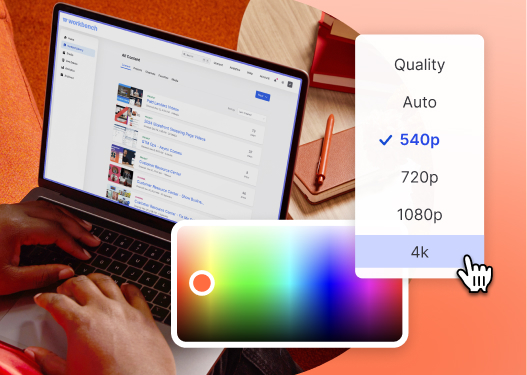
All-in-one Video Platform
Create, Edit, And Host Videos
Step 3: Make the video the main content of the page
Lastly, you need to consider the layout and structure of the page where the video is embedded.
The page needs to be set up in a way that clearly shows Google that the video is the primary and sole focus of the page. That means having only a video embed and a small amount of supporting information.
Invariably, this structure isn’t consistent with templates for blog posts, product pages, or other pages you may have created the video to support in the first place.
But here’s a solution: Develop a separate video page type, supported by an index page, for pages that act as secondary homes for all your videos. If done correctly, they will be eligible for video results in search.
To set up these video pages in the right way, follow these tips:
- Embed a single video at the top of the page (within the viewport).
- Make sure the video loads on first contentful paint (you can test this out using pagespeed insights).
- Include a brief title and description of the video — and the transcript, if you have one.
- Avoid adding any other images, interactive elements, or extensive copy.
Create a video library to help your videos rank in search
In this new paradigm, most of your videos should live in multiple places on your site. At the very least, you should have a video in two places: a page with context (like a blog post or a product page) and a dedicated video page (like a video library or gallery).
Creating a video library on your site (at a URL like https://example.com/videos) is a simple way to build a directory of your content that allows Google to find all of your videos. This way, video pages are integrated with the rest of the website and can benefit from its wider PageRank and authority.
Through this strategy, you’re giving your visitors multiple ways to discover your videos. They can watch the videos embedded in pages across the site, or they can check out your entire video collection in one spot. And this setup lets people discover your videos through organic search, which means they’ll come to your site instead of heading to YouTube or other social platforms.
Easily make a video library with Wistia Channels
Creating a video library for your site sounds like a lot of work in terms of planning and development resources — but it doesn’t have to be. You can do it in just a few minutes with Wistia Channels.
Because Wistia Channels was created with SEO in mind, each video in a Channel gets its own unique page that’s dynamically generated using query parameters appended to the root URL of the page, which Google can read and index.
These individual video pages generated by Wistia Channels match Google’s profile for a page where video is the main content. It’s because a Wistia Channel provides an immersive view of a single video and only includes a small amount of supporting information (the video’s title, description, and transcript).
Don’t worry about duplicate content
Some people might be concerned about Google flagging a video on two different pages as duplicate content, but this is a misunderstanding of what Google considers to be duplication.
When Googlebot crawls and parses videos, it interprets videos as an element on a page rather than an individual asset. Google sees two instances of a video as a reused page element, one in a context where it’s not appropriate to be included in the index as a video, and one where it is. Page elements, such as images, headings, menus, and footers, are reused all the time across websites and this is totally normal.
Give your videos a second home
Don’t remove your videos from pages where they’re adding value for users simply because Google is no longer giving you snippets. Instead, get more eyeballs on your videos by creating a page just for videos — and Wistia Channels is the perfect tool for that.






