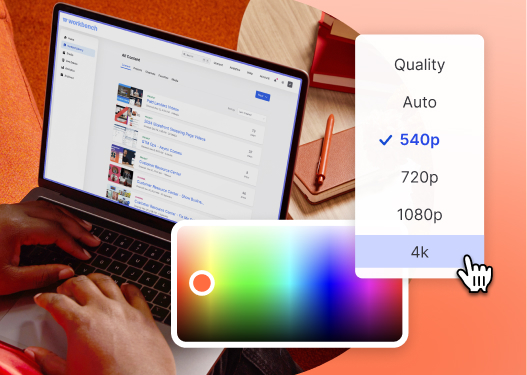Use an AI Voice Generator to Fix a Mistake in Your Video
March 23, 2023
Did you know you can use artificial intelligence (AI) to fix a line reading mistake in your voiceover without needing to completely reshoot your video?
It’s true! Voice AI is yet another new generative AI tool that is changing the game for video producers.
In this post, we’ll show you how to use a new AI tool from ElevenLabs. We’ll also discuss the significance of this groundbreaking technology for video post-production and how you can get started with it.
When a dub can’t fix a flub
If you’ve made a video, has this ever happened to you?
Let’s say you flubbed a line reading or you have to re-record a script change after you’ve wrapped production, but you have no camera or audio gear with you and you’re far away from the location where you originally recorded.
You could try to re-record your voice with a different microphone setup and in a different sound environment, but it’s not going to match the original recording.
Well, it’s a good thing there have been advances in AI because now you can use it to create voice models based on different microphone and audio capture situations to match the original recording.
How AI changes the voiceover game
What’s unique about this technology is that you can use samples or source material to train the AI model to create a voice print that will match your original audio setup, and it’s instantly ready to use.
This means that no matter what your audio circumstance was while you were filming your video — whether you were recording with a shotgun microphone in a studio, a built-in laptop microphone during a webinar, or a USB microphone for a podcast — you can easily make a custom voice with a sample from whatever audio environment the original recording took place in.
How to use voice AI
First, head into ElevenLabs to use their Prime Voice AI tool. Over in Speech Synthesis, select “Add Voice.”
You’ll need to train the model with the voice from your video. So you should upload a two-minute clip of whomever is speaking. Just make sure there’s no background music!
Once the model has a good grasp of the voice, you can use text-to-speech to type in the line that needs to be updated in the video. You can even tweak some settings to better match the tone and inflections of the original line reading.
When you’re satisfied with the sound, hit “Generate,” download the audio, drop it into your video editing software, and boom! You’ve just saved yourself a reshoot.
Try it out for yourself
We continue to be amazed by innovations in AI technology, and we’re happy to share our findings with you! Give this AI hack a shot in the next video that needs an updated line reading. And be sure to subscribe to our blog to stay updated on the latest video production news like this.