How to Track Video Metrics and Performance with Analytics
Learn how to measure video analytics and understand what they are really telling you. Discover what video metrics to track for engagement, conversion, and ROI of your next video.
February 18, 2023
Topic tags
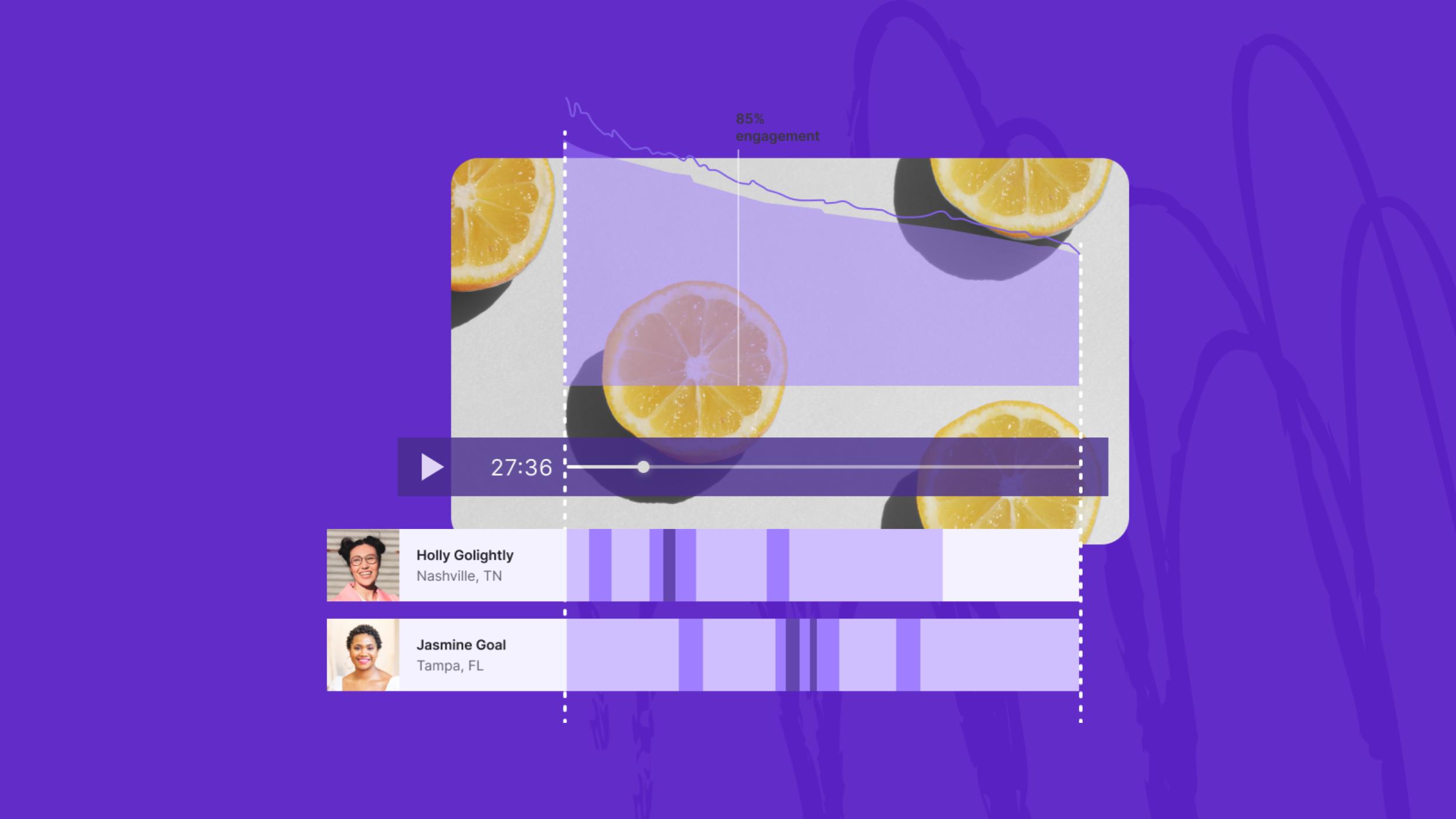
When measuring the marketing ROI of your videos, knowing which video analytics to look at are important. Measuring video performance metrics of your videos against your marketing goals help you identify what’s working — and what’s not!
Here’s the Video Analytics we’ll explore
In this comprehensive guide, we’ll cover what video analytics to explore, how to measure each video metric, and how you can improve them. Let’s dig in!
Play rate
Play rate is the percentage of page visitors who clicked play and started watching. It is a great metric for measuring relevance, or whether your video is in the best possible context. Is your video embedded in the right place? Did your page actually benefit from including a video? Looking at your video’s play rate can help you answer just that.
It’s important to remember that you might have different expectations for different videos. For example, a video that’s central to the message of your page, such as a homepage video, will likely receive many plays. On the other hand, a supplemental video like a video example in a blog post might receive fewer plays — and that’s okay!
Plays
Plays looks at the view count, or number of plays for your video. With it, you can measure reach, or the size of the audience that has viewed your video.
If your goal is to have your video seen by as many people as possible, reach can give you a good idea about whether your video is making the rounds and reaching an audience.
Views are a great measurement of how you’re making brand impressions and fostering familiarity, but they’re just the beginning of your video’s story. Many businesses focus too much on view count and lose track of the deeper story of how their video is performing and resonating. We’d suggest picking a couple of other metrics to measure in addition to view count, depending on your goals.
Visitors
Unique visitors, also measured as unique page loads, are the number of people that visit your page with the video content.
Engagement Rate
Engagement rate is the percentage of a video that a viewer watches. Engagement is one of our favorite metrics here at Wistia! It goes beyond view count to tell you the quality of your views. Once people started watching your video, did they stick around to watch the entire thing? Did you lose them to a slow hook, or start wrapping up too soon?
Engagement metrics can tell you how well your message resonated with your audience.
Lower-than-average engagement isn’t always a bad thing, either. It’s possible that low engagement means viewers are dipping into your video to get one question answered, and as long as they leave feeling educated, that’s still a win for you. Long-form videos also have lower average engagement than short-form videos.
Average video engagement rates are consistent year after year, so you can feel confident relying on these benchmarks to assess video performance — we do!
Time played
Time played is the total amount of time people spent watching your video. If you want to measure the impact and value of your video, this is a great video metric to consider. You can look at seconds, minutes, or hours — it’s up to you!
If your video has racked up hours of playtime, you can assume that people are finding value in your content. If your playtime is low, you might want to assess the content and format of your video or the context it’s in.
Time watched is also a great metric for those trying to justify investing in making videos because it can be used to compare different types of media. For example, if you can show that 500 hours were spent reading 20 blog posts, but 700 hours were spent watching five videos, it surely makes the case for investing in video.
Video heatmaps
Video heatmaps show a visitor’s viewing activity on your video. With heatmaps, you can quickly see where a viewer watched your video, skipped a section of a video, rewatched a part of a video, when the viewer completed an action on your video, and their individual engagement rate with your video.
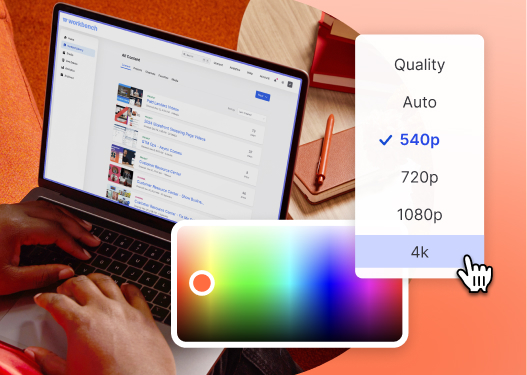
All-in-one Video Platform
Create, Edit, And Host Videos
Location-based analytics
When you embed your video in multiple locations on your site, it’s important to track where your video is performing best. In Wistia, you can measure total plays, play rate, engagement, and conversion actions taken by viewers by top embed location.
Conversion Rate
When measuring a video’s ROI, you should consider its conversion metrics. A video’s conversion rate is the percentage of people that saw a conversion opportunity on your video and completed the desired action.
Actions
When embedding a video with Wistia, you might want the viewer to complete an action with an interactive element on your video. You can add interactive elements to the timeline of your video for these desired actions:
- Click an annotation link
- Click a call to action (CTA) button
- Submit an email capture form
Website analytics
You should also consider using tools like Google Analytics to track your video performance. Some metrics to consider when measuring the impact of your video on your website are:
- Pageviews
- Time on site
- Pages per session
- Bounce rate
You can also use this magical Google Analytics dashboard to help you measure video ROI. The GA dashboard and reports show you all the video performance metrics for your site from play rate, engagement rate, and conversion rate.
Start measuring your video performance
Now that you understand the video metrics to track, we hope you’ll feel more confident about looking at your video marketing analytics to improve your video strategy time after time.
You should also try A/B testing your videos — it’s one of our favorite ways to impact video performance and see what’s resonating with our audience. It’s time for you to get out there and start measuring the success of your video against your goals!







Social Engagement
Word-of-mouth is one of those intangible things that you can’t quite measure without some ethically questionable wiretapping activity, but social sharing is probably the closest thing to measuring sentiment toward your business. How excited is your audience to spread the word about your brand?
Social media platforms often measure engagement with these actions:
People might be talking about your company in ways you can’t measure, but keeping track of how they’re sharing and discussing your content on social media can be a decent litmus test. It’s not just about the number of shares and likes you get; pay attention to what people are saying about your content, too.
On pages where commenting is enabled, like a blog, comments can be a great way to measure how strongly your content resonated and whether you’re building a community around your brand.
Video may help spur further discussion and strengthen the sense of community around your brand as a whole. Commenting can also help drive what content you make next: Does polarizing content get people talking more than other content? Or does it just make your audience angry? Comments are a great measure of both the qualitative and quantitative sides of your audience’s reaction.