We Went Big with Pre-recorded Content for Our State of Video Live Webinar: Was It Worth It?
For 2024’s State of Video webinar, we played a splashy 30-minute pre-recorded presentation and then hosted a live Q&A session. Find out why and how we did it — and see if all that hard work paid off!
July 12, 2024
Topic tags

Every year, we host a webinar to review the findings of our most recent State of Video Report and answer any audience questions.
In 2024, instead of running the event like a traditional live webinar, we split it into two sections: a 30-minute pre-recorded presentation with news desk-style segments followed by a live Q&A session.
After we wrapped up the report, we had only three weeks to plan the webinar (and come up with the name: State of Video Live). So you might be wondering why we decided to go all out with splashy pre-recorded webinar content. It seemed like a lot of work to squeeze into three weeks. (It was.)
Well, stick around because we’ll explain why we made that decision, take you behind the scenes of the production process, share what worked and didn’t work, and answer another burning question: Did all that hard work pay off?
An overview of our annual State of Video Report
Before we go down the webinar rabbit hole, let’s talk about the thing that started it all: the State of Video Report.
We release this report at the beginning of every year to cover the latest video marketing insights, trends, and benchmarks.
For 2024’s report, we surveyed over 2,000 professionals, looked at how 100,000+ businesses were using our platform, and dug through more than 90 million uploaded videos. Plus, we had TikTok, Hootsuite, and HubSpot add their own data and insights.
[Call out Download the State of Video Report]
Our report gave us a goldmine of data, insights, visuals, and graphics that we could use in the webinar and its promotional assets.
Why we did the State of Video webinar differently
One of the main drivers for the decision to pre-record the show was the fact that we had just released the ability to play pre-recorded videos in our webinar platform, and we wanted to show it in action!
We also wanted to test a few hypotheses about how using a mix of live and pre-recorded content would influence engagement during the event and the performance of the clips we’d share afterward:
- A higher-production video with multiple segments would be more engaging for the audience. We would measure this by looking at the focused attendee rate for the pre-recorded content section.
- By not being live, we would have more time to engage in the chat and answer questions. We would measure this through chat rate participation.
- Higher-production segments would give us a library of great clips for post-event promotion. We would promote these clips in our social media posts and ads and compare their performance against other campaigns.
The central thesis is simple: By producing all the content ahead of time, we would deliver a more engaging experience for attendees and get a large batch of content that would perform well for months.
Creating the pre-recorded segments for the webinar
For the webinar, we leaned into the news desk theme and had various Wistia employees who helped with the report act as correspondents.
We filmed most of the segments around our office, and one of the correspondents used Wistia’s built-in recorder to record their segment from their home office.
Without further ado, here are the segments:
- Introduction: Complete with gratuitous drone footage, an AI celebrity voice, and at least one mannequin giving a presentation, this fun intro video set the tone for the event ahead.
- State of Video Live news desk: Our Head of Content, Sam Balter, and Senior Director of Brand, Taylor Corrado, took the stage as hosts, kicking off the webinar and sharing key insights throughout the event.
- Data desk: Our Head of Production, Chris Lavigne, and his team of field correspondents served as a jumping-off point for various segments, allowing for smoother transitions between the hosts and correspondents.
- Field report on video length: Our Growth Marketing Analyst, Noah Olenchek, covered how video length affects the play rate.
- Field report on the most engaging video type: Our Business Analyst, Vivian Wu, uncovered the type of video that netted the highest engagement rate.
- Field report on social insights: Our Social Media Manager, Frank Emanuele, went on a mission to stump people on the best time, video type, and social channel for sharing videos. Spoiler alert: It did not go as expected.
- Weather report on the optimal CTA placement by video length: Our Data Scientist, Chris Bertrand, channeled his inner weatherman in front of a green screen to reveal the best spot to place a call to action (CTA) within a video. Spoiler alert: It depends on the length of the video.
That’s a lot, right? As we mentioned, we had only three weeks to film and edit all that content. We don’t recommend working under such a tight timeline unless you have a dedicated and incredibly talented video team.
We felt that having a variety of segments would keep the audience engaged while reducing the burden on anyone rattling off the stats on camera (and let’s be honest: We had a lot of numbers to cover). However, this approach shifted the burden to our video producers to deliver everything in time.
And deliver they did. When the event day rolled around, we had 30 minutes of high-quality video content ready to go.
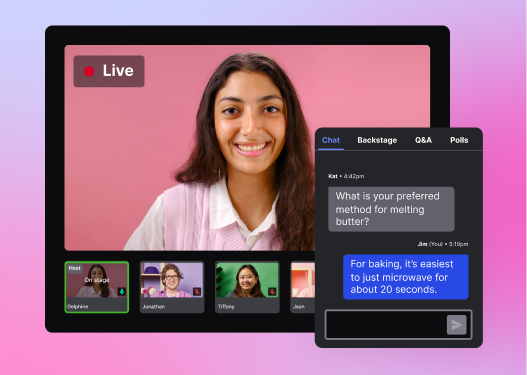
All-in-one Video Platform
Streamline Your Webinar Process
The day of the event
Most webinars are smaller and only require the host to run them, but this one was different.
Because of the importance of this event, the high number of registrants, and the variety of questions we would likely get, we had a lot of folks help with logistics, production, and Q&A. We also had a producer running the show and multiple people monitoring the chat.
And finally, we had a run of show document. It outlined all the participants, their roles, and a timeline of the events. Since the first half was pre-recorded, the document also had time stamps for when certain resources would be mentioned so we could launch polls or drop these resources in the chat.
With folks on hand to engage with the audience in the chat, a clean run of show doc, and pre-recorded media all loaded into our Wistia account, we were able to just hit play and watch.
We picked a few people to answer the questions during the Q&A session: Sam and Taylor sitting at the same news desk where their segment was filmed, Chris in a room at the office, and Frank at his home office. As the questions rolled in during the pre-recorded presentation, we prioritized them and planned backstage who should answer each one and when they should be brought on stage.
All that preparation paid off. We were able to jump in as soon as the Q&A session started and bring the right people on stage to answer the right questions. Since we were using Wistia, we could seamlessly bring them on and off stage.
Was the juice worth the squeeze?
Now, the big question: Was it worth the effort to pre-record high-quality content instead of doing the webinar live?
To get the answer, we need to look at the performance of:
- The live event
- The on-demand versions
- The social media clips
How well did the live event perform?
Incredibly well. The number of focused attendees — attendee engagement by browser tab activity — was as high as 93%. It stayed between 85% and 95% in the first 30 minutes before the Q&A. We believe it’s because we invested in quality content and stayed active in the chat.
And that’s not all! The chat consistently popped off with fun observations, shared valuable resources, and questions for the Q&A session.
Overall, 27% of attendees participated in the chat, which is above average for our brand awareness-focused webinars with large audiences.
How did the on-demand versions of the webinar perform?
We made the event recording available on demand in three different places:
- The event landing page: full video
- The thank you/report download page: full video
- An SEO-focused blog post: Q&A removed
In the first month, these on-demand assets made up 50% of the total views. Within three months, they made up 70% of the views.
For the video on the SEO-focused blog post, we removed the Q&A section to make the chapters easier to navigate and boost engagement (since our data suggests that videos less than 40 minutes tend to drive more engagement).
We also included pop-up CTAs throughout the video to send folks to the landing page to download the report.
Cutting out the Q&A section, adding CTAs throughout the video, and posting that video on an SEO-focused blog post worked well. 17% of people who watched the video clicked on one of the CTAs and downloaded the report, giving us an additional source of report downloads.
How well did the social media clips perform?
We have a lot of ads in the market about the State of Video Report, but let’s focus specifically on how the cutdowns from the live event performed. We took various clips from the different segments where we were sharing valuable pieces of data and added them to some of our social media ads.
Here are a few examples:
- LinkedIn ad #1: Want to boost your video engagement? Adding captions is key! 📈
- LinkedIn ad #2: We just released our 2024 State of Video Report, and it features some insights from our friends over at TikTok. Here’s a preview. 😉
- Instagram ad: Level up your video strategy with insights from brands like @TikTok, @Hootsuite, and @HubSpot
- Facebook ad: 2024 Ever tried to stump the Wistia team with video questions? Spoiler: You can’t! 😉
These clips had a 42% higher view rate than average and a 43% higher completion rate. This could be partly because our report has original research and engaging stats.
Compared to our other social campaigns, those State of Video cutdowns had the most efficient CPM (cost per mille, or cost per thousand impressions) across most channels and a super efficient CPC (cost per click). Engagement for these ads was above average across the board, but they performed particularly well on LinkedIn and Instagram.
Would we use pre-recorded content for a webinar again?
Absolutely! By playing pre-recorded content during the event, we could engage more with the chat, which led to improved audience engagement. Since each pre-recorded segment was short and punchy, we already had great clips before the webinar even started to use on social media for months afterward.
That said, creating 30 minutes of pre-recorded content took a significant amount of time, production, and support. Like over 50% of the businesses we surveyed for our State of Video Report, we host webinars roughly once a month. Our webinars usually revolve around boosting brand awareness or helping users become more familiar with our platform, so creating 30 minutes of content with multiple segments ahead of time isn’t practical and would be overkill.
State of Video Live was unique because it was a large annual event focused on brand awareness, and we had tons of content to get through. For smaller, more interactive webinars, we’ll use brief pre-recorded segments to highlight specific features or programs.
In a nutshell, it’s a smart move to use more pre-recorded content for big, high-attendance virtual events and keep smaller webinars mostly live. But either way, we highly recommend incorporating pre-recorded content into your webinars!






