3 Companies Explain Why Wistia Is Their Go-to Webinar Platform
Marketers from Wisetail, CNTV, and Lumen5 got together to talk about what makes Wistia great for hosting webinars. See what they have to say!
July 17, 2024
Topic tags
Wistia’s webinar software can help you host engaging webinars and turn them into evergreen content that brings in leads long after they’re over. And the best part? You can do it all in one place!
Instead of gushing about what makes Wistia great for hosting webinars, we’ll let you hear from three of our customers who use it regularly:
- Carrie McFarland, Marketing Director for Wisetail (a learning and operations platform) and PlayerLync (a workforce enablement platform)
- Randal Bridges, Content Manager at CNTV (a digital media and virtual event production company)
- Grace Cheung, Marketing Manager at Lumen5 (an AI-powered video creation platform)
These customers got together recently to talk about how they use Wistia to successfully engage with their audiences, capture leads, repurpose their recordings, and save a ton of time in the post-webinar process.
Let’s see what they have to say!
Engaging with audiences
Wistia’s webinar software has everything you need to keep your audience engaged throughout the event, including chat, polls, a question and answer (Q&A) section, and the option to present pre-recorded videos without screen sharing.
Grace loves Wistia chat feature. Lumen5’s homepage is packed with learning resources, including past webinars, and Wistia makes it easy for Grace’s team to drop links to these resources in the chat during their webinars. And they can easily facilitate engaging discussions with their audience.
“One of my favorite Wistia webinar features is the chat. Being able to drop in links as we’re talking through our presentations has been helpful.”Grace Cheung
Marketing Manager, Lumen5
Capturing and nurturing leads
You can integrate your Wistia account with your marketing automation platform and pass your webinar registration data into it. This makes it easy to track and nurture your registrants and attendees before and after the event.
For example, after your event is over, you can see who registered, who attended, and what their engagement level was to gauge how well your webinar performed.
Lumen5 integrated their Wistia account with HubSpot to capture leads, and they found the entire process pretty easy.
“We like Wistia because of its intuitive interface. Other platforms are a bit more confusing and less intuitive. Even on the back end, the integration is straightforward. You can set up and select the HubSpot list you want to send your data to. Overall, how we capture leads needs to be very much integrated with the rest of our strategy, and Wistia helps us do that.”Grace Cheung
Marketing Manager, Lumen5
Wisetail also took advantage of the integrations. They integrated Wistia with HubSpot and Salesforce, and recently added the Slack integration via Zapier. This setup helps them alert their customer success team about hot leads during webinars.
“On the client success side, alerts let the team know who registered for our office hours or who’s in the office hours right now. It’s great for real-time updates. The Slack integration is powerful. I’m seeing more and more organizations adopt it because it streamlines how teams engage with customers or audience members. You get instant alerts in Slack without needing to go into the platform.”Carrie McFarland
Marketing Director, Wisetail
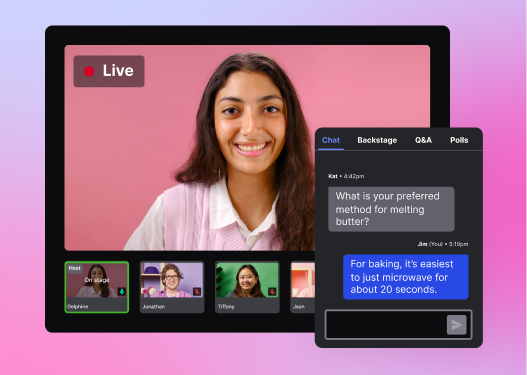
All-in-one Video Platform
Streamline Your Webinar Process
Repurposing webinar recordings
Wistia automatically records your webinar and saves it in your Wistia account. From there, you can use our video editing tool to clean up the recording before embedding it on your site or emailing it to your registrants. And you can create snackable clips for social media.
When CNTV used Wistia to host a conference for critical care veterinarians, our built-in video editor helped them streamline their post-event workflow and and quickly provide on-demand recordings for folks who couldn’t attend.
“With Wistia, editing is quick and easy. Having those on-demand sessions available fast has been extremely helpful. In our post-production process, we used to have to download the live recording, edit everything with Premiere Pro, export it, and then re-upload it.”Randal Bridges
Content Manager, CNTV
Webinar recordings are also an important asset for Lumen5. They found that short-form content works better for them than long-form content, so they chop up their webinars into bite-sized clips to share across their blog, emails, and social media.
“We use webinars for a long time after they’re over. Being able to use the recording afterward and disseminate it across our different channels is important for us.”Grace Cheung
Marketing Manager, Lumen5
Saving time in the post-webinar process
All three marketers raved about how much time Wistia has saved them in the post-webinar process. Here’s what they had to say:
“Before Wistia, we spent one and a half to two business days manually uploading spreadsheets into Salesforce. Now, thanks to Wistia’s Salesforce integration, it takes us just two hours!”Grace Cheung
Marketing Manager, Lumen5
“The time to respond to people is shorter because Wistia is integrated with HubSpot. We’ve used most of the mainstream webinar products to date and almost all of them integrate with HubSpot, but the operational setup is a little different with each one. The time savings on the operational side with Wistia has been great for us.”Carrie McFarland
Marketing Director, Wisetail
“If an online conference has four rooms, and we have one individual video editor per room, we’re saving a couple of hours per room. That’s a total of eight hours in a day. Not only that, but also the on-demand content is up quicker for our attendees.”Randal Bridges
Content Manager, CNTV
Start your webinar strategy with Wistia
Now that you’ve heard from these three companies, why not try Wistia yourself? Hit the button below to start a free 14-day trial.






