Choosing the Ideal Aspect Ratio for Your Video
Make simple math your best friend and start creating more intentional experiences for your viewers.
January 31, 2019
Topic tags
Aspect ratio is one of the most important creative decisions you’ll make as a video marketer — just ask a filmmaker. Take Alfonso Cuarón, director of the award-winning film Roma, for example. When describing the production of the film, Cuarón said, “I wanted to do the Academy format; [the cinematographer] convinced me to go 65 and wide. That started to inform the whole thing.”
Don’t know what “Academy format?” or “65 and wide" means? Don’t worry. That’s just filmmaker-speak for different aspect ratios. What he’s really saying is, video dimensions have just as strong an emotional and persuasive effect as any other visual effect. Here’s why.
The creative power of aspect ratio
In the past, aspect ratios were shaped by two factors: the type of film used and theater screen size. Now, videographers have more creative freedom, but there are still standards, thanks to online video platforms.
Aspect ratios for online video players come directly from movie history — with a few tweaks here and there. On desktop, mobile, and smart TV, there are three standard formats:
- 4:3 — “Academy format,” aka 1.375:1, the standard for most films made before the 1950s
- 16:9 — aka 1.78:1, this “widescreen” format is standard for HDTV (and now, most desktop video players, Facebook, YouTube, and Twitter)
- 21:9 — aka 2.33:1, or “anamorphic” format is most often used in movies by filmmakers shooting on digital
These standards have influenced creators in several ways. For instance, in anamorphic, you can include more objects and scenery in the frame, informing the viewer about the world they’re seeing.
In 4:3, the squarer frame means that it’s easier for a person to fill the screen, and the details of their outfits and hand gestures become more apparent. The 4:3 format also looks a little old-school, so it works if you’re going after a vintage vibe. In both, you can play with how intimate or zoomed-out the scene is.
As mobile video becomes more and more popular, the standards for aspect ratio are shifting. If you can get ahead of these trends, you can make content that looks great on any screen and feels fresh and relevant to your audience. But, how can you make sure you’re using the right aspect ratio from the get-go?
Use our Aspect Ratio Calculator as part of your process
In an ideal world, deciding on your aspect ratio should be an early part of the creative process. As a general best practice, you should always consider what shape the final format will take before you start shooting.
If you calculate the perfect dimensions for your video ahead of time, you’ll never have to worry about cropping out people’s heads or your product! or wasting space with black bars.
Luckily, we’ve got a tool for that! All you have to do is enter your video’s current or desired width, and we’ll give you the corresponding height (or vice versa) for the appropriate aspect ratio.
Thanks to these exact calculations, your video will look its very best and your creative vision will remain intact!
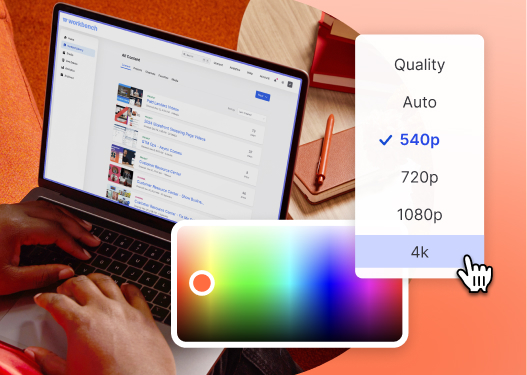
All-in-one Video Platform
Create, Edit, And Host Videos
Make simple math your secret weapon
While it may seem like a small thing, your video’s aspect ratio is a powerful creative tool. With a few easy calculations (using the Wistia calculator, you can make your videos look amazing for every social platform. This unlocks the potential to show your video to as many people as possible. Your audience will see a high-quality video — and you’ll make sure your message gets heard, seen, and understood.






