Gear Review: 6 Affordable Microphone and Webcam Setups
June 14, 2017
Topic tags
You’re using your laptop to make videos — that’s great! But have you ever wondered what you can do to improve your setup? Maybe you’re considering throwing a new piece of gear into the mix. In this post, Harper reviews a number of webcams and microphones at various price points. Think of him as your very own personal shopper.
You may remember Harper from our post about improving support tickets with custom videos. He’s a customer champion here at Wistia who knows a thing or two about video — before Wistia, he worked as a freelance crew member on indie film shoots in Rhode Island.
Microphones for many
Testing, testing, 1–2–3! Audio can’t be overlooked when it comes to creating videos. After all, if people can’t understand your message, what’s the use? Add one of these 3 microphones to your arsenal, and make sure your video sounds as good as it looks.
1. Blue Snowball Condenser Mic
Price: $70
At a cool $70, the Blue Snowball microphone simply can’t be beat. Harper uses this piece of gear every day for technical support videos, and he’s able to easily capture clear audio with it. Plus, it’s as plug-and-play as it gets, so you don’t have to worry about spending too much time fussing with your setup. If you’re looking to have more control over your audio input, then this microphone is a sure fire win!
2. Blue Yeti Condenser Mic
Price: $130
The Blue Yeti is a great alternative to the Blue Snowball, if you’re willing to spend more money on a yeti. Because yetis rule. The hardware controls on this microphone really set it apart from the Blue Snowball — it has a mute button, gain dial, and more. We recommend this microphone if you’re frequently recording videos at your desk and can leave it set up, as it does take some time to adjust all the settings to get your sound just right.
3. Rode Procaster Dynamic Mic
Price: $229
The Rode Procaster clocks in at $229, making it the most expensive option of the 3. With a built-in pop filter and real-time gain adjustments, this microphone is excellent if you’re recording in a busy environment, as it will do the hard work to filter out the noise for you. As the price suggests, this microphone means business. So if you’re looking for a quick and easy setup with less of a learning curve, we’d recommend going with either the Blue Snowball or the Blue Yeti — it’ll save you some time and money!
Webcams for all
We’ve already shared our go-to tips for looking and sounding your best on a webcam, so be sure to check those out for some easy wins. If you want to make sure your video looks as crisp and clean as possible, consider purchasing one of these webcams!
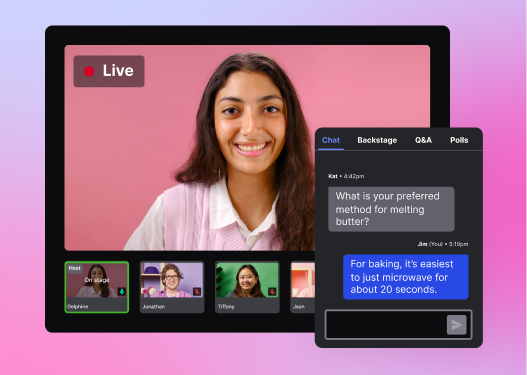
All-in-one Video Platform
Streamline Your Webinar Process
1. Microsoft Lifecam HD-3000
Price: $30
Looking for more versatility in your webcam for cheap? The Microsoft Lifecam could be just the one for you. You can easily improve the overall quality of your videos with this webcam – the camera records up to 720p and even does a decent job of capturing audio. However, this webcam doesn’t come with any proprietary software, which means you’ll spend more time setting up your lighting and environment to get things looking just right.
2. Logitech C920 Webcam
Price: $60
As Harper’s go-to webcam, the Logitech C920 is perfect for everyday use. Whether you’re making a quick support video or reaching out to a prospect, this webcam will record beautiful, high-quality video (up to 1080p at 30 frames per second!) every time. This webcam also captures natural light super well and even comes with built-in software, which adds an extra layer of control. Overall, the Logitech C920 is a great place to start in the world of webcams.
3. Logitech BRIO 4k Webcam
The Logitech BRIO 4k webcam certainly comes with a lot of bells and whistles for this price point. This webcam shoots up to 1080p at 60 frames per second, and can even capture 4k footage. Additional functionality such as the ability to pan and tilt your camera, plus a live preview of the webcam, make this camera particularly dynamic. One downside, however, is that it takes up a lot of space when in use compared to its $60 counterpart, the Logitech C920.
Price: $200
The choice is yours!
With one of these pieces of gear by your side, you’ll be sure to make some top-notch videos. Remember, you can always use your built-in webcam to make quick and easy videos, but if you’re looking to really polish up your act, we recommend investing in a sweet new piece of gear. We can’t wait to see what you’ll create!






