Videos in Email Marketing: Why They Work and How to Add Them
Learn all about video email marketing and how to do it like a pro.
October 1, 2024
Topic tags
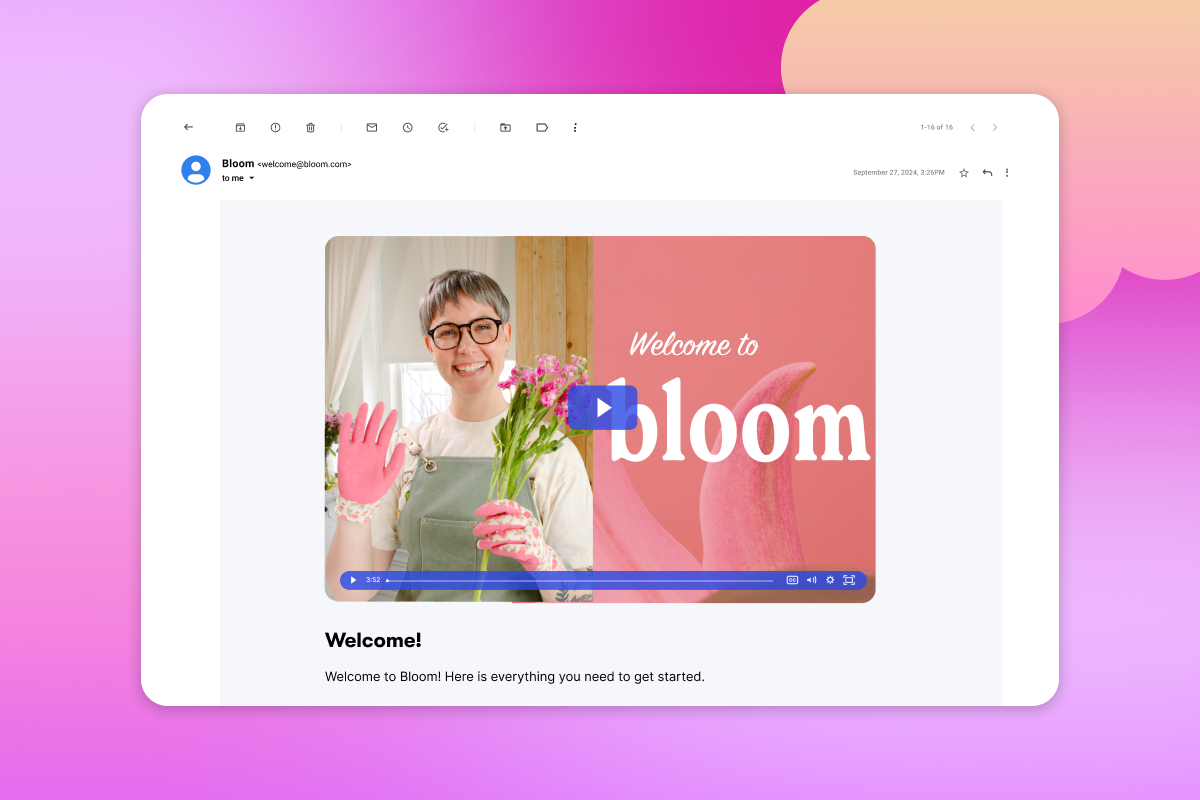
Want to take your email strategy from “meh” to memorable? Add videos to your emails!
Videos communicate in a way that words can’t. They grab attention, tell your story faster, and boost engagement.
Stick around to learn what video email marketing is and how to do it like a pro.
What is video email marketing?
It’s pretty much what it sounds like: using videos in your emails.
You can either embed a video directly in your email or use a thumbnail that links to a landing page where people can watch the video. (We recommend the latter — more on that later!) Most people put their videos near the top of the email to catch attention, but you can place yours anywhere you want.
Why use videos in marketing emails?
Simple: because it works.
Video can boost open rates by 19% and click-through rates by 65% — and reduce unsubscribes by 26%.
But why does it work so well?
We’ve all heard the saying, “A picture is worth a thousand words.” Well, the same goes for video. A single video can get your message across much faster than a long email.
In nurture campaigns, one video can replace multiple emails and make your communication clearer and more efficient.
But it’s not only about the numbers. Videos also make your brand feel more personal. People are more inclined to watch a video than read a block of text, and when they feel more connected to your brand, they’re more likely to become or remain loyal customers.
Which marketing emails are great for video?
You can use video in any type of email, but it works particularly well in these cases:
Newsletters
Newsletters are usually promotional emails, and videos can make them feel less salesy.
Mailchimp has mastered this approach. Some of their newsletters highlight their AI features, but instead of the typical “here’s why our AI tools are great,” they include video tutorials that show users how to get the most out of these features.
Take this recent example:
The video has a simple talking head format — just a guy explaining how Mailchimp’s AI writing tools can help with writer’s block. It’s not about the what or why of their AI tools, but rather how they can help you.
Talk about a great way to make your newsletter content feel helpful and approachable instead of a hard sell!
Product launches or updates
When you’re rolling out a new product or feature, a demo video can go a long way. By showing the product or feature in action, it can be much more engaging than just a written description.
If you’re sending out a list of recent product updates, consider including a quick teaser video or a fun announcement video that runs through all the updates. It can humanize your brand and show some of the folks who made the updates happen.
We actually do this every month for our Product Spotlight newsletter!
Our monthly video highlights the latest updates to our platform and usually features two team members who helped bring those updates to life. Take a look at what we made recently:
Event and webinar invitations
Adding a teaser video to a webinar invite is a smart way to create buzz and get more sign-ups. You can have the host share what attendees can expect, or if your webinar is part of a series, highlight key moments from previous sessions.
Airbnb took this route by featuring a clip of their CEO, Brian Chesky, giving a sneak peek of 10 major updates in their next release.
Promotional emails
When you’re running a sale or discount, a short trailer or overview video can give your audience a visual preview of what they’ll get. This helps them quickly see the value of your offer.
For example, the creators of Alto’s Adventure include a dynamic video trailer in their promotional emails to offer a sneak peek of the game’s stunning visuals and gameplay and get their audience excited before they hit ’download.'
Automated email sequences
We all know automated sequences tend to lose steam after a while — open rates drop and engagement goes down. So the faster you can deliver the important details, the fewer emails you need.
That’s where video comes in. Most people aren’t going to read long paragraphs of text, but a video? They’ll watch that. And since videos cover a lot of information at once, you can send out fewer emails.
Spark’s welcome email is a great example. It starts with a video that walks new users through getting started with the app. There’s no need to send another email with a step-by-step tutorial — it’s already in the video!
Best practices for using video in marketing emails
Make it clear there’s a video
Sometimes it makes sense to highlight the video in your subject line with phrases like “watch now” or “see it in action” — especially when you’re showcasing a new product or feature.
If your video is further down in the email, mention it early in the text.
Last, but not least, always make sure the video thumbnail has a play button to make it obvious that it’s a video, not an image.
Use a great thumbnail image
Your thumbnail is the first thing people see when they come across your video, so make it count! It needs to be eye-catching and relevant to the content.
Choose an image with bright colors, smiling faces, or whatever else tells your story best and gets viewers to hit play.
Don’t embed the video in the email
Embedding a full video in your email can mess with email deliverability and load times.
Instead, include a thumbnail with a play button and link it to your video on a landing page. This not only makes it easier to send your emails, but it also drives traffic to your site and gives you control over the viewing experience.
Pairing your video hosting platform with your MAP or CRM
This is a great way to sync up viewing data.
If you’re hosting your videos with Wistia, you can integrate your account with your marketing automation platform (MAP) or customer relationship management system (CRM) in a snap.
When someone clicks through your email to watch a video, they’ll end up on a landing page, where Wistia will capture their email address and track their viewing session.
You’ll get rich insights on how they interacted with all of your videos, like what they watched, how long they stayed tuned, and what made them hit replay.
When you connect Wistia to HubSpot, you can:
- Set up an active list to only show contacts who have watched a certain amount of your video
- See how your contacts engage with your videos right in their HubSpot contact timelines
When you connect Wistia to Marketo, you can:
- Create custom lead nurturing workflows
- Trigger marketing events based on viewing data
When you connect Wistia to Pardot, you can:
- Use video viewing data to score leads
- Track how prospects watch your videos
The best way to add video to your emails
Use Wistia! Just right-click on your Wistia-hosted video, choose “Copy,” and paste the thumbnail into your email. Easy peasy lemon squeezy.






