Live Q&A Video Coming Up? 5 Tips for Success
July 26, 2021
Topic tags
Let’s say you need to quickly learn about an up-and-coming marketing topic. You have two options available to you: 1) reading several lengthy articles about the topic, or 2) asking an expert relevant questions in real time.
Which option would you pick?
Chances are, you chose to question the expert. The conversation will take less time and likely be more helpful and engaging than reading multiple articles and digesting the information on your own.
Likewise, a live Q&A session is an effective way to drive audience engagement and give businesses the answers they’re looking for. Instead of forcing your audience to weed through countless resources — no matter how extensive or helpful they may be! — you’re giving them the ability to interact with your brand in real time, which most people appreciate.
This type of live video content can help elevate your brand as a thought leader and give you a unique competitive edge over other businesses in your industry. Here are five steps to ensure you run a successful live Q&A video session.
1. Plan a pre-video prep meeting
When you watch a live Q&A video, it’s easy to fall under the illusion that everything is happening off the cuff and discussion arises organically with this format. There are certainly moments during this kind of event where that is indeed the case, but live Q&As actually require significant behind-the-scenes planning and effort.
Run a meeting with your team to hash out details of the live event before it takes place. Use this time to discuss everything from how the interactive video will be structured down to what type of equipment participants should be using.
You’ll also need to choose a live streaming platform. LinkedIn Live is often seen as the best option for live B2B audiences since they already have a strong network of business professionals using it. That said, Facebook Live and Instagram Live are also good options because they have existing large user bases that your business can leverage.
It’s also important that you decide how many questions you’ll be taking from the audience during the session and how many will come from a preset group of questions. If you’re choosing live questions from a chat or answering an audience member via video, make sure you have a moderator there to briefly vet these new questions before your speaker answers.
Planning each aspect of the Q&A will help you provide a smooth viewing experience for your audience. Your host and moderators will feel better prepared and more comfortable if they know how things should go and what to expect.
2. Find a moderator that doubles as a gatekeeper
A moderator is responsible for relaying questions to speakers and ensuring the event stays on track in terms of time and content. They set the tone of your live Q&A video and help ensure that the most important questions are being seen and answered.
When searching for the right moderator, you’re really looking for two things: authority and personality. The ideal pick will be able to keep the event on track without adding too much filler. At the same time, they also need to have a personality that comes through well on camera so people are engaged and excited throughout the video.
“When searching for the right moderator, you’re really looking for two things: authority and personality.”
If you have someone at your company with experience being on camera, they could be a good choice. They don’t necessarily need to have a deep knowledge of the topic you’re covering — that’s what your speakers are there for — but they should have some familiarity and a keen interest in the subject matter.
You might also decide to go the route of finding an external moderator to host your virtual event. Since you’ll be paying this person an additional fee to run your live Q&A, you’ll want to make sure they have experience hosting other webinars, town halls, or interactive presentations — any event with a Q&A feature to them.
Moderators also need to be comfortable stepping in during uncomfortable situations with participants. If an audience member asks a rude, inappropriate, or confrontational question, the moderator should step in to shut them down in a polite but firm manner so the speaker doesn’t have to waste any time responding.
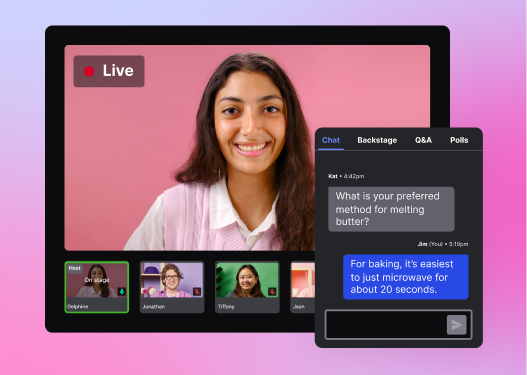
All-in-one Video Platform
Streamline Your Webinar Process
3. Stick to a structured (but flexible) schedule
If you don’t have set time frames for the sequence of your live Q&A video, the event can get unexpectedly derailed. Audience members might have an urge to ask endless follow-up questions, or speakers might spend too much time answering a single question.
To avoid potential roadblocks in your live Q&A, work with your moderator to set time-based guidelines. For example, perhaps your moderator will only allow a certain amount of time for each person to ask a question. If an audience member is sharing a long personal story before their question, the moderator should politely guide them back toward the actual question in order to stay on time.
We personally recommend allocating roughly five minutes per question-and-answer period. If your video is set to run about an hour, this will give your speakers time to get through 10 to 12 questions. If you have multiple speakers, ask the moderator to give them roughly equal amounts of time to answer.
Every B2B industry comes with its own quirks, so your live Q&A video benchmarks may look different. You may have to change your guidelines based on what types of questions you expect. A simple question about a speaker’s favorite software might only take one or two minutes to answer. On the other hand, a question about a complex industry process could go well over five minutes into the 10- to 15-minute range.
4. Build hype around your live Q&A video
Your audience should know about your live stream well in advance of it happening. This will help them prepare their own thoughtful questions and mark the event on their calendar.
Promote your live event on all owned social media channels to get people interested. Let your followers know there will be a live Q&A up to six weeks in advance and gradually ramp up posts about it as the event date gets closer. Think of promotion in the same terms as you might for a webinar or virtual conference.
“Email subscribers will feel closer to your brand if you let them know you’re prioritizing their questions first, so give them early access to submit.”
Email subscribers will feel closer to your brand if you let them know you’re prioritizing their questions first, so give them early access to submit. They may also feel inclined to share details of your upcoming Q&A with their own network; encouraging them to do so doesn’t hurt.
5. Record and repackage your live Q&A video
Once your live video is a wrap, use the completed event to create more content for your brand. This will help engage your audience beyond the event itself.
Start by emailing a recording of your Q&A to everyone who signed up for the event. It’s likely that some of your sign-ups didn’t actually attend, so they’ll be grateful for the recording. You can also share the Q&A video with your entire audience by hosting it on your site or sharing it on social platforms.
Q&A sessions can be a goldmine for marketers with endless opportunities to spin off additional content. It may be worth expanding on frequently submitted questions in the form of a blog post, podcast episode, or even new videos. There’s also the option of saving questions that were submitted but didn’t get aired as inspiration for future content.
Ready to launch your live Q&A?
Giving people the opportunity to interact with your business through live Q&A videos can help build brand trust and solidify you as an industry thought leader. People want to reach out directly to your brand and ask questions, and this gives them a way to do that. Successful live Q&A events can benefit both your business and your audience.






