Top 10 Audience Engagement Tips for Webinars
Discover 10 tried-and-true ways to keep your audience interested and involved before, during, and after your webinar.

We’ve rounded up 10 tried-and-true tips for keeping your webinar audience hooked from start to finish. Check ’em out!
Before the event
1. Structure your event with a logical flow
Engaging your audience isn’t just about delivering content they’re interested in. It’s also about how you structure and present it. A clear, logical flow keeps your audience on track and fully invested from the first slide to the final Q&A.
- Organize your content into distinct sections with logical transitions so your audience can easily follow the progression of ideas.
- Allocate time for each section to avoid rushing through key points or dragging out less important ones.
- Plan moments for audience interaction, such as polls, Q&A sessions, or discussion breaks, throughout your event to keep the energy up.
2. Put together a slide deck that’s easy to follow
Your slide deck can make or break your webinar. If it isn’t accessible or easy to follow, your audience can lose interest quickly.
- Minimize the amount of text. Only include short bullet points and key takeaways.
- Stick to one key point per slide unless you’re showing a stark contrast. This keeps your message clear and easy to digest.
- Add on-brand visuals (images, graphs, infographics, etc.) to support your points and help clarify complex ideas.
- Alternate the background colors of your slides. This little trick grabs attention and signals to your audience that you’ve moved on to a new point.
- Use a consistent color scheme, font style, and layout throughout your deck to make it look polished and professional.
- Use high-contrast colors and readable fonts. This makes it easy for everyone to read your slides.
- Use simple transition slides to signal shifts in topics to help your audience move from one section to the next.
3. Fix your webcam setup
You could have the best, most engaging presentation in the world, but your audience might still bounce if you have a bad webcam setup. Nobody wants to sit through a webinar where the speaker’s face is barely visible and the sound quality rivals a walkie-talkie.
Fixing your setup usually means upgrading your webcam, lighting, and/or microphone. Not sure if your setup needs work? Our free Webcam Grader can help! Get your setup graded in seconds, and then follow these tips on improving your webcam, lighting, and sound.
4. Send reminder emails to your registrants
Have you ever signed up for an interesting webinar only to completely forget about it? We’ve all been there.
That’s where reminder emails come in! Email your registrants before the event to keep them engaged and excited — and, of course, to make sure they remember to show up.
- Set up a schedule to send out reminders at strategic intervals (e.g. a week before, a day before, and an hour before the event).
- Make these reminders friendly and clear.
- Highlight the benefits of the webinar and what they’ll learn.
- Include the date, time, and a direct link to join the webinar.
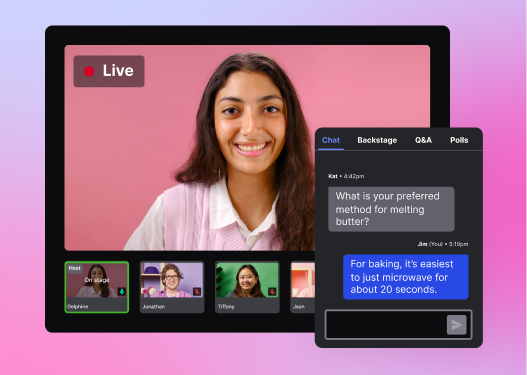
All-in-one Video Platform
Streamline Your Webinar Process
During the presentation
5. Turn on captions before the webinar starts
TikTok’s data in our 2024 State of Video Report shows that captions drive up viewer engagement (and make your brand more likable and memorable).
It’s no surprise because captions do so much more than display words on the screen. They make your webinar accessible to a wider audience, including non-native speakers, those who are deaf or hard of hearing, and anyone watching on mute. They also help people focus and remember key points better.
Here’s what you need to do:
- Choose a webinar platform that supports accurate live captions.
- Let your audience know that captions will be available––this can be a key factor for those who rely on them.
- If your webinar software requires you to enable captions before your event, do that.
6. Interact with your audience
Have you ever sat through a webinar where the speaker droned on, and it felt like they were talking at you instead of to you? Yawn. Let’s make sure your webinar is anything but that.
You want to make your audience feel like they’re a part of the conversation. Try these tips:
- Start with a warm welcome. Consider using an icebreaker like a trivia question. It’s a fun way to set a relaxed tone and get everyone in the mood to participate.
- Keep an eye on the chat. Answer questions, acknowledge comments, and keep the conversation flowing.
- Assign a chat moderator. They can respond to messages in the chat and make sure that everyone feels heard.
- Talk to your audience. Address them with phrases like “What do you think?” or “Let’s discuss this,” and acknowledge their responses in the chat.
- Use interactive tools. Use polls throughout your presentation to get real-time feedback from your audience.
7. Play pre-recorded videos
Take it from us: It works. For this year’s State of Video webinar, we played a 30-minute pre-recorded presentation and then hosted a live Q&A session — and it was a huge hit with our audience!
The amount of focused attendees — folks who had the webinar open in their current browser tab — stayed between 85% and 95% during the pre-recorded part. And the chat consistently popped off with fun observations, shared resources, and questions for the Q&A session.
So why does this work so well? We can think of two reasons:
- High production value: When you record your presentation ahead of time instead of presenting live, you have the time and freedom to create high-quality content. Think multiple segments, engaging visuals, and smooth transitions. This level of production can keep your audience hooked far better than a lower-production live presentation could.
- Real-time interaction: When your pre-recorded video takes the stage, you can dive into the chat and interact with your audience. This keeps them focused and involved.
You don’t have to pre-record your entire presentation. You can insert video clips throughout your presentation to add variety and keep your audience tuned in.
8. Share resources during the event
When you drop links to relevant resources throughout your webinar presentation, you’re encouraging your attendees to actively participate rather than passively watching. This interactive element keeps things lively and helps your audience stay connected to the content. Plus, you’re giving them something extra, which can make them feel like they’re getting more out of your event.
- Pick the right moments to share. Find key points where your resources add the most value and then set up reminders to drop the links at the right time.
- Make sure your audience can easily access the resources. Include clear, clickable links and follow up with an email that lists everything you shared. And don’t gate any of the resources — you want your audience to access them without jumping through hoops.
9. Host a Q&A session
When your audience knows they’ll get a chance to interact with you, they’re much more likely to stick around until the end. A Q&A session turns your presentation into a two-way conversation where you can directly address their questions and concerns. This makes attendees feel heard and appreciated.
Some platforms, like Wistia, have built-in Q&A features where your audience can submit questions for you to answer at the end. If your platform doesn’t have one, you can always collect questions from the chat.
Encourage your audience to submit questions throughout the webinar. This way, you’ll have plenty of questions to address at the end, and they’ll be more likely to stay to hear the answers.
After the webinar
10. Send follow-up emails
This will keep your brand top of mind for both attendees and no-shows. Send a follow-up email to each group:
- Attendees: Thank them for coming to your webinar. Include your presentation slides, a list of all the resources you shared, and an on-demand recording of the event so they can revisit the content.
- Those who signed up but didn’t attend: Tell them you missed them at the webinar and share the recording to get them up to speed on the content.
You can also use this opportunity to invite them to future events, share more relevant content, or ask for feedback. This keeps the conversation going and helps build stronger relationships with your target audience.
Keep your audience engaged with Wistia
If you want a live streaming platform with all the tools you need to engage your audience from start to finish, give Wistia’s webinar software a go. It’s got automatic emails, interactive polls, live captions, and much more.
Hit the button below to start a free trial!






