5 Places to Promote Your Webinar and Drive Registrations
June 2, 2021
Topic tags
Meisha Bochicchio
Marketing
If you’re thinking about hosting a webinar or already have one on the books, you’re likely concerned with how to get people to actually sign up for the event. The more attendees your event pulls in, the more brand awareness your company enjoys, and the more potential customers you get to connect with.
That said, how do you know who to reach out to about your webinar — and what’s the best way to get in touch with that audience?
The good news is that you’re already familiar with the avenues you should be using to promote your webinar. You probably have an email list you’re comfortable communicating with and one or more social media platforms you post on regularly. These will absolutely be part of your holistic webinar promotion plan and help make sure you reach as many people as possible.
Below, we’re outlining five prime spots to promote your webinar and encourage people to sign up. Keep reading to learn more.
1. Website
Because your website is your home on the internet, it’s the most obvious place from which to promote your webinar. Visitors to your website are there for a reason, whether that’s because they’re already interested in your product or looking for help with a problem you can solve. Take advantage of that by marketing your upcoming event to them as soon as they arrive on your site.
Use targeted website popups
While it may seem smart to have a popup on every page, be conservative and strategic with your use of these messages. Think about sites you’ve visited who blasted you on every page with the same popup — that probably wasn’t very fun for you!
Behavior-based triggers work well here. For example, if a person scrolls through a page more than 50% of the way down, that might be a good indication that they would be interested in the popup as well.
Here’s an example of a popup we used to promote Show Business, an educational video series all about how to make binge-worthy content. This banner was only shown to folks visiting relevant pages, like blog content on video or podcast production.
Use landing pages to increase conversions
Landing pages are useful registration tools because they are designed to encourage folks to take action. The best landing pages include minimal distractions — no navigation or unnecessary information. In the case of a webinar landing page, stick to clearly communicating the details of the event like the date and time, what folks will learn by attending, and how to sign up.
“The best landing pages include minimal distractions — no navigation or unnecessary information.”
Here’s an example of our webinar landing page template. We prioritize the most important information — the event title, a video that summarizes what folks can learn, and the registration form — above the fold. We also include a headshot and bio so attendees can get to know our speaker and a banner of logos so folks get a feel for the types of companies we typically work with.
The end result is a page that’s short, simple, and built to drive registrations.
Have a dedicated page for webinars
So, you’ve got a few webinars in the bank, which is great! Now what? Make the most of your webinars by hosting them on your website as evergreen content. Having a page on your website dedicated to webinars makes it easy for folks to find your educational content and watch it on-demand.
“Having a page on your website dedicated to webinars makes it easy for folks to find your educational content and watch it on-demand.”
At Wistia, we showcase our webinars and virtual events in dedicated Channels. This no-code solution allows our marketing team to easily manage and update our virtual events without relying on help from a developer. With multiple format options and customizations, we’re able to brand each page to match the look and feel of each event. Pretty handy!
With Channels, viewers can easily access your content and be guided from one video to another without interruption. Beyond being user-friendly, it takes away third-party hosting and continues to build a relationship between your audience and your brand.
2. Email
Email will probably be your biggest driver of registrations. Here at Wistia, we find that a whopping 70% of our signups come from email! That number may be a bit higher than average — GoToWebinar found that email drives 57% of registrations — but there’s no downplaying the importance of email as a promotional tool.
Invite only your most relevant contacts
Don’t send out a generic email to your entire email list. Instead, think about who might find this content relevant or benefit from it. Use filters like company name, job title, and more to create custom lists for your event. When you compose your emails or set up your email drip campaign, try to personalize your messages as much as possible. Speak to the interests and issues of that particular segment, and tell them why the webinar will help them.
Include your webinar in newsletters
If you send out email newsletters, using space to highlight the upcoming webinar is a great idea. People who open the email are interested in what you’ve got going on, and they have networks they can share info with as well.
Ask people to spread the word with anyone who might benefit, and drive people to your signup or landing page to learn more or register for the event. You can see in the example below that we used a Featured Posts spot in one of our newsletters to showcase an upcoming webinar on podcasting. The CTA we chose is clear and leads the reader to the registration page.
Use email signatures or banners
For larger events or ongoing webinars, like product demos, add a link to the event in your email signature. This will spread the word to anyone you’re in contact with leading up to the event date. This is a handy hack for folks in sales, marketing, and customer support roles that are actively communicating with customers and prospects — a very warm audience.
Alternatively, you can do an email banner. Here’s an example of one our team used to promote Show Business, a video series all about how to create a binge-worthy video series or podcast. While this isn’t a webinar, you could follow this same process to drive folks to your live events page.
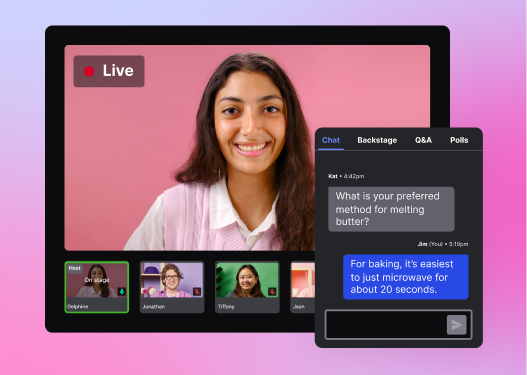
All-in-one Video Platform
Streamline Your Webinar Process
4. Advertising
Paid advertising efforts can get you in front of new people who may be searching for what you specialize in. If you have the budget, this can boost your webinar registrations and introduce new folks to your company or product.
Include a link to webinars on your ad site links
If you have a dedicated page for webinar content, consider including it on your ad site links so people searching online see it come up in their results. Or, you can just include the specific webinar registration page if it’s a big or important event you’re trying to highlight for a while. You can see below that Hubspot uses their ad site links to promote their courses, certifications, and other free trainings.
Use retargeting to convert more visitors
With Wistia Reach & Retarget, you can actually deliver targeted ads to certain people based on actions they’ve taken. This is a great way to re-engage people who watched your webinar content, and there are a few ways to get creative with this functionality.
To boost registrations, you could set up a list of people who watched a webinar promo video but didn’t complete the event registration. This is a great way to nudge folks who were interested enough to check out your page but didn’t quite make it over the finish line.
And after the event is done, Reach & Retarget is a phenomenal feature to make your videos work harder. For example, you could target folks who didn’t finish the webinar. To do this, simply set up a list of people who watched less than 75% of the video and serve them ads encouraging them to jump back in. Alternatively, you could build a list of folks who finished a majority of the webinar and serve them additional relevant content, like other webinars or a related guide.
5. Inside your product
Finally, don’t forget to promote your webinar to current customers by leveraging your own product. This audience already uses your products and is full of warm contacts, which is great.
For SaaS companies specifically, your app login page is a great spot to promote events. This page will be seen by every customer that logs in to their account, so it’s prime real estate.
Here’s an example of a promo panel we created for our app login page, which promotes our new educational video series, Show Business.
This login page takeover might be too prominent for smaller, ongoing webinars — and that’s okay! There are still plenty of other ways to get in front of your customers inside your product.
Product adoption and optimization tools can be super handy here. Tools like Pendo.io allow you to serve popups and modules to very specific segments of customers, which makes it easy to get your webinars in front of the most relevant eyes. This approach requires a heavier touch but is well worth the effort!
With all of these great ways to promote your webinar, you’re sure to drive a healthy amount of sign-ups! And the fun doesn’t stop after your live event.
After your webinar ends, you can turn it into a variety of different types of content for your website and elsewhere. For more info on how to maximize ROI by repurposing webinar content, check out our handy blog post.






