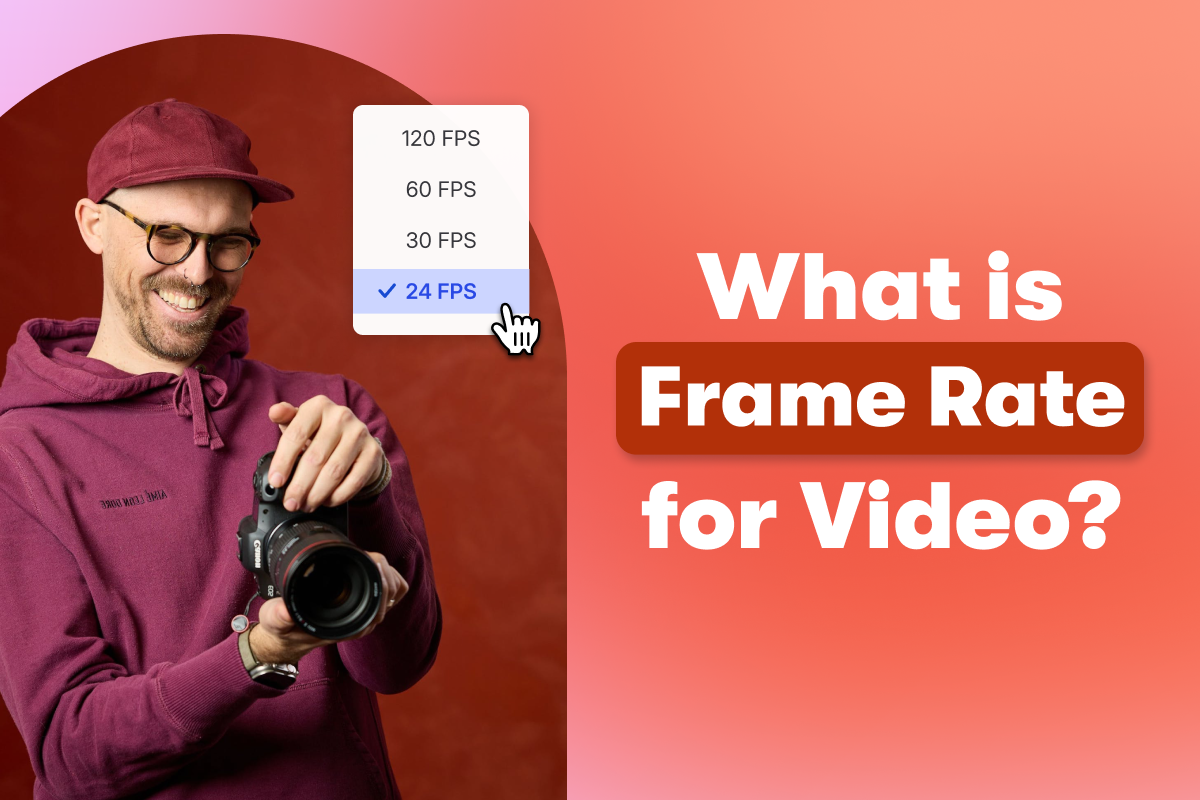Beyond View Count: How the Wistia Team Uses Video Analytics
March 17, 2016
Topic tags
If you’re making video, embedding it on your site, and only tracking view count, you’re missing out on valuable opportunities.
There isn’t one metric that determines every video’s effectiveness. Sure, view count can begin to give you a basic idea of your video’s reach, but it’s only the tip of the stats iceberg.
With Wistia’s analytics tools, you can use more than just the view count to gauge how well your video is performing and glean some useful insight. To provide some real examples, I chatted with some Wistians on different teams. We talked about how they’re using different metrics to understand our audience better, improve our content, and make every interaction more delightful (and human).
Sales
We’ve shared how we use video in our lead nurturing efforts to encourage leads further down the funnel, but what about those one-on-one conversations? I chatted with Mat about how he uses video when working with individual people who are evaluating Wistia.
For people who are looking at one of our marketing automation integrations, he’ll start by directing them to a site page with a marketing automation integration explainer video on it. Once they’ve watched, he’ll check their heatmap to understand how much of the video they’ve seen, and follow up with anyone who viewed 100% of the video right away.
Mat described the heatmap as the “best and quickest way to check the pulse on the lead.” Once he’s seen that they’ve watched the full video, he can quickly follow up and offer to schedule a demo.
“Mat described the heatmap as the ’best and quickest way to check the pulse on the lead.’”
The Customer Success team has also created videos to introduce themselves, share their enthusiasm, and say thank you. In each case, there are different goals, so the stats take on different meanings.
These more personal videos will likely have high engagement rates and low play rates, but we do check the stats to see if they were watched and shared. For example, to help new users get better acquainted with their dedicated success coaches, the team created short videos introducing themselves. The following is Jonah’s “nice to meet you” video.
When you’re creating videos that support your sales team, you can also sync the data with your CRM to optimize their workflows. With engagement data at their fingertips, they can qualify leads quickly and have more meaningful conversations.
Marketing
On our marketing team, we use video for a lot of different purposes. We’ve used it for everything from product announcements to lead generation content. The important stats to measure will depend on the context.
I spoke with Alyce, our content strategist, about which things she measured to gauge the effectiveness of a given video. Play rate and engagement are important to her because they indicate if the topic was a good fit for a video, and whether or not people found what they were looking for once they started watching.
Google Analytics also provides some insight into whether or not the video is serving its purpose on a page. We measure bounce rate and time on page to make sure the content we’re creating is engaging and useful.
By reviewing a video’s engagement graphs, we’re able to optimize it for audience retention and conversion. We can also supplement that information with the data from Google Analytics to understand if we should make changes on the page.
“By reviewing a video’s engagement graphs, we’re able to optimize it for audience retention and conversion.”
Beyond keeping an eye on stats for the videos living on our site, the Marketing team tracks how video thumbnails affect email engagement. We measure to determine if they improve the click-through rate (they do!). For lead generation videos, we pay attention to conversion rates and interactions with annotation links.
There is also a more human way to gauge success: the comments. Alyce mentioned keeping an eye out for the amount of comments to determine if people found the video useful, helpful, or fun.
Incorporating a review of your marketing video stats into your workflow can help you identify opportunities to improve content that lives on your site. With more information, you can work toward better results and make more informed decisions on future videos.
Support
I spoke with Emily, who manages our Help Center, about the role video plays in her day-to-day work, and what video stats she pays close attention to.
In our Help Center, we use video to explain concepts that aren’t as easily grasped via text. They can also serve as an alternative to reading through our help pages. For example, here’s a video explaining bandwidth:
For Help Center videos, high engagement is a key indicator that a video is successful. Emily looks for ~50% engagement as a sign of success. She doesn’t spend a lot of time analyzing play rate, as help pages can contain a lot of information, and people can arrive at a page for varying reasons.
“Emily looks for ~50% engagement as a sign of success.”
She’s also constantly collecting feedback on help pages using Qualaroo. If she receives responses from visitors saying they are confused about a specific topic, she thinks about adding a video to the page.
In our video onboarding series, two members of the Customer Happiness team walk new users through Wistia’s features while baking. This was a choice made to help new Wistians get into the tools without having to spend a lot of time reading through pages in the Help Center.
In this case, the Customer Happiness team kept an eye on the play rate and decided it was worth revisiting the videos to try to get more people to play them. The videos were shortened, and we’re now comparing the play and engagement rates between the videos to determine if the shorter content was an improvement. The data from this test will help Emily make decisions about the length of Help Center videos moving forward.
If you’re curious how our video team uses Wistia’s analytics, you can check out our blog post that breaks down five videos and their engagement graphs.
Video analytics really do influence the way we produce and edit the videos we create. We’re constantly aiming to create videos that better serve our audience.
Considering the fact that video majorly influences a visitor’s experience with your brand, it’s important to review how it’s performing and iterate based on your results. Make sure your videos are helping you achieve your goals by checking out your stats today.