Wistia + Zoom Integration: All Your Videos in One Place
The Wistia + Zoom integration will help you zoom right into a more organized and streamlined video recording workflow.
Zoom or bust. Zoom City. The Zoom Boom? Whatever you want to call it, businesses all over the globe are going all-in on Zoom’s video platform for internal chats, external webinars, town-hall meetings, and everything in between.
When you think about it, that’s a whole lot of video creation happening in a siloed platform. And if you’re regularly creating videos like us, then managing all your video assets between a platform like Zoom and Wistia comes with some challenges. When we aren’t using Wistia’s webinar software, our team also uses Zoom.
That means, unfortunately, we’ve also wasted plenty of hours downloading and uploading to share recording files with the team. That’s why our hearts are going boom boom for this automatic Zoom integration.
Let’s take a look at why you should set up the integration between Wistia + Zoom and what’s next for streamlining and managing your content.
Why bring Wistia + Zoom together?
The new Wistia + Zoom integration can help you streamline all things video. As soon as Zoom is connected, you can automatically, or manually, import recordings right into Wistia.
Need to password-protect that Zoom meeting video? Import it. Want to share a Zoom webinar recording ASAP? You guessed it — import that asset right into Wistia.
We’re making content management easier for teams, and this is one of the first steps that will streamline your workflow.
How to Integrate Wistia + Zoom
Speaking of easier, here’s how you can save time and automatically import your recordings from Zoom. Let’s go:
- Open up a Project and click “Add.”
- Right there, you’ll see the option to “Import from Zoom.”
- Once you enter your Zoom account credentials and successfully connect, you can configure your integration settings or continue on to manually import recordings.
- Start importing your recordings!
That’s it. Even your transcripts will automatically flow over. No downloading, uploading, or other time-wasting shenanigans. Now all of your videos can live in Wistia for editing, sharing, marketing, and analyzing.
It’s also worth sharing that, you can also set up your account from the Zoom Marketplace, or your integrations settings. Any way you slice it, this integration is straightforward and honestly a delight to use.
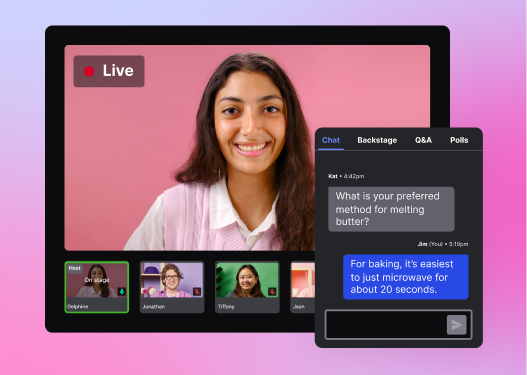
All-in-one Video Platform
Streamline Your Webinar Process
What’s next for managing your content
While you’re thinking about just how great your life is about to be with this integration, let’s talk content management. We have a couple of tips we think will help you get more from your Zoom imports.
Once you’ve connected Zoom to Wistia, you can use our end-to-end platform to really put those videos to good use.
Here are a couple of notable updates we think you should try out on your your videos:
Stay organized with tagging
Zoom videos are a great use case for our new tagging feature. With tagging, you can come up with any system for keeping your library in check.
We recommend starting with something simple, labeling by the type of content you’re importing. Try out tags like Zoom, webinar, demo, all-hands, or whatever other styles of videos you might be importing. You can even use emojis if that’s your jam. 🙂
Clean up your account with archiving
Naturally, if you’re importing more media, you might be keeping an eye on your media limits. If you’re wanting to save a little money and keep your media limits under control, you can start archiving old videos that are collecting dust. That way, you’re only paying for the videos bringing in value, without deleting older versions you might need access to.
Find things faster with filters and improved search
This one might not be as obvious at first glance, but we’re making it easier to find things at…well, first glance! If you’ve tagged your Zoom recordings, now you can filter by that tag. We’ve also done some invisible magic for upgrading our search on the back end. That means better, more accurate results for you.
Now that you have all the Zoom-ingful deets, we’ll send you on your way. Go on, set up your integration, save some time, and organize all things video in Wistia.






