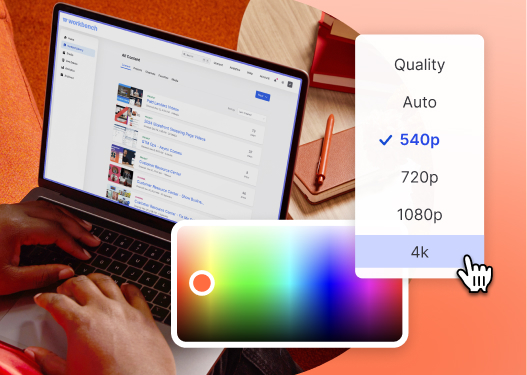How to Turn Articles into Video Scripts with ChatGPT
Learn how to quickly turn a blog article into a video script with generative AI tools like ChatGPT.
May 23, 2023
Topic tags
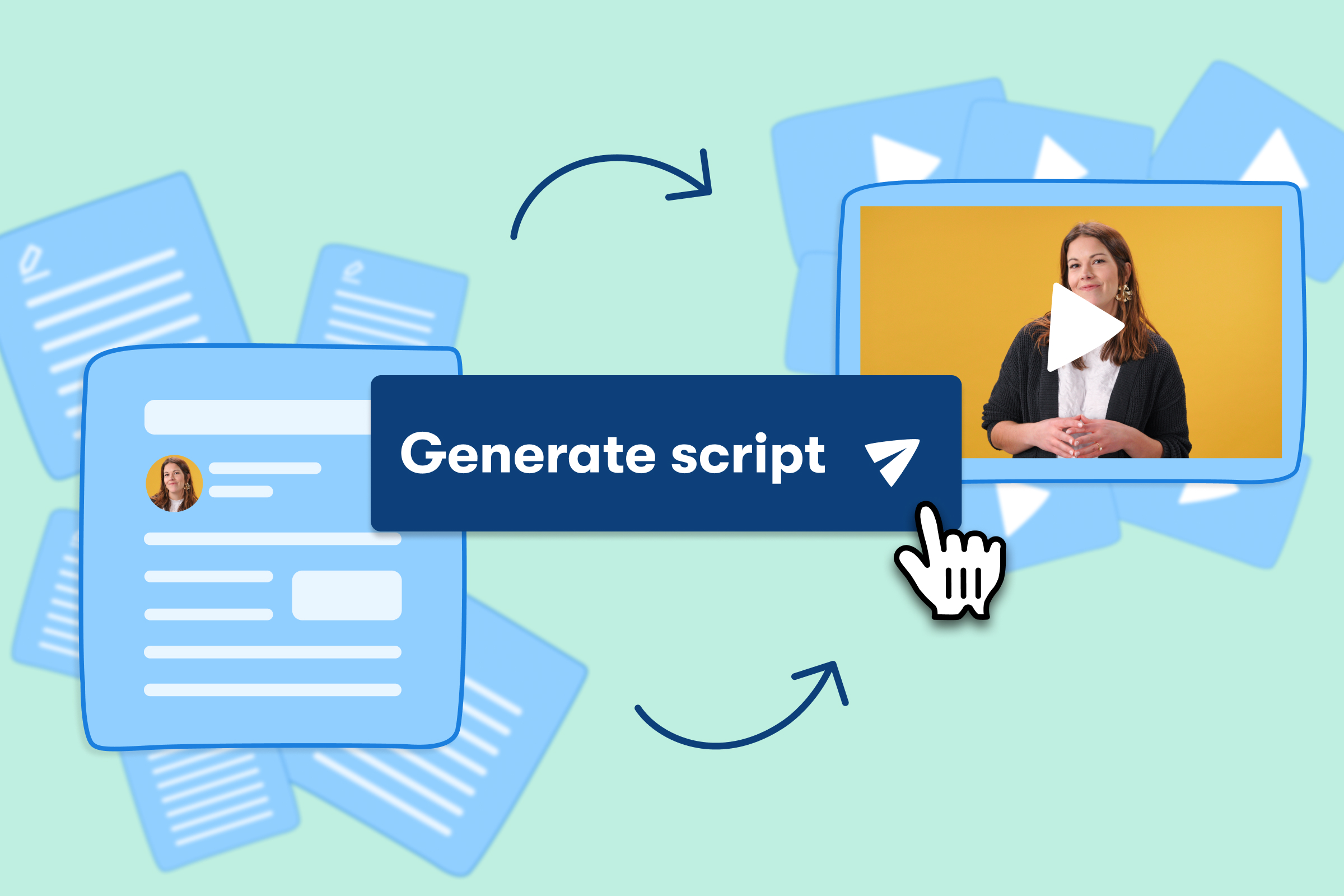
Have you ever noticed how blogs with videos tend to outperform those without? It’s because adding videos to your blog posts can do wonders for your blog’s SEO, SERP ranking, site traffic, time on page, and other important video metrics. It’s a no-brainer that you should be creating more video content from your blog articles. But doing that can be a time-consuming task — until now!
With generative artificial intelligence (AI) tools like ChatGPT, you can turn blog posts into compelling video scripts faster than you can say “action!” Offloading the scripting process to AI can help you churn out videos like a pro (especially when you can video record yourself in minutes) and scale your video marketing strategy.
How to turn articles into videos
Turning a blog post into a good video script with ChatGPT is pretty simple. There are two ways you can do it:
1. Convert blog text into video scripts
This first method is as simple as copy and paste! Just grab your blog text and paste it into your ChatGPT prompt. Here’s a no-fuss example of a prompt template that’ll convert your blog text into a video script:
And just like that, this prompt will ask ChatGPT to turn your blog text into a solid video script. This method works especially well for articles you haven’t published yet and when you want to have a video ready for launch.
2. Browse article URLs to generate video scripts
Now, the web browsing feature of ChatGPT Plus is quite the showstopper. It lets our AI ghostwriter scan web page text in real time and turn it into a video script. Here’s a handy-dandy prompt template for that:
This prompt will ask ChatGPT to go to the URL, read the article text, and crank out a scrappy video script. This method is great for making evergreen videos to refresh old articles or improve their SEO and page ranking.
Crafting the best video script prompt
Want more creative control over your video script? You can guide the script generation process by beefing up the ChatGPT prompt with details like video length or video type. Here’s what you can toss into your prompts to get a better video script:
- Type: What’s the vibe of the video?
- Length: A quick bite or a full-course meal?
- Tone: What’s the feel and style of the video?
- Talent: Who’s on stage? Just a voiceover or are we seeing faces?
- Purpose: Just the juicy bits or the whole shebang?
- Call to action (CTA): What’s the next step for viewers after watching the video?
Ready with these pointers, your new prompt template could look something like this:
This detailed prompt will give ChatGPT a clearer picture when writing your video script from a blog article. Cool, huh?
Give your script a quality check
Got your freshly-generated script? Nice! But before you start filming, let’s ensure you’ve got a top-tier script in your hands. A neat trick is to read it out loud. This will help you catch phrases or words that may sound slightly off when spoken.
And while you’re at it, make sure your script covers all the key points you want to highlight from the article. If something vital is missing, you can either sneak it in yourself or tweak your prompt to give ChatGPT a better clue of what’s important to extract from the blog post.
If your AI script sounds a tad … robotic, feel free to add a touch of human warmth to make it catchier and more relatable. After all, a video script should be clear, conversational, and fun–a party for the ears!
Scale up your video marketing strategy
Using AI to convert articles into videos can be a game-changer for your video marketing strategy. With AI, you can not only speed up your video production process but also enhance your content marketing efforts with engaging video content on your blog.
So are you ready to take your video marketing strategy to the next level with a dash of AI video magic? Go turn a blog post into an evergreen video!