10 Clever Ways to Repurpose Your Webinar Content
Discover some different ways to squeeze more mileage out of your webinar recordings!
October 7, 2025
Topic tags

After all the time and effort you put into hosting your webinars, wouldn’t you want to squeeze more mileage out of them?
You certainly can! In fact, almost 90% of marketers reuse webinar content. Webinars don’t have to be one-and-dones. They’re a treasure trove of content you can repurpose into different formats and share across channels.
And it’s easier than you think. Let’s run through some of the best ways to turn your webinars into new pieces of content.
1. Host the webinar recording on your website
Recording the webinar is the first thing you should do. When your event’s done, you can take the recording, polish it up in a video editor, and put it on your site.
There are two good places to put your webinars:
A dedicated page for all your on-demand webinars
You can embed all your recordings on the page manually. But if you want something more polished, you can build a branded channel like the one we have on our events page.
We used Wistia Channels to create it. One neat thing about that feature is that you can embed your live and upcoming webinars too. That means your audience can register for webinars, attend them, and watch replays all in one place.
Blog posts
If you have a blog post that’s relevant to the topic covered in your webinar, embed the recording there.
We did this recently. After we released our 2025 State of Video Report, we hosted a webinar to go over our findings and then added it to our blog post that covered the stats we pulled from the report. Out of all the places where we embedded the recording, the blog post brought in the most views.
2. Divide key moments into clips
Sharing key moments from your webinar via email or on social is a great way to pique your audience’s interest and get them to watch the full recording.
When pulling short video clips, look for two things:
- Informational value: Data points, insights, or practical tips that help your audience learn something new
- Entertainment value: Candid reactions, poignant quotes, or hot takes (see an example on our Instagram page!)
“When looking for short video clips to create based on your webinar, think about two things: informational value and entertainment value.”
We know that scrubbing through an entire webinar recording to find key moments can eat up a lot of time. That’s why we built an AI-powered feature that does all the work for you. Wistia’s Social Clips analyzes the video’s transcript, identifies the most engaging moments, and drops these clips into the video editor, where you can refine and share them all in one place.
“AI is really good at analyzing and transcribing, so you can easily turn one webinar into 50 clips for your blog, sales materials, and social channels.”Piotr Smietana
Director of Brand and Marketing Creative, Superside
4. Turn data and insights into bite-sized graphics
Eye-catching graphics in social carousels or LinkedIn PDFs are a surefire way to build audience interest. Pull compelling data, insights, and images from your webinar and turn them into bite-sized graphics.
Here are some tips:
- Use bold colors to grab your audience’s attention.
- Include your brand colors, fonts, and logo to make it clear the graphics came from your company.
- When creating social carousels, use straightforward titles like “FAQs from the webinar,” “Quotes from the webinar,” or “Top advice from the webinar.”
- Stick to one key takeaway per graphic so it’s easy to skim.
Want to see an example? Check out this carousel we made for Instagram:
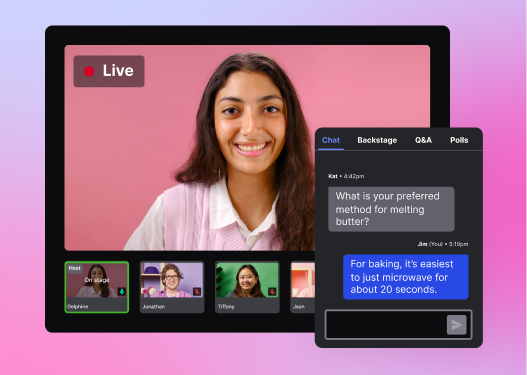
All-in-one Video Platform
Streamline Your Webinar Process
5. Write a blog post or series
Blogs are great for communicating nitty-gritty details — like step-by-step instructions — that are hard to remember after attending a webinar. The best part? They don’t take long to create, thanks to ChatGPT.
- Grab the transcript of your webinar. (With Wistia, you’ll get an auto-generated transcript in your account as soon as the event ends.)
- Drop the transcript in ChatGPT with instructions on word count, tone, and what information to highlight.
- Review and edit the draft until it’s just right.
- Embed the recording in the post or include a call to action that links to the recording.
Extend your reach
If you hosted a guest in your webinar, tap into their expertise and audience by asking them to write a guest post after the event. The post could dive deeper into what you covered during the webinar or explore a related topic.
Say you run a sales-centric webinar with an expert. They can do a follow-up post with their top 10 tips for successful sales outreach. If it gains traction and resonates with your audience, you could build a blog series around each of the individual tips.
6. Turn interactive elements into different pieces of content
Q&A conversations, poll answers, and other interactive elements can be a goldmine for new content. You can turn those real-time interactions into lasting assets.
A few ideas:
- Highlight top Q&As in a quick recap video.
- Share poll results in a social carousel or LinkedIn PDF.
- Look through the chat to find the topics attendees were most interested in and write a blog post that dives deeper into those topics.
- Pull Q&A clips to share across your social channels.
After our webinar with 3Play Media, we put some questions from the Q&A into a carousel post on Instagram:
8. Replay the recording at another live event
What is a webinar in its most raw form? A presentation! If you take the recording and remove the Q&A sections and any other parts that acknowledge the original live audience, you can play it back at any event. Think conferences or simulive webinars (where a presentation is pre-recorded and shown to a live audience).
Wistia makes it easy to run simulive webinars. Just upload your recording and schedule it to run automatically.
9. Create an in-depth report or ebook
If the topic is rich enough, you could create an in-depth report or ebook to complement the webinar recording. It could follow the general presentation outline or take a deeper dive into one specific area. This kind of resource would be a helpful follow-up to share in a post-webinar email.
AI can give you a head start on your ebook. Just drop the transcript into ChatGPT, ask it to pull out the key takeaways, and let it draft the first version. From there, refine the draft and add your own examples and quotes to make it stronger.
10. Record a podcast
Thinking about starting a podcast? Webinars are a natural starting point. You already have the guests and topics lined up to shape your early episodes.
A few ideas:
- Use your presentation slides to script your first episode.
- Grab insights from webinar Q&As to brainstorm episode topics to cover.
- Dive deeper into topics that you didn’t have enough time to explore in the webinar.
- Reuse the best audio clips from your webinar.






