Why You Need Both Live and On-Demand Webinars
Live and on-demand webinars each have strengths, but together they’re unbeatable. Learn why your strategy needs both webinar formats.
August 23, 2024
Topic tags

When you’re putting together a webinar strategy, the big question is: Should you go live or record the content and let people watch it whenever they want?
The short answer is do both! Each webinar format has its own strengths, but the real power comes when you use them together.
Read on for the long answer.
What’s the difference between live webinars and on-demand webinars?
Live webinars happen in real time, while on-demand webinars are recordings you can watch anytime. These recordings can be from a live session or a presentation that was pre-recorded specifically for on-demand viewing.
During a live webinar, the host presents to an audience in real time and interacts with them through Q&A, polls, or live chat.
Some hosts like to mix things up by adding pre-recorded video clips to their presentations. Others go a step further and host simulive webinars, where the whole presentation is pre-recorded and shown to a live audience.
Hosting an on-demand webinar is just like hosting a video. The host uploads the webinar recording to a video hosting platform and then shares it with their target audience. They might email it, post it on social, or embed it on their website.
We highly recommend hosting a live webinar, recording it, and then making it available on demand. This way, you’re getting the best of both worlds with just one webinar.
| Live | Simulive | On-demand | |
|---|---|---|---|
| Registration | ✔ | ✔ | ✔ |
| Event date and time | ✔ | ✔ | ✘ |
| Audience interaction | ✔ | ✔ | ✘ |
| Pre-recorded elements | ✔ | ✔ | ✔ |
| Edit before sharing | ✘ | ✘ | ✔ |
| Analytics | ✔ | ✔ | ✔ |
Live webinars let you interact with your audience
Hosting a live event means you’re sharing the experience with your audience. You can chat with them, answer their questions, and respond to their feedback in real time. In fact, the companies we surveyed for our State of Video Report said that the main reason they host webinars is to engage with their prospects and customers.
Our data shows that live events usually get twice the engagement of their on-demand versions. That means the more engaging the live event, the better the on-demand version will perform. So it’s worth making your live events as engaging as possible.
Simulive webinars give you more control over the quality of your presentation
When you’re live, it can be hard to deliver a presentation and interact with your audience at the same time. There’s always the chance of bloopers, off-script chatter, and other hiccups that can throw you off.
That’s where simulive webinars come in! They give you the best of both worlds. You can deliver a polished presentation while giving your audience your full attention.
Most of the work (and stress!) happens before the event as you record and perfect your presentation. Once the big day rolls around, you can breathe and interact with your audience as the pre-recorded presentation takes the stage.
Recently, we hosted a simulive webinar to share our State of Video Report findings. We went all out on production and delivered a splashy pre-recorded presentation. Check it out:
Thanks to the high production value and the fact that we were fully present for our audience during the event, our audience was super engaged. The amount of focused webinar attendees stayed between 85% and 95% and the chat consistently popped off with fun observations, shared resources, and questions for the Q&A session.
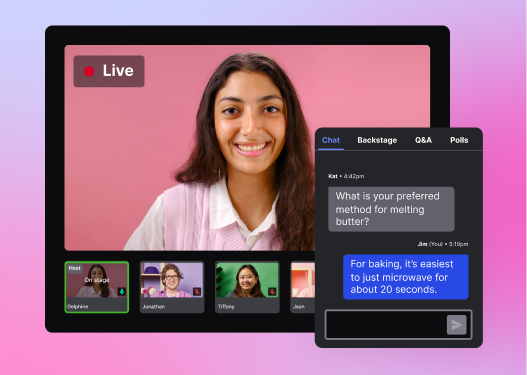
All-in-one Video Platform
Streamline Your Webinar Process
On-demand webinars bring in leads long after the event is over
Going live is great, but your audience is limited to the folks who can attend the event at the scheduled time. When you make that same webinar available on demand, you open the door to a much wider crowd, including those who missed it live and anyone who stumbles upon it later.
That’s what happened when we hosted the State of Video webinar. Within just three months after the event, 70% of the total views came from the on-demand recordings.
That’s the beauty of on-demand webinars. They become evergreen content that keeps attracting and engaging viewers long after the live event. And that’s not all — you can also use them to capture leads! Just gate your recordings with an email capture form like Turnstile.
Why should I record my live events?
So you can make them available on demand! Some webinar software will automatically record your events. Otherwise, you’ll have to remember to hit the record button.
How to host a live webinar
- Create a webinar in your live streaming platform.
- Plan your webinar (outline your talking points, figure out how to make your webinar accessible, etc.)
- Promote your webinar.
- Share the event link with your registrants.
- Fix your webcam setup.
- Do a dry run.
- Start your webinar at the scheduled time.
- Interact with your audience.
- After the webinar, review your analytics and send follow-up emails to your registrants.
How to host a simulive webinar
The process is pretty much the same as hosting a live event, except most of the heavy lifting happens before the event when you record and perfect your presentation. Then on the big day, you just need to show up, hit play, and focus on connecting with your audience.
How to host an on-demand webinar
Once your webinar ends, it’s time to make the recording available on demand. Just take these steps:
- Edit the recording. Trim the start and end, cut out any technical hiccups, and more.
- Optimize it for on-demand viewing. Add in chapters, transcribe and caption the recording, customize your video player to match your brand, and more.
- Share the recording. Embed the recording on your site, email it to your registrants, and promote it on social media.
- Repurpose the recording into various assets. We’ve got 11 ideas!
Host live and on-demand webinars with Wistia
If you want a live streaming platform that makes hosting live and on-demand webinars a breeze, give Wistia a try.
It’s built into Wistia, so you’d be getting an end-to-end solution that lets you create and host a webinar, edit the recording, make it available on demand, and more all in one place. Hit the button below to start a free trial!






