The First 3 Videos Your Small Business Should Make
July 29, 2022
Topic tags
If you’re a small business owner or manager on a budget, putting together a video marketing strategy can seem pretty daunting. Well, we have good news. Creating and marketing engaging videos for your business is easier than it sounds!
We’ll walk you through three of the best, most impactful videos you can create to kick off your video strategy. Plus, we’ll share some of our greatest small business video production tips for getting these videos off the ground.
Let’s dive in!
1. Product explainer videos
The first type of marketing video you can start making today is a product explainer video. It’s a great way to help new and potential clients get a feel for your product and understand why it’s a great fit for their needs.
There are many different places where you can showcase your product explainer video, such as a feature overview page, your about page, paid landing pages, or even your homepage.
According to Wyzowl’s Video Marketing Statistics 2022 report:
- 96% of people have watched an explainer video to learn more about a product or service.
- 88% of people say they’ve been convinced to buy a product or service by watching a brand’s video.
- 78% of people say they’ve been convinced to buy or download a piece of software or app by watching a video.
These stats make a product explainer video seem like a pretty worthwhile investment, wouldn’t you say? And if your product explainer video does a good job converting viewers into customers, you could also use it as an asset in marketing campaigns.
If you want to see an example of a great product explainer video, look no further than this one from Descript.
This masterpiece was made by Sandwich, a video production company.
Getting started with explainer videos
While making product explainer videos, it’s easy to focus on showing off your product’s features. But what you really want to do is hone in on the problem your product solves for your audience. Here are a few tips to set you on the right path:
Remember to show, and not just tell
For product explainer videos, the most important thing to remember is to not just tell, but also show people how your product can help solve their problems.
To visually illustrate the benefits of your product, you can opt for a live-action video, a screencast video, or a mixture of both. Consider using B-roll footage, too.
Choose the right length for your video
To capture (and keep) your audience’s attention, your product explainer video should be on the shorter side. You want to keep it between 90 and 120 seconds.
But if you already have your audience’s attention (and affinity for your brand), you can make your video a little longer and more in-depth.
Write the script in collaboration with product teams
One of the keys to creating a stellar product explainer video is to work off a good script. To get your script started on the right foot, collaborate with teams that know the product inside and out. This will help ensure that your product messaging is 100% accurate and easy to understand.
After you have your script and before you shoot the video, show the script to key stakeholders. They may suggest changes that’ll strengthen your product messaging even more.
2. Webinars
Next up: webinars! Short for a web-based seminar, a webinar is an interactive event hosted online that can cover an infinite number of topics. For example, you could introduce your latest product, interview an expert in your field, or teach your audience about a topic you’re passionate about.
A webinar consists of a host, co-hosts, or panelists presenting to an online audience. The presentation is delivered via screen sharing, with the speaker on screen, or a mixture of both. There’s usually a question and answer (Q&A) section, where the host can interact and build rapport with their viewers.
Viewers have two options: attend the webinar live or watch it on demand after it’s over — only if the host records the event.
Here at Wistia, we’ve hosted a bunch of webinars about topics ranging from video accessibility essentials to creative video ideas to remote video production and more. And after we go live, we upload our webinar recordings to a landing page on our website for folks to watch on demand whenever they want.
Need some inspiration? Take a look at our webinar called Video SEO: How to Drive More Traffic with Video — and check out more examples on our events page!
Getting started with webinars
Are you ready to add webinars to your roster of marketing tools? Check out some of our best tips for going live and getting the most of your on-demand webinar content:
Plan out your webinar
You know what they say: Preparation is key. In the planning stage, be sure to choose a topic that’s interesting to both you and your audience.
You’ll want to plan the format of your webinar, as well. Will you have a single speaker, or is a panel discussion the way to go? There’s tons of room for creativity!
Choose the right tools
Make sure your presenters have a computer with a strong internet connection, a built-in or external microphone, and a built-in or external webcam.
You should also choose the right software for your webinar needs. Make sure the platform you pick supports the number of speakers and attendees you’ll have.
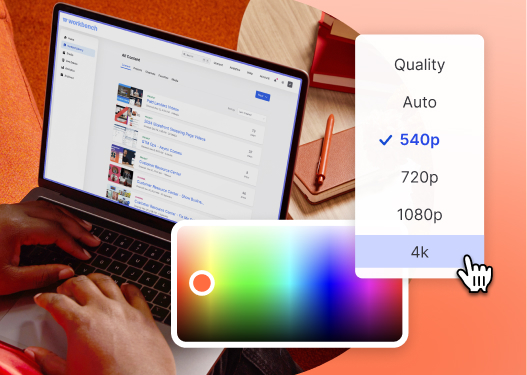
All-in-one Video Platform
Create, Edit, And Host Videos
Do a practice run
Prepare for your live webinar by doing a practice run. Don’t forget to record your practice run so you can go back and identify areas that need improvement.
Record your live webinar
Be sure to hit that “record” button! After your live webinar is over, send the on-demand recording to folks so they can watch (or rewatch) it at their own leisure.
Repurpose your webinar recording
On-demand webinars can be a powerful marketing tool, even for small businesses. You can use them to generate leads across many different channels. For example, you can:
- Add your on-demand webinars to a Wistia Channel gallery to turn them into evergreen videos. This is also a great way to track viewership metrics.
- Pull shareable clips from an on-demand webinar for social media and email newsletters to entice folks to watch the full video.
- Edit an on-demand webinar to turn it into a product explainer video.
3. ‘Frequently Asked Question’ videos
If you’re looking for a great way to dip your toes into video creation when you’re just starting out, you can’t go wrong with an online video that answers a frequently asked question (FAQ). These videos are “low stakes,” meaning you don’t need a big budget to begin cranking these out.
FAQ videos are valuable assets because they can scale down the time your team spends answering questions. Imagine this: Every hour of your video watched is an hour your team has saved not having to answer the same question over and over again. You can also use the data on the total time spent watching your FAQ videos to help prove the power of video to stakeholders.
“FAQ videos are valuable assets because they can scale down the time your team spends answering questions.”
FAQ videos build trust with your brand, and they can empower your customers to find the answers to their own questions. They can be an awesome playground for experimentation, too. Folks at your company can do these videos to become more comfortable in front of a camera.
Want to see an example of an FAQ video? We’ve got a good one over in our Help Center! Lauren, one of our Customer Success Managers, explains how to add media content to a Wistia account. Check it out.
Getting started with FAQ videos
Here are our tips for creating super helpful FAQ videos:
Figure out the question you want to answer and then write a script
Chat with members of your customer-facing teams to learn what questions they’re being asked the most. When you’ve nailed down a question that could easily be answered with a video, start outlining what you want to say. Then turn your outline into a script. Scripting your video will help you provide clear and concise explanations.
Focus on being as helpful as possible
Folks are actively seeking out answers to a question, which means you already have their attention. So your FAQ videos can be somewhat longer than a typical marketing or promotional video. Focus on being as helpful as possible, and don’t worry so much about the length of your video.
Remember to show, and not just tell
Provide visual aids whenever possible to help illustrate your answers. A good way to do this is to use screencasts or B-roll footage.
If you’re using voiceovers throughout your video, consider using live-action bumpers at the start and end, which will put a face to the voiceover. We’ve found that a few seconds of smiling faces at the beginning and end of your videos can help engage your viewers more.
Illustrate your point with a deck
Create a Keynote or PowerPoint deck to help you illustrate your point. As a bonus, it gives you a built-in script and video outline to follow while recording. Consider using the nifty screen recording tool in Wistia to help simplify the screencast process!
Start your B2B video production journey
When you work at a small business where resources can run thin, you want to make sure you’re spending your time wisely. Creating a product explainer video, a webinar, or an FAQ video is a great place to start your small business video production journey. Over time, you’ll start to see the real impact the power of video can have on your business.
If these suggestions still feel out of reach for you, there are other types of high-quality videos you can make that’ll help you dip your toes into video creation. You could make a video about a job description, a video thanking folks for signing up for your product, or a new employee introduction video shared internally at your company.
While videos like these might not have the highest overall impact on your business, they might help you understand the video creation learning curve. They can also set you up for success when you finally decide to start putting together a video marketing strategy.






