How to Go Live on X with Your Twitter Business Page
Learn how you can get your business live streaming on X (Twitter).
December 6, 2023
Topic tags

You may have heard that Twitter got a new identity (hello X rebrand!), but did you hear that its live streaming capability got a pretty nice upgrade, too?
X rolled out a new built-in broadcasting platform called Media Studio Producer, so now you can easily make X part of your business’s live video distribution strategy.
All you need to do is to connect X with an external software encoder like Wistia’s webinar software. We’ll walk you through the steps of scheduling your live event, plugging in the streaming key and RTMP URL, and going live with your broadcast.
Let the x-citement begin!
How to set up a live event on X (Twitter)
With Media Studio Producer, you can schedule broadcasts, go live, and clip the best moments from your live event recording — all without leaving X.
How to create a broadcast in Media Studio Producer
- From your profile page, hit More on the left-hand side menu.
- Select Creator Studio and then Media Studio.
- Open the Producer tab.
- Select Create Broadcast.
Now it’s time to connect your source with an exernal encoder (like a streaming platform). To do this, you’ll need to grab a Real Time Messaging Protocol (RTMP) URL and a stream key from X.
How to get an RTMP URL and stream key:
- Choose Create a new source from the drop-down menu under Source.
- Enter the required info: source name, source type, and region.
- A window will pop up with your RTMP URL and your stream key. Copy both.
- Open your streaming platform and paste these in.
With these steps complete, you’re now ready to go live on X from your streaming software.
How to simulcast Wistia to X
Each streaming platform has its own process for pasting in the RTMP URL and stream key. Let’s walk through how you can do this in Wistia with our built-in live streaming feature:
- Create a live event in Wistia.
- Navigate to the Simulcast option on the left-hand menu of your live event dashboard.
- Paste the stream key code and the RTMP URL.
After you’ve connected both platforms, you don’t have to go back to X to go live. In Wistia, you just need to update your event details, tap the green Go Live button, and off you go.
And here’s something else to consider: With Wistia, you have the option to broadcast on up to four more social media channels. Just generate a stream key and URL for each social media channel, paste them into Wistia, and boom! You’re simulcasting to multiple social channels at the same time.
The benefits of using streaming software to go live on X
A good streaming software can take your live streams to the next level. For starters, some streaming platforms offer a variety of features like:
- Multi-camera setups that let you switch between different angles or presenters
- Screen sharing capabilities for when you need to share slides, videos, or anything else on your screen
- Different layout options for when you want to customize your stream to look exactly how you want
And here’s a game-changer: Some of these platforms allow you to broadcast to multiple social channels at once, making it easy to increase your brand visibility and reach a wider audience.
From a technical standpoint, going live on X via streaming software simplifies your workflow. You’re monitoring one channel for glitches, buffering, and other positional internet issues rather than watching five different feeds.
In short, using streaming software with X is a smart move. You get to deliver better quality presentations, reach a wider audience, and have a much easier time managing it all.
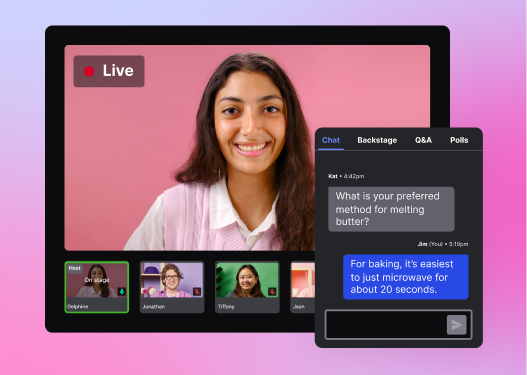
All-in-one Video Platform
Streamline Your Webinar Process
How to save your X live stream recording
If you went live on X with Wistia and want to edit or share your recording with your audience outside of X, you’re in luck. Wistia automatically records your live streams and saves them directly to your account once you hit end.
In Wistia, you can edit live recordings online, gate them on your registration page for on-demand viewers, or download the recordings to do what you’d like with them. You can also skip the download button and share your recordings on social media, embed them on your site, send direct links to folks, and more.
Why should I simulcast my X live streams from Wistia?
Just like the Wistia platform, we built our webinar software for marketers. It’s all about helping you deliver a polished presentation, connect with more folks, make the most of your recordings, and use those recordings’ analytics to fine-tune your live streaming strategy.
For your webinar, Wistia brings some great features to the table. You can invite up to four panelists to join in, pick the perfect layout for your stream, share your screen, and broadcast to not one, but up to five social media channels at the same time.
Once you end the live stream, Wistia automatically saves your recording in your account, opening up a world of possibilities for you to share and repurpose it. And since our webinar feature is built into the Wistia platform, you get access to a variety of video marketing tools that’ll help you make the most of your live event recording:
- A video editor that lets you trim out unwanted parts, pull clips, add music, and more
- An AI-powered video highlights tool that pulls the key moments from your recording and puts them into a highlight reel
- A variety of ways to share your recording on social media, your website, email newsletters, and more
- A few ways to control who has access to your recording
- A Turnstile email collection form you can put right into your recording to capture leads
- Integrations with marketing automation platforms to make the lead generation process smoother
- Granular video analytics to help you track how well your on-demand recording is performing
In short, Wistia webinars isn’t just about going live; it’s also about maximizing your live streaming efforts and making every event count.
Host your live events with Wistia
When you’re ready to deliver a polished live presentation to your followers on X and make the most of your recording, Wistia is just what you need. Get started today!






