The Marketer’s Guide to Webinars and Live Events
October 18, 2022
Topic tags
Webinars and live events are some of the most effective ways businesses can engage their audiences. Adding these types of content to your video marketing strategy comes with a bunch of other benefits, too.
If you’re interested in getting started with webinars and live events, you’ve come to the right place. In this guide, we’ll share our best resources for creating, hosting, and marketing successful webinars and live events.
Here's what you'll learn:
- On-demand webinars are great for reach and repurposing. Making your webinars available on demand can help you reach a much broader audience. Read the full post to learn more about the benefits of each format and how you can put all the pieces together for a successful webinar strategy. The Best Webinar Platforms for Marketers in 2022: We highlight the features marketers should look for in a webinar software, and we share our top picks for the best webinar platforms. 5 Ways Live Video Streaming Benefits Your Brand: Interested in offering live video content but not 100% convinced it’s worth the investment? Here are five great ways live video can benefit your brand. Struggling to Get Eyes on Your Live Video Content? Try These 5 Simple Solves: Live events are a dime a dozen. Make yours stand out from the crowd by trying these innovative ideas! 5 Places to Promote Your Webinar and Drive Registrations: After your webinar presentation strategy is in place, it’s time to promote the event and watch the registrations roll in. We’ve got some ideas on how you can do that.
Set up your webinar presentation
Now it’s time to ensure your webinar is a high-quality experience for you and your audience. Whether you’re going live from home or in the office, we have plenty of video production tips for hosting successful webinars — and we’re gonna share ‘em all with you!
Check out these posts to learn how to set up a solid shot with the right equipment, look and sound professional on camera, and much more:
The Marketer’s Guide to Live Streaming: We’re doing it live! If you’ve ever wanted to say that, this ultimate live streaming guide is for you. Learn how you can put together a winning live video strategy.
“(Out of) Office Hours” Part 6: Live Stream and Webinar Setups: Our Head of Production, Chris Lavigne, offers tips for live streaming success. Plus, hear from webinar experts Kristen Bryant and Jonah Silberg!
How to Set up a Mini Video Studio for In-Office Recordings: Learn how we built a dedicated in-office space with lights, a camera, and a microphone permanently set up for our teams — and how you can, too.
How to Build a Multi-Camera Live Streaming Setup: Break free from the run-of-the-mill, one-shot webinar formats we’ve all come to expect and learn how to upgrade your at-home live stream setup.
Gear Review: 6 Affordable Microphone and Webcam Setups: You won’t break the bank with these microphone and webcam gear recommendations.
Wistia’s Top Remote Video Production Tips: Hear Chris’s top tips on leveling up your webcam presence and shooting videos while you’re working from home.
Look Great in Your Next Webcam Video: Get a load of our go-to tips for looking (and sounding) professional in your next webcam video.
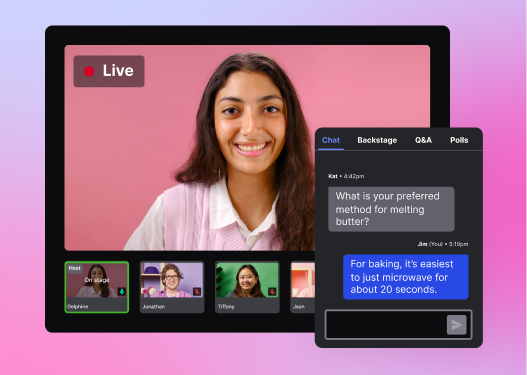
All-in-one Video Platform
Streamline Your Webinar Process
Host an engaging live event
Wondering how you can engage your audience throughout your webinar or live event? We’ve got you covered with our tips for interacting with and awing your audience in real time! Plus, learn how you can create a successful live Q&A session that’ll drive audience engagement and give folks the answers they’re looking for.
Tips for Engaging Your Audience with Live Video: Connect with your audience from anywhere, anytime and start creating more personal brand experiences.
Live Q&A Video Coming Up? 5 Tips for Success: Here are five steps to ensure you run a successful live Q&A video session.
6 Tips for Live Virtual Events to Awe Your Audience: We drew on the experiences of marketers who hosted outstanding virtual events to round up the best practices for putting on a live virtual event.
Redistribute your webinar recording
Did you know that after your webinar is over, you can turn it into a valuable evergreen piece of content for your business? That’s why it’s super important to record your webinars. You can redistribute the recordings and continue to generate leads.
We have a few posts that can help you in this last stage of the webinar process. Learn how you can turn your webinar recordings into polished on-demand content, and discover clever ways to repurpose and redistribute your webinar content!
How to Edit Videos Online in Wistia: Learn how to edit videos with Wistia’s new editing feature that can trim, split, and delete clips. It’s a simple tool for editing webinar recordings, Zoom interviews, and clips for social media.
Maximize Video ROI: 11 Clever Ways to Repurpose Webinar Content: Trying to squeeze more mileage out of your marketing videos? Check out our rundown of clever ways to repurpose your webinar content!
Let Your Virtual Events Live On: 3 Companies Using Wistia Channels for On-Demand Content: See how you can make the most of your webinar recordings with Wistia Channels. You can also draw some inspiration from three other companies that are using Channels to showcase their on-demand events.
Measure all the success
With all the effort you’ve given to make sure your live event and on-demand recording are set up for success, we can hear you saying “show me the numbers!” loud and clear. And, it’s important to know what your goals are from the beginning so that you can measure up against them during your webinar journey. Learn what the key webinar metrics are to measure and how to track them!
Webinar Marketing Strategy: The Key Metrics for Measuring Success: Learn about the most important webinar metrics as well as how you can track them against your goals during the pre-event, live event, post-event, and on-demand stages of your webinar.
The Wistia Guide to Video Metrics: Understand what your analytics are really telling you and measure the impact and effectiveness of your next video.
Video ROI: The Quantitative and Qualitative Metrics You Need to Know: Struggling to communicate the ROI of your video marketing efforts? We’ve got you covered with both qualitative and quantitative metrics in our guide to video ROI.






