What Is Simulcasting? How to Live Stream on Multiple Platforms
Learn all about simulcasting and how it can help your live streams reach a wider audience.
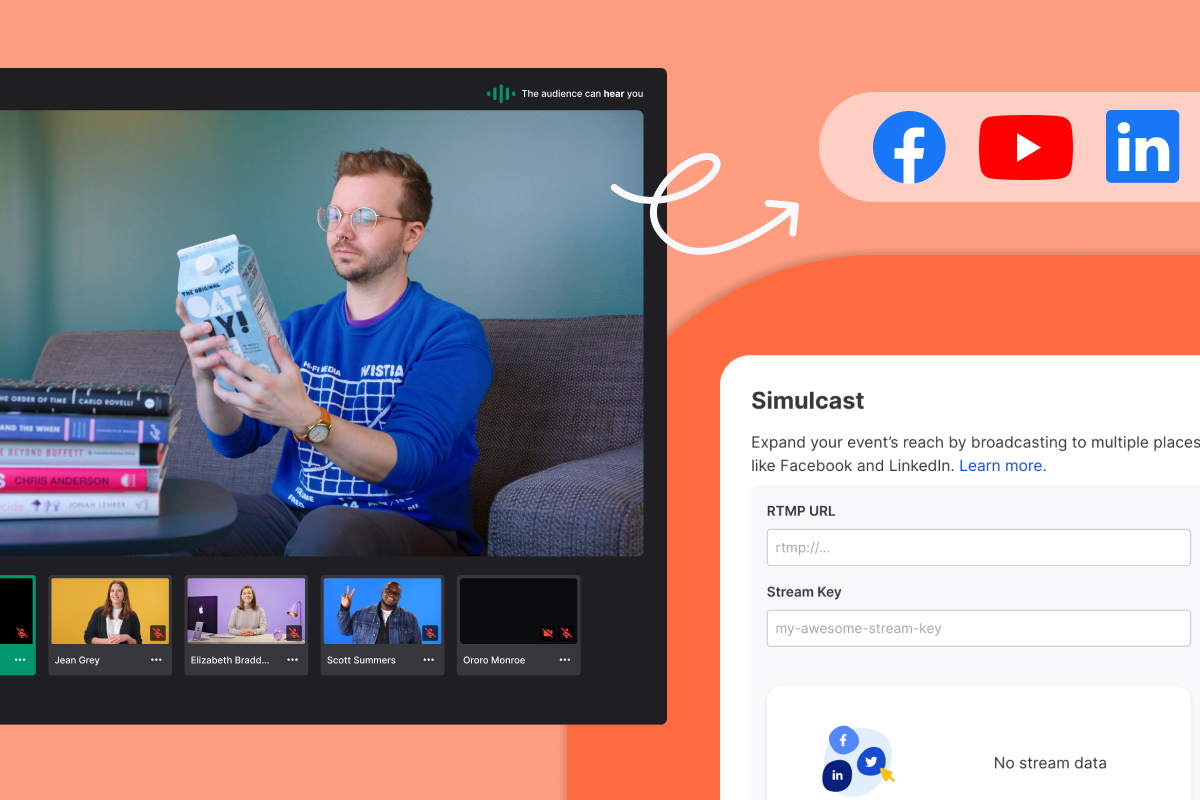
Live streaming your event is a great way to connect with folks online, but why limit your audience to just one platform? You’ve already put in the hard work planning and promoting it. Now it’s time to maximize your reach.
How can you do that? One word: simulcasting!
Let’s talk about what simulcasting is and how it can help your live streams grab more eyeballs.
What is simulcasting?
Short for “simultaneous broadcasting,” simulcasting means broadcasting video content to different destinations at the same time. Some folks call it multistreaming.
When you’re a business hosting a live event, simulcasting makes it possible for you to stream it to multiple social platforms at the same time. You’ll still be hosting and managing the event on your live streaming platform, but your audience can tune in from their favorite spot, be it Facebook, LinkedIn, or even your website.
Why should I simulcast a live stream?
We have many reasons:
- Increased reach: Simulcasting gets your event in front of more eyes, which means more people engaging with your brand and hitting that follow button.
- Cost savings: No more hosting the same event over and over. Simulcasting is like a one-take wonder. You go live once, and bam! Your content is seen on multiple platforms at the same time.
- Backup options: Things can go wrong, but simulcasting gives you a safety net. If one platform crashes, your event is still up and running on others. This keeps your audience tuned in and stress levels down.
- Better ROI: Every minute you spend planning and hosting an event costs money. When you simulcast, those minutes work harder for you by pulling in viewers from multiple channels. More folks attending your event means a better return on your investment.
Types of live events to simulcast
You can simulcast pretty much any live event, but some types really benefit from it. We’re talking about:
- Webinars
- Keynote presentations
- Product launches
- Interviews with industry thought leaders
- Panel discussions
Simulcasting works particularly well for events that depend on reach and engagement for success. Take a product launch, for example. The goal is to drum up as much buzz and excitement as possible, and what better way to do that than to debut your new product across multiple platforms at once?
How does a simulcast work?
Every social platform has its own specifications in terms of bitrate, video resolution, and other parameters. To make your content fit for different platforms, you’ll need an encoder. Setting it up is a complex process that requires technical know-how.
You can use simulcasting software like OBS (Open Broadcaster Software) Studio to simplify the process, but these types of software don’t offer a dedicated live streaming platform. You’d need to constantly juggle between platforms to get your simulcast up and running.
Good thing there’s an even better solution: a live streaming platform like Wistia that lets you host a live stream and simulcast it all from a single spot.
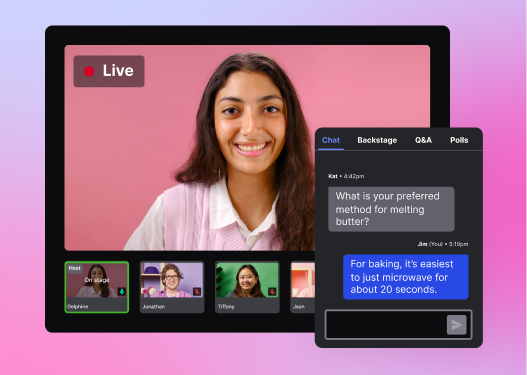
All-in-one Video Platform
Streamline Your Webinar Process
How to live stream with Wistia
Simulcasting with Wistia’s webinar software is easy. All you have to do is grab the RTMP URL and stream key from each platform you want to simulcast to and then plug them into Wistia.
Just follow these steps:
- Create a live event in Wistia.
- You’ll land on the Overview page. Select Simulcast Settings from the left sidebar.
- Enter the RTMP URL and stream key for each platform you want to simulcast to (follow the platform-specific steps below).
- Hit the “Add” button to connect the destination to your live event. Some platforms may require you to go back and activate the live stream.
How to go live on YouTube
- Start a live stream from your YouTube Studio account.
- Grab the default stream key and RTMP URL under Stream Settings.
- Add the key and URL to your Wistia webinar event.
We’ve got a guide with detailed instructions if you need them.
How to go live on Facebook
- Start a live stream from your Facebook profile.
- Open the Stream setup tab and get the stream key and RTMP URL.
- Add the key and URL to your Wistia webinar event.
Want more detailed steps? We’ve got you covered!
How to go live on LinkedIn
- Start a live stream from the LinkedIn custom stream page.
- Get the stream key and RTMP URL from the settings.
- Add the key and URL to your Wistia webinar event.
Here’s a more detailed step-by-step guide if you need it.
Get your business live streaming with Wistia
Simulcasting a live event offers a bunch of benefits, including more reach, better engagement, and cost and time savings. And it’s pretty easy to get it right. All you need is a live streaming platform with simulcasting built in — like Wistia!






