How to Live Stream an Event for Your Business in 7 Steps
Get ready to ace live streaming with this ultimate guide!
Are you looking for a surefire way to connect with your audience, boost engagement, and stand out from the competition? Then it’s time to hop on the live video streaming bandwagon!
According to our 2023 State of Video Report, long-form video, including webinars and live events, is the fastest-growing video segment, and businesses are loving it because they’re seeing some of the highest levels of engagement from their audiences. In fact, a whopping 80% of marketers hosted live events last year.
If you thought live streaming was just a pandemic trend, think again. It’s clear that this strategy is here to stay, and we want to help you get in on the action with some insider tips from our Head of Production, Chris Lavigne! He learned a ton about live streaming videos during the pandemic while shooting his weekly series, (Out of) Office Hours.
Let’s walk through all the steps you need to take to start streaming like a marketing pro.
Start live streaming in 7 steps:
Step 1: Define your goal
To make the most of your live streaming efforts, start by setting clear goals. By doing this, you’ll be able to plan out the content and format of your streams and track your success. Wondering what kinds of goals businesses typically have for live streaming? Here are some of the most common ones:
- Grow brand awareness
- Increase product adoption
- Acquire new customers
- Capture new marketing leads
- Boost conversions
- Increase audience engagement
Whatever your goal, make sure you have something valuable to offer your viewers like exclusive knowledge or insights. Unsure of what to offer? It’s not the worst thing in the world to stick to scripted, curated videos.
Step 2: Choose the format of your live stream
Now it’s time to decide how you want to connect with your audience through live streaming. Lucky for you, there are plenty of options:
1. Product launches
If you have a new product you’re about to launch, forget about renting a costly venue. Instead, why not fire up your favorite live streaming platform and unveil your product online? Not only will you save a ton of money, but you’ll also reach a much wider audience, giving you the potential for more conversions and success.
2. Conferences or events
Live streaming an event to anyone who might not be able to attend in person can expand your reach and grow your audience. Before the pandemic, we held an event at our Cambridge office called Change the Channel, but we also live streamed it for people who couldn’t make it. And it was a success!
3. Product demos or webinars
Product demos and webinars can be highly effective for engaging and educating your audience. With a product demo, you can show everyone exactly how your product works and how it can benefit them. And a webinar is a great way to dive deeper into your product.
The best part? You can actually see the return on investment (ROI) of your demos and webinars. If the event leads to purchases or more qualified leads, you’ll know it was worth the effort.
4. Q&As
If your audience has questions about your products or recent business decisions, a live question and answer session (Q&A) can help clear up any inquiries. Q&As also offer a unique opportunity to engage with your audience directly and build a sense of community.
You can host a Q&A for anything as long as you identify that there’s genuine interest and curiosity from your audience.
5. Live video interviews
Conducting live interviews with notable thought leaders can be an effective way to engage your audience and broaden your reach. It’s a total win-win for both you and your interviewees.
On (Out of) Office Hours, Chris invited multiple guests onto the show. From Saturday Night Live editors to YouTube’s DSLR Video Shooter, these guests offered expertise in their conversations with Chris you couldn’t find anywhere else.
6. Big brand moments
You can also use live video for big public relations (PR) moments. Not every company can afford stunts like Red Bull’s space skydive, but if you’re making history in some way, live streaming it could still be worth it!
Step 3: Pick a live streaming platform
Now it’s time to pick a live streaming platform! With so many options out there like Wistia, Crowdcast, Vimeo, JW Player, and Zoom, it can be tough to decide which one to go with. To simplify the process, let’s go over the must-have features to look for in a live streaming platform:
- Simple registration process
- User-friendly interface for hosts and attendees
- Engagement tools and features (like a live chat functionality)
- High-quality video recording
- Analytics that let you measure metrics and success
For an in-depth explanation of each feature, check out this post.
What about live streaming on social media?
Facebook, Instagram, YouTube, and LinkedIn all have live streaming tools you can use. Each one comes with its own pros and cons. Curious about how each tool works? Our Social Media Guide has got you covered!
The biggest benefits of live streaming on social are that the algorithms love it, you can engage with your followers in real time, and you’ll get to build a strong social community around your brand. The biggest downside, however, is that your live stream is only visible to your followers on the particular platform you’re using.
To reach the widest audience possible, you can use a universal live streaming tool like Wistia and link to the event on all your social media channels.
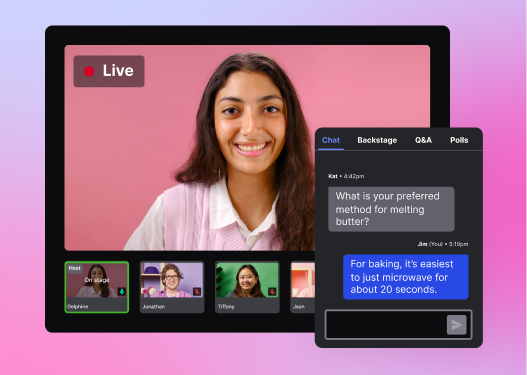
All-in-one Video Platform
Streamline Your Webinar Process
Step 4: Put together a basic live video streaming setup
With the help of Chris, we’ve put together a simple setup that can cater to your specific streaming needs. Let’s dive in!
Webcam
While you might want a multi-camera live stream setup, a simple setup can work just as well. In fact, Chris’s webcam of choice is something you probably already have: the iPhone!
The latest iPhones are here to prove that you don’t have to break the bank for stunning 4K footage, crystal-clear audio, and reliable framing. Plus, have you heard about Continuity Camera? It’s a nifty feature that turns your iPhone into a wireless webcam that you can take with you anywhere in the room.
If you’re not too keen on the idea of using an iPhone, there are plenty of other options like your built-in laptop webcam. Recently, we stacked up a handful of popular webcam options against each other. Check out our findings!
Lighting
You can have a professional lighting setup if you’ve got the time and the budget, but don’t worry about being fancy if you’re just starting out. All you need to do is make sure you’re facing a window to get good lighting.
If you don’t have access to natural light or a lighting setup, avoid shooting under overhead lighting. This type of lighting creates ‘raccoon eye’ shadowing, which isn’t very flattering. To avoid this type of effect, move over (even just one foot) to lessen the shadows cast from overhead.
Want more webcam lighting tips? We’ve got plenty in our webcam setup guide!
Audio
If you’re using your cell phone or an external webcam to live stream, your audio could be hit or miss. With that in mind, the easiest way to make sure your stream sounds good is to use an external microphone.
At Wistia, we have a soft spot for the Elgato Wave 3. Unlike other USB mics out there, this puppy won’t let you down. It won’t distort even if you get a little too excited during a crucial segment or if your live audience erupts in laughter at your perfectly-timed joke.
Speaking of audio equipment, let’s talk headphones. If you’re hosting a live event, it’s always a good idea to pop on some headphones to keep tabs on the audio playback, especially if you’re doing a remote live stream with someone else. Don’t worry about getting anything too fancy. A decent set of wired headphones will do the trick.
Step 5: Promote your live stream
It’s showtime! But where is everyone? Don’t let your live stream go unnoticed. Spread the word far and wide with our top tips:
Create a persuasive invite
Ready to rally the troops for your live event? Time to craft a killer invite! Whether it’s a social media post or a dedicated landing page, make sure your copy is compelling and covers all the essentials. Don’t forget the basics like date, time, and streaming platform.
Schedule your event in advance
Spontaneity is fun, but planning and promotion are key for a successful live event. Match your promo schedule with the launch scale. A week or two for webinars, and a month for big product releases.
Promote the event to your subscribers
If you’ve got some email lists for your marketing initiatives, why not invite those warm contacts to your live event? Just make sure you’re only picking the relevant lists and not going crazy with the promo. You could even toss the event in with a bigger email, like a marketing newsletter, instead of sending a separate invite.
Don’t forget to match your efforts to the size of your event. If it’s just a little webinar, throwing it in with a blog newsletter is perfect. But if it’s a big deal like a major company announcement, you might want to send a separate invite to your entire customer base.
Share your event on social
To get your audience excited and to boost your viewership, leverage your brand’s following on social platforms where your audience is active.
To make the most of these platforms, set up an event and invite your followers to RSVP. This will not only encourage them to attend but also help you gauge the size of your audience. If you’re feeling creative, share a video invitation to get your followers hyped up for the event.
Explore paid advertising
If you have a little money to play with, consider doing paid promotions across social media to drive even more awareness for your event. Most platforms offer robust targeting options to help you hone in on exactly the right audience. Facebook even has an ad format specific to driving RSVPs for events!
Capture demand on your website
Finally, your website is a great place to promote your upcoming live event. Be sure to add the event to your blog or events page, but don’t just stop there. Consider adding well-timed popups or a chatbot to relevant pages on your site, too.
Step 6: Go live
Alright, it’s showtime! Put on your best outfit and showbiz smile, face a good lighting source, adjust your framing, and tidy up your background to avoid any embarrassing surprises. When you’ve got the aesthetics down pat, check your internet connection, test your equipment, fire up your live streaming platform, and, finally, hit that “Go live” button!
Don’t forget to record your event. It’s a smart move because you can offer it on demand to anyone who missed it, and you can also repurpose the content for future use.
Step 7: Repurpose your recording
After you’ve gone live (you did it!), let out a sweet sigh of relief. But don’t call it a day just yet! It’s time to repurpose that recording.
Just because you went live doesn’t mean your event has to be a one-hit wonder. Think of it as a goldmine of content that can be repurposed and reused across different channels. You put so much time and effort into creating your event, so why not maximize its potential?
You have two options here: embed the recording on your website for on-demand viewing (and reap the benefits) and transform that content into different mediums like podcasts, blog posts, or even video clips. If you need some inspiration, dig into this post all about how to repurpose webinar content.
Simplify your live video streaming process
We hope this breakdown inspires you to go live and connect with your audience in new and exciting ways. If you’re looking for an all-in-one tool that streamlines your live streaming process from start to finish, look no further than Wistia. Check it out!






