The Best Webinar Platforms for Marketers in 2024
June 13, 2024
Topic tags

Choosing the best webinar software can be daunting with so many options available. We’re here to make it easy. In this post, we’ll outline the key features to look for and share our top picks for the best webinar platforms for marketers.
Plus, we’ll explain why you should consider using Wistia for all of your webinar and live event needs, from registration to redistribution. Let’s dig in!
What webinar software features do marketers need?
First things first. Let’s talk about marketers’ must-haves for webinar hosting software.
Simple registration process
It’s important to make registration as easy as possible for your audience. You should use webinar software that helps you do just that!
Some platforms give you the ability to customize the registration page with your business’s branding. Others can also help you create custom registration forms and email invites.
User-friendly interface for hosts and attendees
You should use webinar software that makes it easy to run a smooth webinar from start to finish. In the same vein, your attendees should feel like it’s easy to join, watch, and actively participate in your webinar.
It’s also important to consider accessibility when looking at webinar software. You want everyone to easily understand and participate in your live events, so look for a webinar platform that offers captions, transcripts, and other accessibility features.
Engagement tools and features
Webinars are one of the most powerful marketing tools because they give you an opportunity to directly engage with your audience.
Not all webinars offer good engagement tools and features, though. That’s why it’s important to find the right platform that allows you to interact with your audience.
Some platforms offer audience engagement tools like polls, surveys, and giveaways. It’s also common practice for hosts to reserve a portion of time near the end of their webinar for a live question and answer (Q&A) session. For this reason, we highly recommend seeking out software that comes with a Q&A feature and/or chat functionality.
The ability to integrate with other software like Open Broadcast Software (OBS) can also help you level up your webinar in a way that keeps your audience engaged. At Wistia, we’ve used OBS in some of our previous webinars to add opening graphics, countdowns, and more. OBS also allowed us the flexibility to stream our webinars onto different video platforms.
High-quality video recording
The ability to record your live webinars is another must-have feature to look for in webinar software. You’ll get to provide an on-demand experience to your audience. You can send the recording to attendees to watch again or to folks who signed up but couldn’t attend.
You can also repurpose your webinar recording in tons of ways and reap its benefits — more on that later!
Ability to measure webinar metrics and success
The last must-have for marketers is software that can help you measure webinar success. Some of the most common metrics to look at are webinar registrations, attendance, lead generation, and audience engagement.
Some software can even give you a closer look at video insights like drop-off rate and viewing time, which can help you reassess your content strategy and format for future webinars.
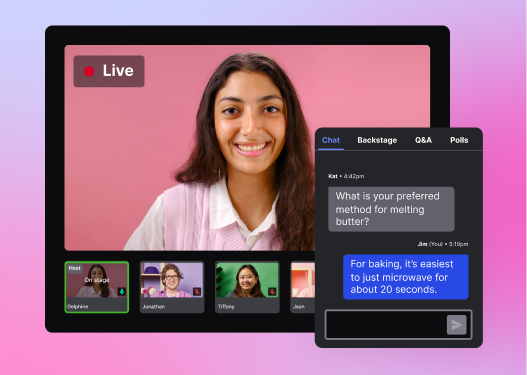
All-in-one Video Platform
Streamline Your Webinar Process
Live webinar software recommendations
Now, let’s take a look at some of our top picks for the best webinar hosting platforms for marketers.
Zoom Webinars
Zoom’s webinar software is an excellent option for marketers looking to engage their audiences and grow their businesses. Here’s what it has to offer:
Name recognition and familiarity
The layout is quite similar to Zoom meetings, so you probably wouldn’t need to learn to navigate a new platform to reach your wider audiences.
Approachable cost
Many businesses already pay to use Zoom for internal meetings, which can make the cost of its webinar functionality feel approachable. You might not have to make the case to procure an additional piece of webinar software.
Unlimited practice runs
Zoom allows you to launch unlimited practice runs before officially going live. A unique link is generated for each dry run, and once everyone (hosts and co-hosts) has exited the practice run, the unique link generated for that dry run becomes invalid. A new link would have to be generated and sent to respective participants to join another practice run.
Q&A function
This platform’s Q&A feature and chat functionality makes it easy for attendees to engage and ask questions throughout the course of your webinar.
If an attendee asks a question in the chat, the feature allows the host to select whether they want to respond to that attendee privately or publicly. When a host sends a message, they can choose between sending it to everyone, only fellow hosts and panelists, or an individual.
You can also use this function to source questions for the Q&A portion of your webinar and to share useful links with your attendees.
Limited number of attendees
The downside of Zoom Webinars is that its starting plan caps webinar attendees at 500, so you’d need to evaluate if you fit within that threshold.
GoTo Webinar
If you ask us, GoTo invented webinars way back in the early aughts. Fast forward to today, and its software is still a fantastic option for marketers. Here’s why:
High-level analytics
After your webinar is over, you can dive into GoTo Webinar’s high-level analytics. You can see analytics for all of your live events or recordings. You even have the option to download reports about a specific session.
In total, there are 10 types of reports you can generate. For example, Attendee Reports can show you registration information about each attendee and how long they attended the session, and Engagement Reports can show you attendees’ questions, engagement details, and contact information.
Downloadable recordings in the Video Library
With GoTo Webinar, you have the option to automatically save your recordings. All of your recordings will appear in a Video Library as soon as your session ends. You can download the raw .MP4 files of the recordings at any time for lead generation tactics.
Outdated interface
One of the drawbacks of GoTo Webinar is the interface, which feels a bit dated. The options for displaying panelists and sharing presentations aren’t as intuitive as they could be. There’s occasionally a learning curve when it comes to getting panelists on the platform successfully. If you’re using this platform, it’s pretty important to do practice sessions to make sure everyone’s comfortable using the interface.
Crowdcast
Another option for hosting engaging live streams and webinars is Crowdcast. Here’s what we like and dislike about this platform:
Ask a Question feature and chat functionality
Crowdcast’s Ask a Question functionality allows attendees to submit all of their questions in one place. This feature is separate from the main chat, which makes it easy for hosts to focus on questions that need to be answered.
You can also keep spam comments at bay by assigning administrators to help with chat and question moderation.
Additionally, when folks register for your event, they can start using the chat right away before the event is live. This can be a great way to drum up some hype for your webinar! On the flip side, you need to continuously monitor the chat immediately after you start promoting the event.
Custom branding for forms and registration pages
With Crowdcast, you can create a form and registration page with custom branding without the help of a developer. It even allows you to include a video trailer on your registration page. A custom brand touch will look professional and can help make a great impression on your invitees.
Sleek experience
Another thing that will make a good impression is Crowdcast’s sophisticated interface. It creates a streamlined user experience. On your end, you’ll get to see how many people are live and how many attendees have joined your webinar.
If attendees leave your live events wanting more, they can even follow your account to get notifications whenever you go live.
High-quality streaming
Crowdcast offers high-quality audio and video streaming with high frame rates for sharing video. The overall reliability and stability of the stream will make you feel confident about going live.
This platform also enables seamless integration with OBS without turning on any additional settings. That means you can level up your webinar with snazzy graphics!
On-demand recording
When your webinar is over, your on-demand recording of the event is automatically published to the same landing page used for registration.
No HubSpot integration
One drawback of using Crowdcast is that there’s no HubSpot integration. That means you can’t use a HubSpot form on your registration page or send your registrants' information to your HubSpot account. You would have to use the Crowdcast form and then connect to HubSpot with another workflow automation platform called Zapier.
The best all-in-one webinar platform
You’ve heard all the previous options, but what if we said that there’s a way to create webinars, go live, and redistribute your content all in one place? Sound like a dream come true? Well, with our webinar software built into Wistia (our video marketing platform), it’s pretty darn close!
Wistia
With Wistia’s webinar software you can create an event landing page, collect registrants, and host an engaging presentation that your audience will love.
During your webinar, you can choose from four dynamic layout options that’ll keep your event looking polished and professional the entire time. If you have panelists, they can also stay in touch with each other behind the scenes or engage with all of your attendees using the audience chat. Another thing that’s great about Wistia is it’ll automatically record each event and save it to your Wistia account as soon as it’s over.
Upload your recorded webinars to Wistia
When you have a high-quality recording of your webinar, the life of your webinar is far from over. All you need is a reliable video hosting platform to host it, and Wistia fits the bill! You’ll get to extend the life of your webinar for years to come.
Don’t want to do a live webinar? No problem. You can pre-record your webinar, upload it to Wistia, and then share it with your audience. Wistia gives you the option of either embedding the recording on your website or sending your audience a direct link to the video. Either way, your audience can enjoy the recording at their own leisure.
Make your on-demand webinar shine with Wistia
Wistia is so much more than just a hosting platform for your on-demand webinar recordings. It comes with lots of features and tools that will help you get the most out of your webinar content. Let’s take a look at a few neat things you can do.
Edit your recording
With our video editing feature, you can take editing matters into your own hands. You’ll get to make simple edits to your webinar recordings without bugging your video team or hiring outside help.
For example, you can trim out an awkward silence before your webinar begins or get rid of everything but the most important moments of your webinar.
Our editing feature also makes it easy to extract shareable clips from your webinar for social media. This can be a good way to entice folks to watch the full recording on demand.
Showcase your webinars in a Wistia Channel
When you’re ready to upload your webinar videos, consider showcasing them in a sleek, professional-looking Wistia Channel. You also have the option to gate your content and have visitors submit their information before they can watch it.
Integrate with your favorite marketing tools
Wistia offers tons of integrations with some of your favorite marketing tools already in your tech stack. For example, you can integrate with marketing automation tools like HubSpot, Adobe Marketo Engage, and Pardot to collect leads from your on-demand webinars and send them straight to your customer relationship management system (CRM).
We might be biased, but we think you should try Wistia out and see for yourself why it’s the best all-in-one webinar platform for marketers!






