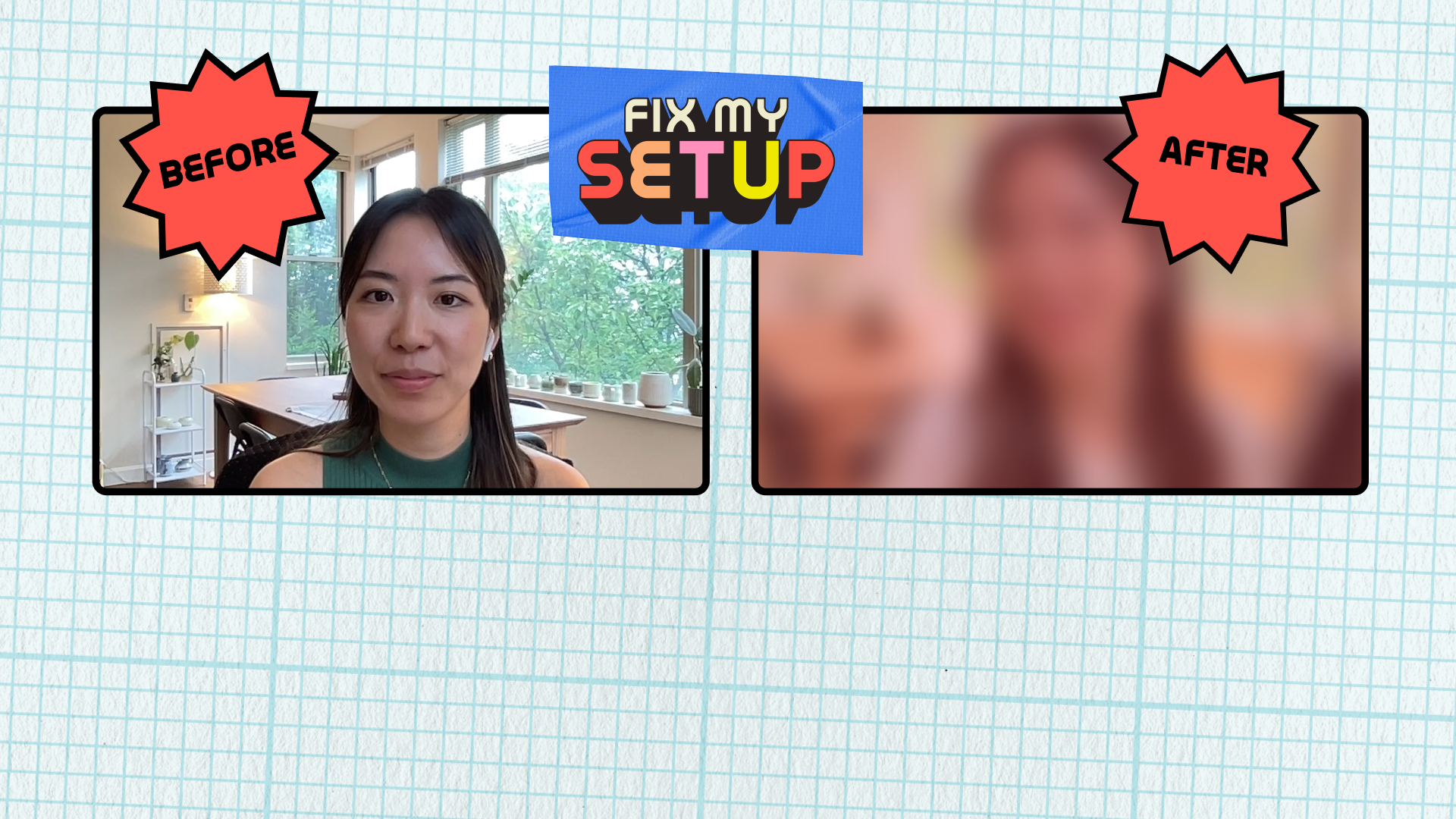Welcome to the Wistia Learning Center 👋
Welcome to the Wistia Learning Center 👋
Subscribe for updates from Wistia with fresh video marketing insights delivered to your inbox twice a month.
Editor's picks
Browse by category
Select a category to see more related content
Recent articles
- AI Video Creation Guide: How to Use AI to Create VideosBy Chris LavigneHere’s how to use AI tools to create videos for your business.
- Wistia vs. Livestorm: Which Live Event Platform Should You Use?By Lisa MarinelliExplore the main differences between these two platforms and choose the right one for your business.
- How to Optimize your Videos for ChatGPT, Gemini, Perplexity, and ClaudeBy Phil NottinghamLearn how to make your videos visible to AI.
- How to Enhance Your Creativity with Wistia’s AI Video ToolsBy Sasha FriedmanLearn how Wistia’s AI tools for video editing, creating, and hosting can boost your creativity and streamline your workflow.
Top videos
The Best iPhone Camera Settings for VideoHow to Edit Videos Online in Wistia's Video EditorHow to Download Wistia Videos- 9 Tips for Repurposing Videos for Social MediaBy Lisa MarinelliTurn your video library into a steady stream of engaging social content.
- Our Top 25 Features of ‘25By Sasha FriedmanHere's our roundup of our favorite features we've shipped this year that'll help you create faster, edit smarter, and much ...
- How to Host a Webinar: The Ultimate ChecklistBy Lisa MarinelliRun through all the things you need to do to pull off a successful live webinar.
- 5 Types of Webinars Worth WatchingBy Meg DalessandroLearn five webinar types that connect with B2B audiences and how to bring them to life with Wistia.